This is first post in the series of exploring ABAP GIU editor features to help ease or speed up the development. It took me some time / years to come across these.
The Split Editor – SAP GUI
No explanation needed here. It means what it says. The SE38 ABAP editor has a feature where you can split the editor in 2 parts and see different code lines at the same time. This helps in scenarios where you want to look at a TYPE definition or copy the code from one place to another or simply refer the code from another place.
The split editor looks like below.
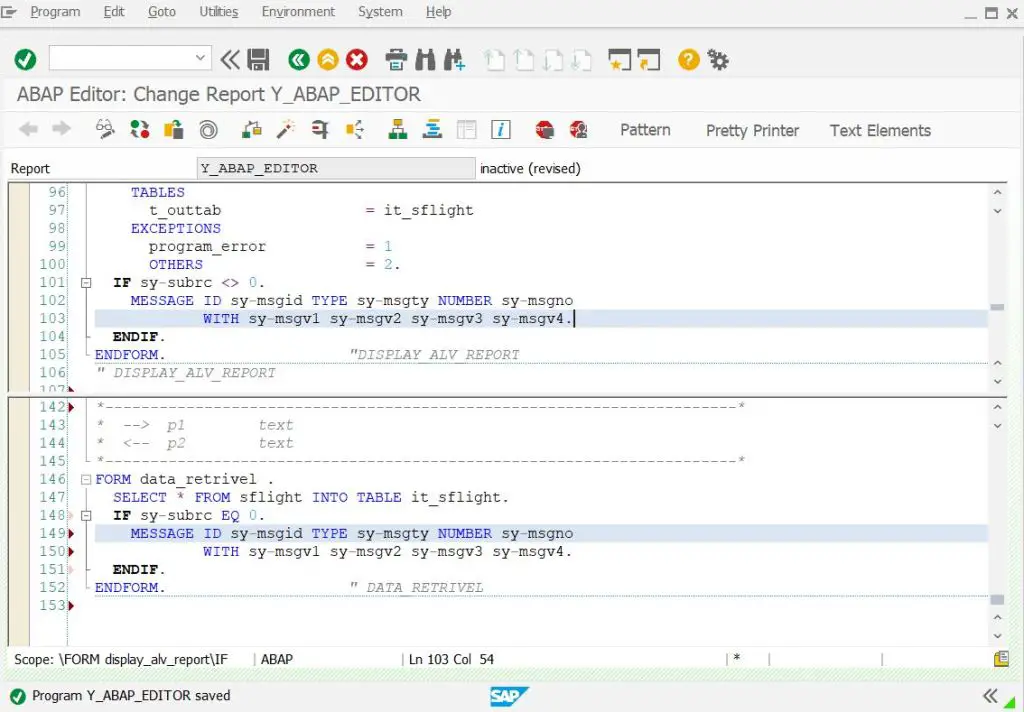
You can simply enable the split editor by dragging the highlighted small button down.
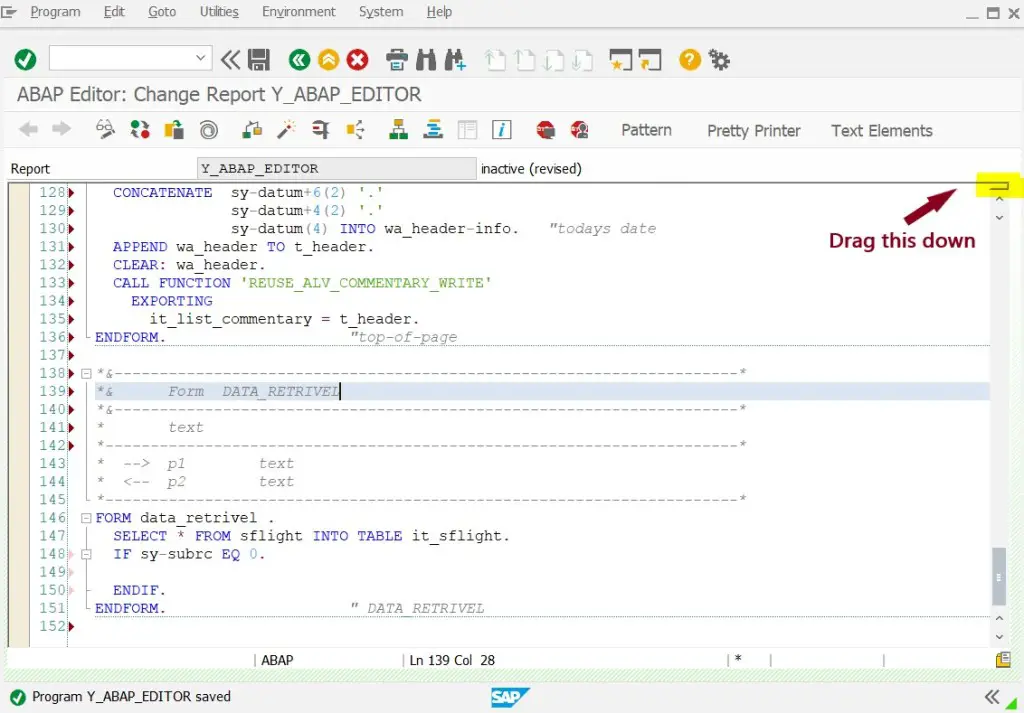
Now you can copy code from one place to another.
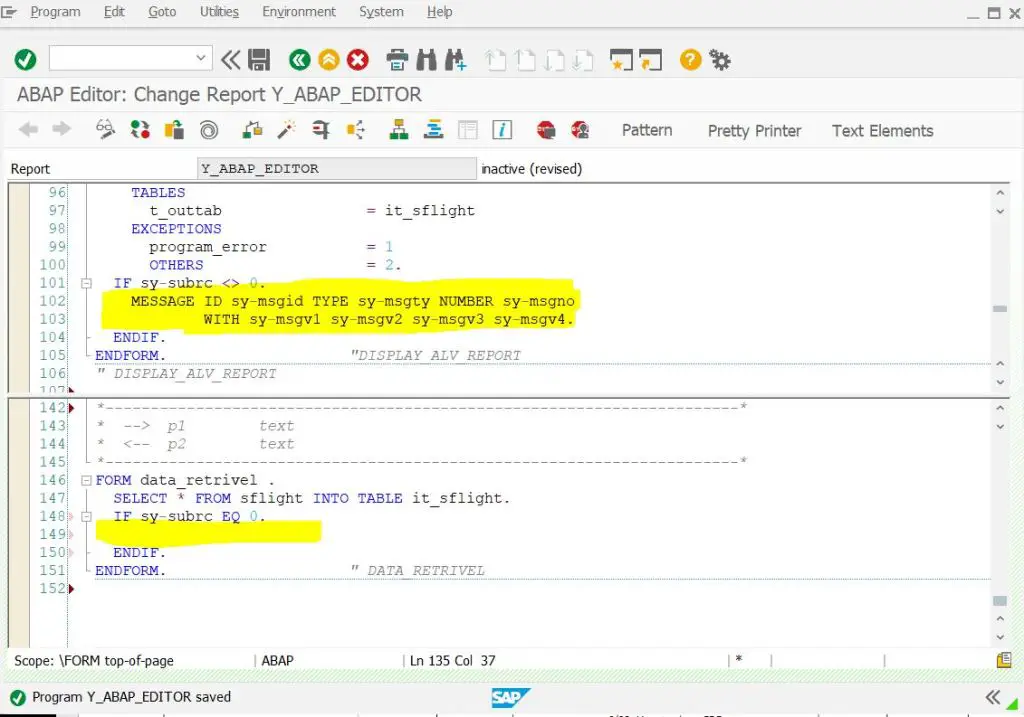
The Split Editor – Eclipse
In Eclipse, we can use a menu option Windows > Editor > Toggle Split Editor or keys Ctrl + Shift + _
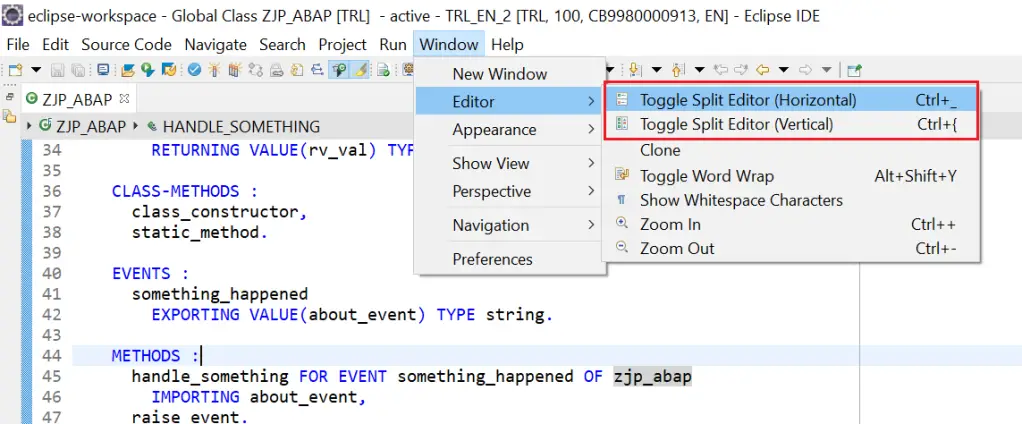
In this image, the shortcut key appears to be only Ctrl + _, but it did not work for me. It zoomed out instead. So, the default shortcut key might change in future but the menu option should still remain the same.
After the split the editor looks like below.
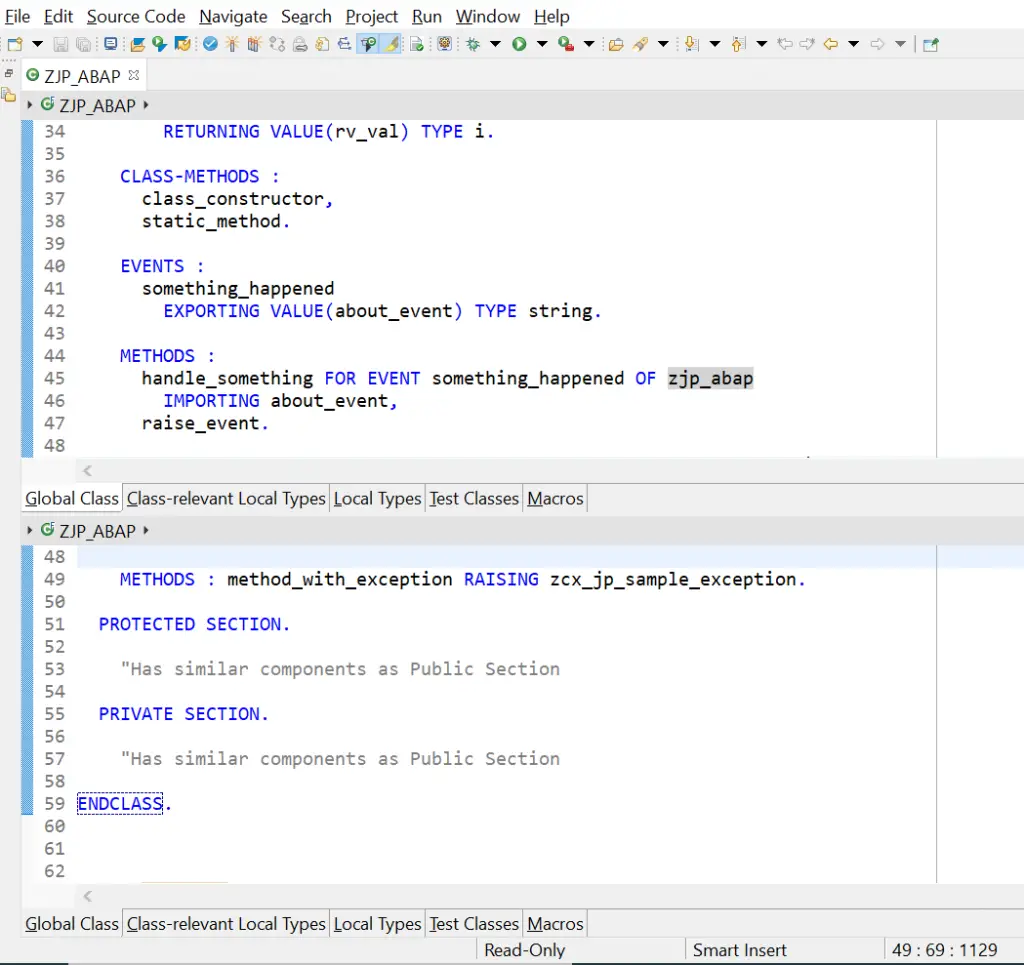
In Eclipse, you can also split the editor vertically as below. [ Ctrl + Shift + { ]
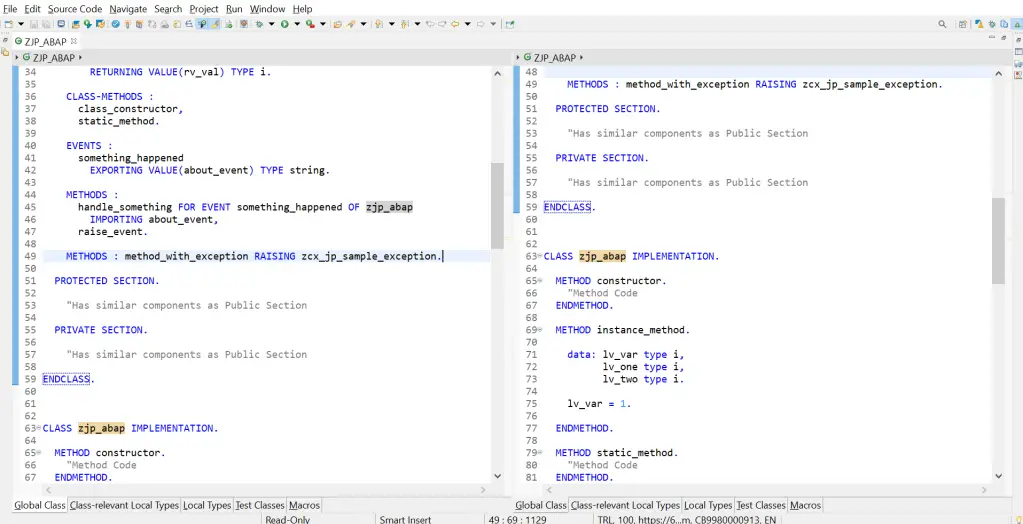
To know more about such cool features visit ABAP editor page.
If you like the content, please subscribe…