In this post, you will learn to use SQL Script in AMDP with flow control. This will cover below statements.
- IF
- LOOP
Commenting the SQL Script Code
The comments can be added using * or —
* Example for EXISTS
declare lv_result int; --data declaration Using IF and ELSE
If syntax is similar to ABAP but uses additional THEN keyword.
IF <condition_1> THEN <block_1>
[ELSEIF <condition_2> THEN <block_2>]
...
[ELSE <block_N>]
END IF;Condition can have following
EXISTS- Comparison between variables
IS [NOT] NULLIS_EMPTYIN
The conditions can be negated with NOT, combined with keywords like AND, OR and can be nested with
Examples
AMDP Method Declaration
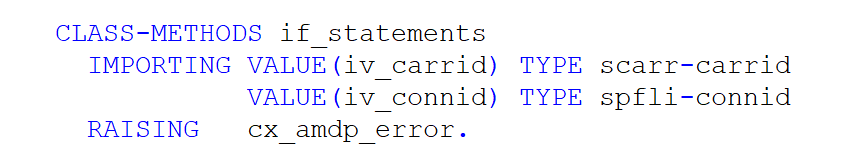
CLASS-METHODS if_statements
IMPORTING VALUE(iv_carrid) TYPE scarr-carrid
VALUE(iv_connid) TYPE spfli-connid
RAISING cx_amdp_error.AMDP Method Implementation

Below code includes more examples in addition to above screenshot.
METHOD if_statements BY DATABASE PROCEDURE
FOR HDB LANGUAGE SQLSCRIPT
USING sflight.
--Example for EXISTS
declare lv_result int; --data declaration
declare lv_carrier constant nvarchar(2) := 'AA';
if exists ( select carrid from sflight
where carrid = :iv_carrid
and connid = :iv_connid )
then lv_result = 1;
elseif :iv_carrid in ( select carrid from sflight
where carrid = :iv_carrid
and connid = :iv_connid )
then lv_result = 2;
end if;
--Comparison between variables
if :lv_carrier = :iv_carrid
then lv_result = 1;
end if;
--IN
if :iv_carrid IN ( 'AA', 'AB', 'AZ' )
then lv_result = 1;
end if;
ENDMETHOD.
LOOP in AMDP
FOR Loop
The syntax is as below.
FOR <variable> IN [REVERSE] <initial_value>..<final_value>
DO <block>
END FOR;The variable is assigned an initial value for the first iteration, incremented or, if you specified REVERSE, decremented with every iteration till final value is reached. Variables declared inside the FOR loop are not visible on the outside.
WHILE Loop
The syntax is as below.
WHILE <condition>
DO <block>
END WHILE;Condition block is same as IF statement. BREAK statement can be used to abort the loop.
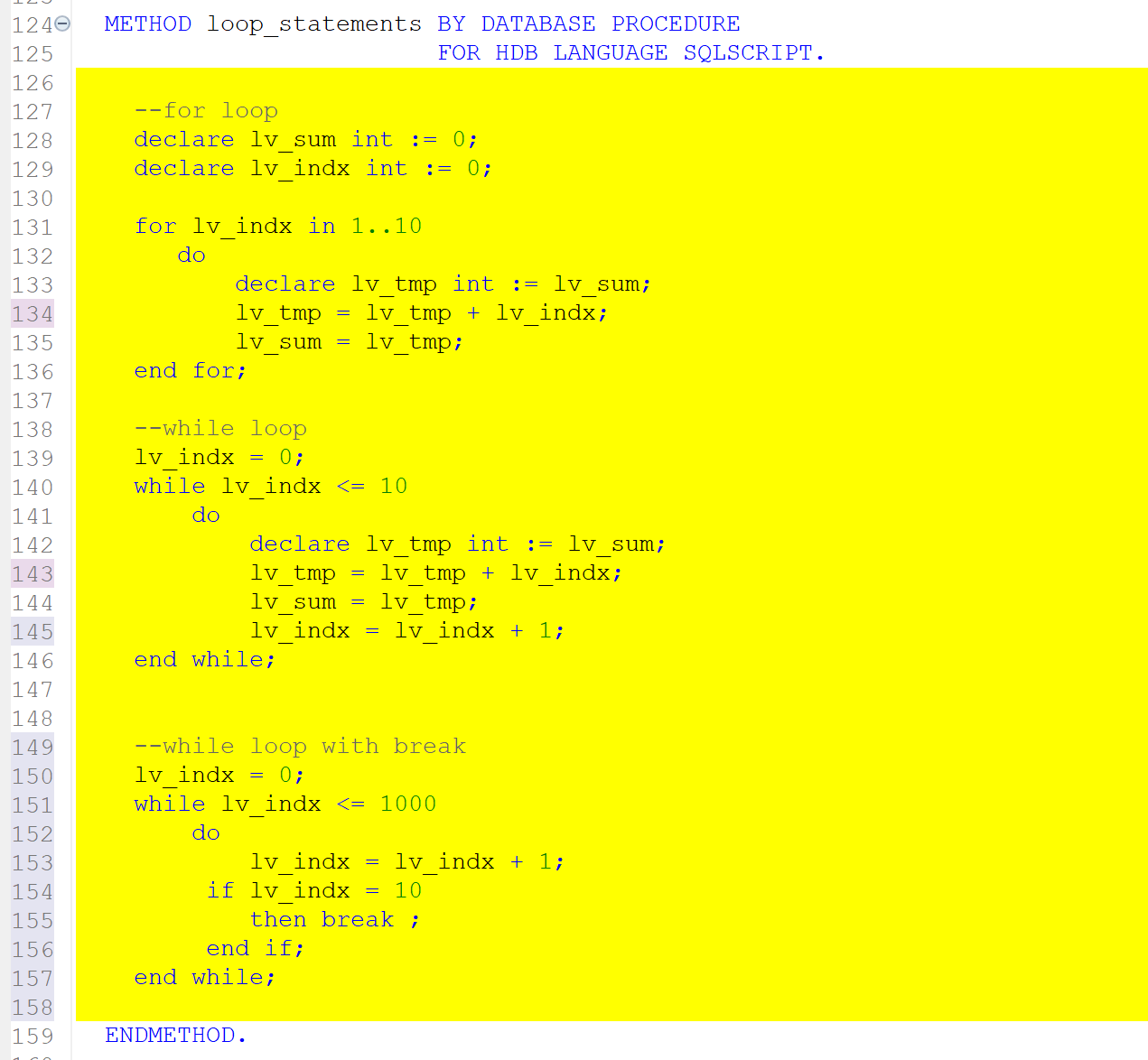
METHOD loop_statements BY DATABASE PROCEDURE
FOR HDB LANGUAGE SQLSCRIPT.
--for loop
declare lv_sum int := 0;
declare lv_indx int := 0;
for lv_indx in 1..10
do
declare lv_tmp int := lv_sum;
lv_tmp = lv_tmp + lv_indx;
lv_sum = lv_tmp;
end for;
--while loop
lv_indx = 0;
while lv_indx <= 10
do
declare lv_tmp int := lv_sum;
lv_tmp = lv_tmp + lv_indx;
lv_sum = lv_tmp;
lv_indx = lv_indx + 1;
end while;
--while loop with break
lv_indx = 0;
while lv_indx <= 1000
do
lv_indx = lv_indx + 1;
if lv_indx = 10
then break ;
end if;
end while;
ENDMETHOD.Loop table records using For Loop
For loop with addition record_count( :lt_tab) can be used to loop through the records.
--loop on table data
lt_scarr = select * from scarr
where mandt = SESSION_CONTEXT('CLIENT');
for lv_indx in 1..record_count( :lt_scarr )
do lv_str = :lt_scarr.carrid[ lv_indx ];
end for;Note that the editor might show red for the [ symbol but this works.
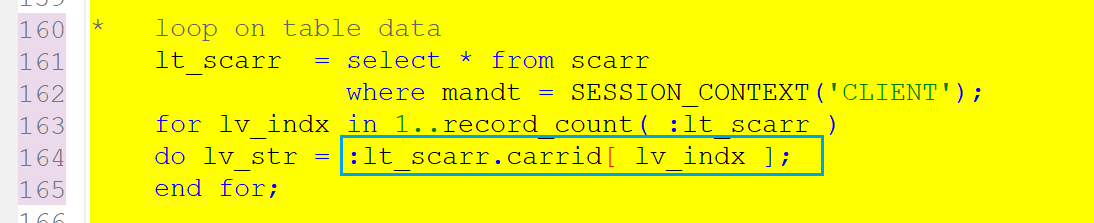
For looping on table data, we can also use Cursor, however it is better to avoid cursor technique for performance reasons.
Visit ABAP on HANA series for Tutorials on CDS, AMDP, Eclipse, and ALV IDA.
If you like the content, please subscribe…