This post is continuation of Open SQL Enhancements series. Earlier 2 posts are as below –
- ABAP 7.4 And Beyond [6] : Open SQL Enhancements Part 1
- ABAP 7.4 And Beyond [7] : Open SQL Enhancements Part 2
In this post, you will learn more about open SQL enhancements introduced after ABAP 7.40 release.
This post uses custom table ZMMOVIE to explain the concepts – so here is how the table looks like.
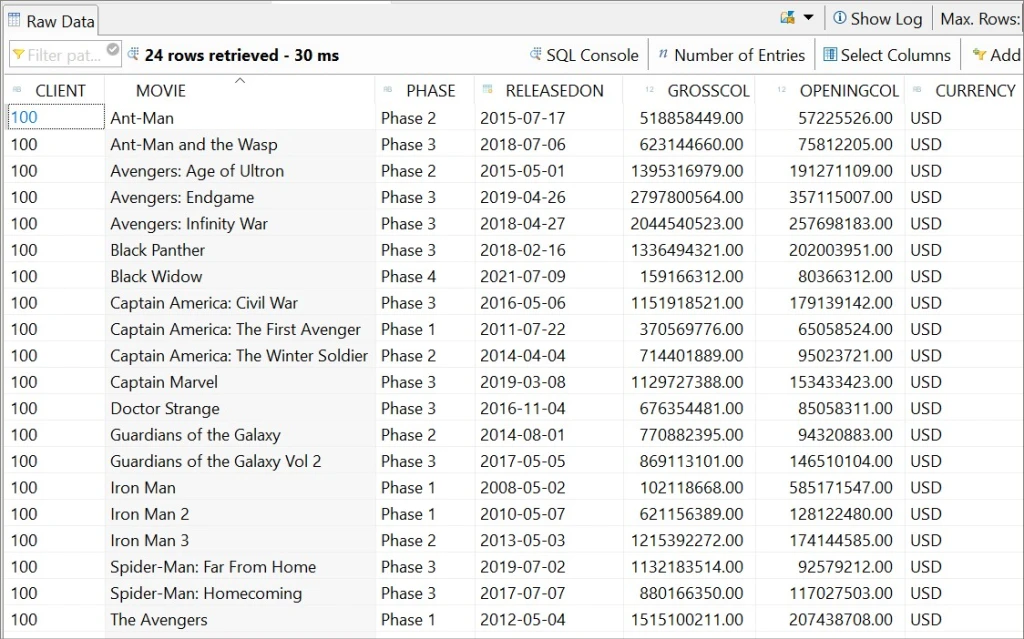
Case Insensitive Search
Earlier, to search for a text, you would get the data into internal table, loop through the table, change the content of the field to be searched in to upper case, also translate search string to upper case and then perform the ‘CS’ like operation.
Now, just use below,
"Search string - this can be a parameter as well
DATA(search_string) = 'IRon'.
"Code to search using the search string
DATA(str_for_db) = '%' && to_upper( search_string ) && '%'.
SELECT movie FROM zmmovie
WHERE upper( movie ) LIKE @str_for_db
INTO TABLE @DATA(lt_movie).The results is as below. (This is output written to console in a Cloud ABAP system)
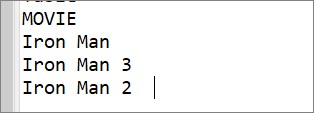
Where clause
Arithmetic operations in where clause
Operations like addition, subtraction and multiplication are allowed between fields in the where clause.
SELECT movie FROM zmmovie
WHERE ( grosscol - openingcol ) > 10000000
INTO TABLE @DATA(lt_movie).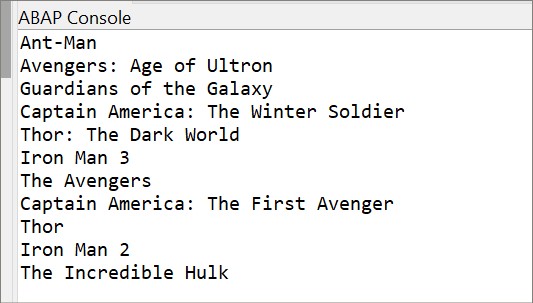
Note that operations +, – and * are allowed to be used in where clause for table fields at the moment. Division ( / ) is not allowed.
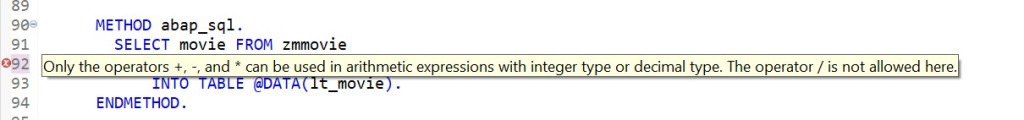
Method call within a where clause, select list and on condition
Imagine a functional method get_hulk_movie that returns a movie featuring a fictional character ‘Hulk’. This returning value can directly be used in where clause.
SELECT movie FROM zmmovie
WHERE movie = @( get_hulk_movie( ) )
INTO TABLE @DATA(lt_movie).IS INITIAL or IS NOT INITIAL in WHERE clauses
As of ABAP 1809, you can use IS INITIAL or IS NOT INITIAL in WHERE clauses.
"Select movies where gross collection data is available
SELECT movie FROM zmmovie
WHERE grosscol IS NOT INITIAL
INTO TABLE @DATA(lt_movie).Code Completion in Select Query
As the syntax has been enhanced to allow us to write SELECT FROM <tablename> FIELDS… , when you are typing fields, you can use code completion easily. Look at below example to understand the field suggestions. (Use Ctrl + Space to get the suggestion)
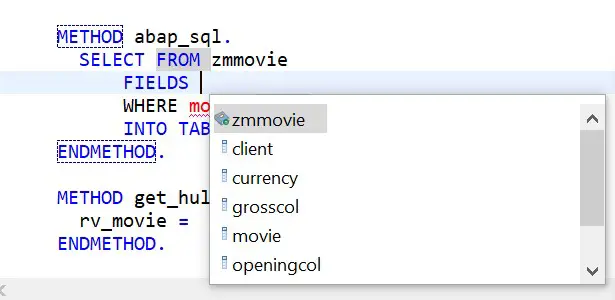
Read about more such ABAP expressions and exciting new syntaxes: ABAP Expressions (7.4+)
If you like the content, please subscribe…