In this post you can learn about few important shortcuts that you can remember to work better and faster in Eclipse while developing ABAP program in short, shortcuts.
There are so many shortcuts but I will cover few ones which I think are most important.
Editor
| Function | Shortcut |
|---|---|
| Code completion / Content Assist | Ctrl + Space |
| Keyword completion | Tab |
| Add comments | Ctrl + < |
| Remove comments | Ctrl + > |
| Toggle comments | Ctrl + 7 |
| Format source code / Pretty Printer | Shift + F1 |
| Format source code block / Pretty Printer selected block | Ctrl + Shift + F1 |
| Syntax Check | Ctrl + F2 |
| Activate Object | Ctrl + F3 |
| Mark word / Select word | Double-click |
| Mark whole line / Select whole line | Triple-click |
| Save | Ctrl + S |
| Toggle Block Selection mode | Alt + Shift + A |
Navigation
| Function | Shortcut |
|---|---|
| Go to definition / step into | Ctrl + Left-click |
| Go to previous / next opened tab | Alt + Left / Right |
| Open development object | Ctrl + Shift + A |
| Open SAP GUI | Shift + F1 |
| Backward/Forward one word | Ctrl + Left / Right |
| Open Search dialog | Ctrl + H |
| Show ABAP Keyword Documentation | F1 |
| Show ABAP element info | F2 |
| Shows the signature of the method being edited | Alt + F2 |
| Where-used list | Ctrl + Shift + G |
If you want to know all the shortcuts, you can simply use Ctrl + Shift + L. A scrollable list of shortcuts with functions sorted in alphabetical order will be shown.
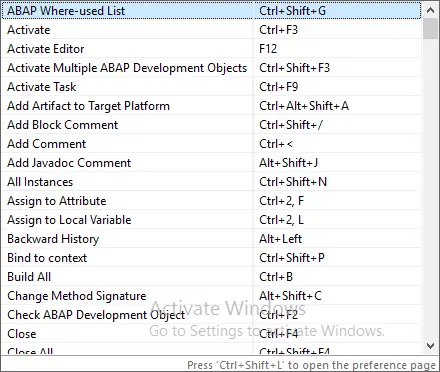
If you want more functions/more short cuts or change the shortcuts then use below menu.
Windows->Preferences ->General ->Keys
Here, you can set up your own shortcuts.
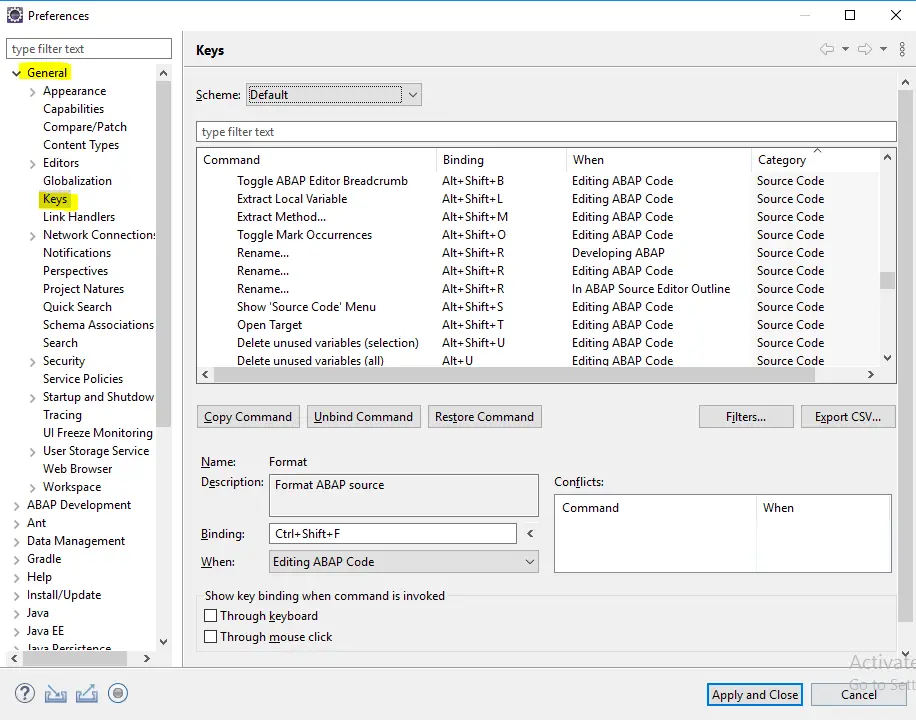
Visit ABAP on HANA series for Tutorials on CDS, AMDP, Eclipse, and ALV IDA.
If you like the content, please subscribe…