Welcome to ABAP Development basics.
In this post, you will learn to create a package for ABAP Development using both SAP GUI Editor and ABAP Development Tools (ADT). ADT can be installed either in Eclipse or it can be a HANA Studio, both have similar interface.
Create a Package in GUI Editor
[SE21] – Provide a name for the Package. Click on Create.
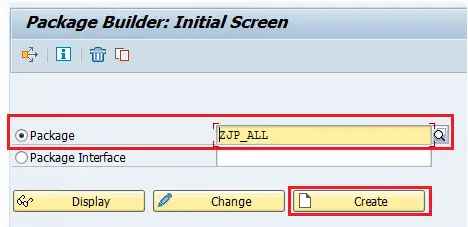
Add Short Description for the package. Application component and Super-package can be selected, but are optional.
Software component – select HOME.
The software component describes a set of objects that are always delivered together. A software component is released in successive versions with new functions. You can provide each component separately with Support Packages.
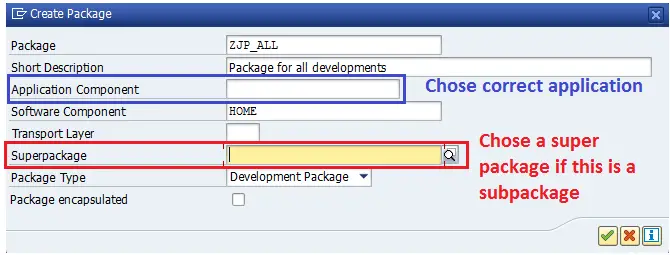
Note that Software Component should be HOME for all custom packages. HOME contains packages with objects that are assigned to a transport layer and can be transported within a system landscape.
Application Components

Save the package in TR.
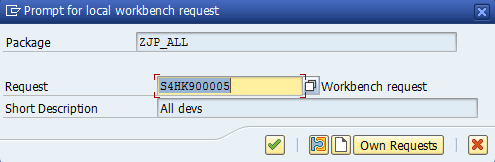
Package is created.
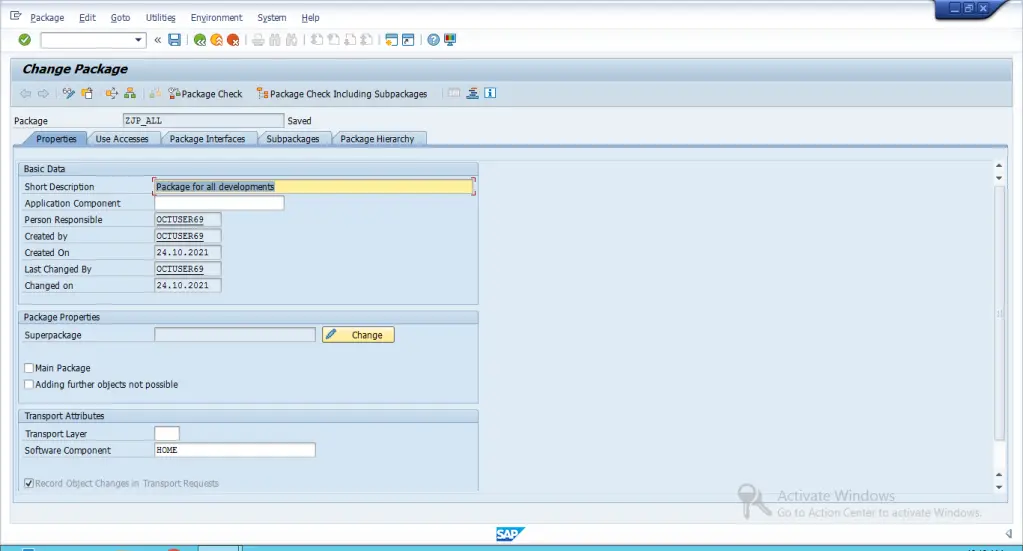
Create a Package in ADT (Eclipse/HANA Studio)
Choose Package > Right Click > New > ABAP Package
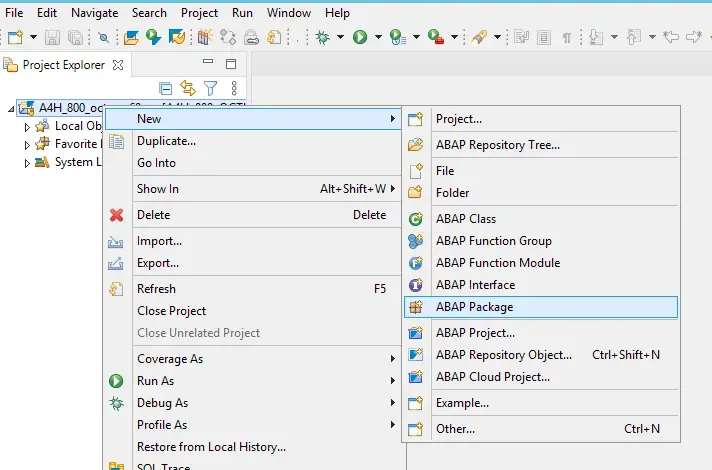
Provide Package Name and Description.
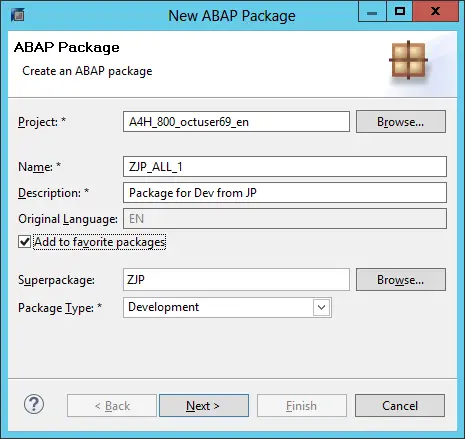
Select the Software component i.e. HOME and Transport layer from the options displayed using Browse button.
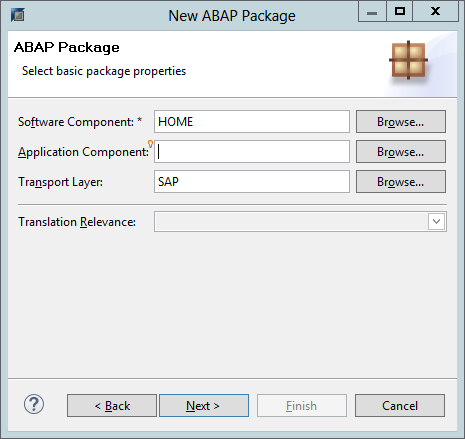
Click Next, Save in TR and Click Finish.
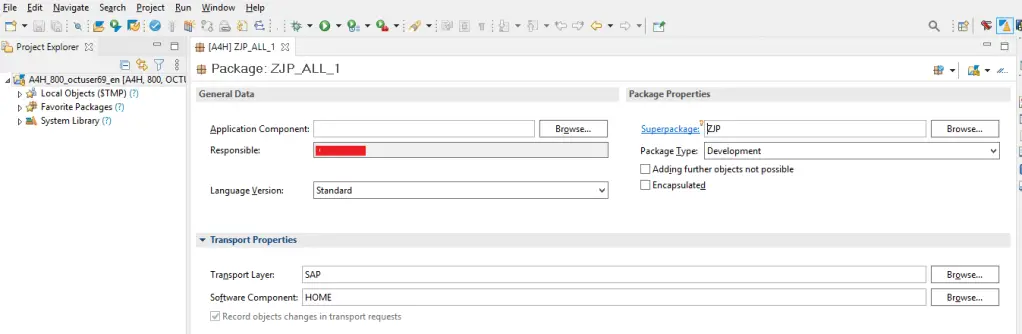
If you like the content, please subscribe…