In this post you will learn to copy a block of code. A block of code look like below.

Usually we copy lines of code lines, but in some cases it does not help. For example, in above case the field names are required to copied at the arrow shown. We can copy each field name or type in each field name but copying the entire block is so much faster and easier.
How to select and copy a code block in SAPGUI Editor?
1. Place cursor at the start of block that you want to copy
2. Use Alt + Shift + Arrow keys OR Alt + Shift + Left Mouse Button to select a block.
3. Ctrl + C to copy and Ctrl + V to paste is not going to change. Just place the cursor at the point where the block needs to be copied before using Ctrl + V

How to select and copy a code block in Eclipse Editor?
Eclipse works in a bit different way where the block copy mode can be enabled or disabled using key Alt + Shift + A. When it is enabled, the cursor shows as a + sign and you can copy the block using the mouse or using Shift + Arrow Keys.
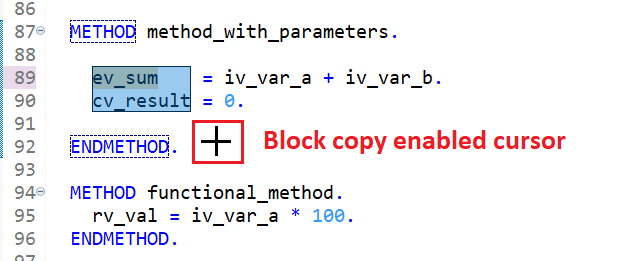
The block copy can also be enabled from the Edit Menu – which you can also refer to see the shortcut as well.
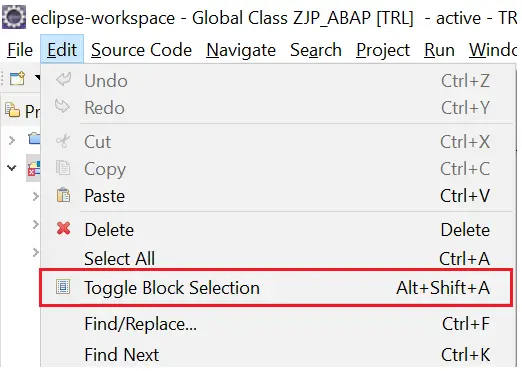
To know more about such cool features visit ABAP editor page.
If you like the content, please subscribe…