In this post you will learn about code completion features of SAPGUI editor and how similar features can be enabled in Eclipse.
Code Completion in SAPGUI
We all know that ABAP editor suggests keywords while you are typing the keyword. But you can also enable the editor to suggest non-keywords.
1. To enable this use the below button/icon on the bottom right.
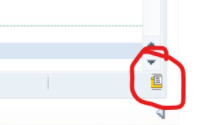
Here is the full page view to help you to locate the button.
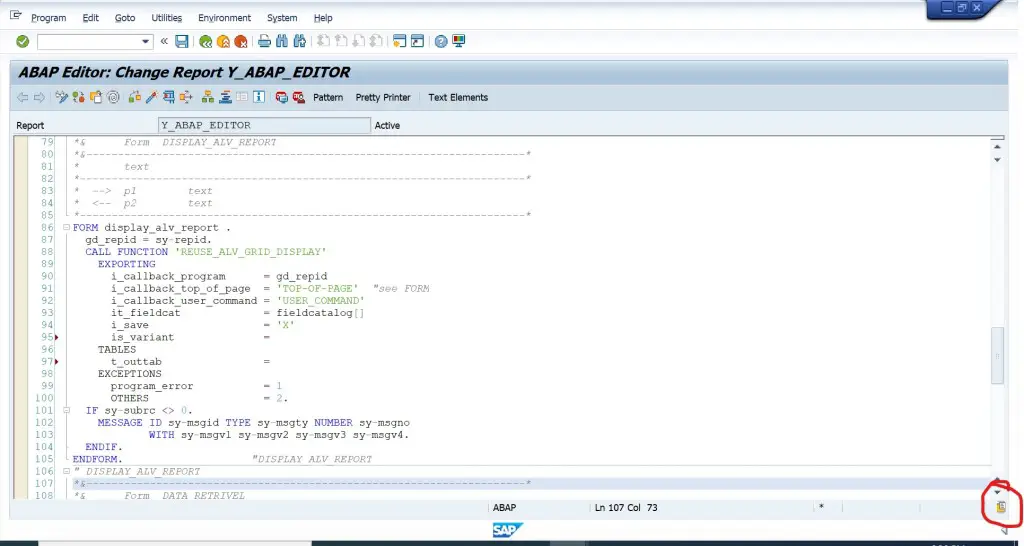
2. In the pop up screen – Options – click on Code Completion node on the left hand side. By default the Suggest Non-Keywords from the Text checkbox is unchecked. Check the checkbox and Save.
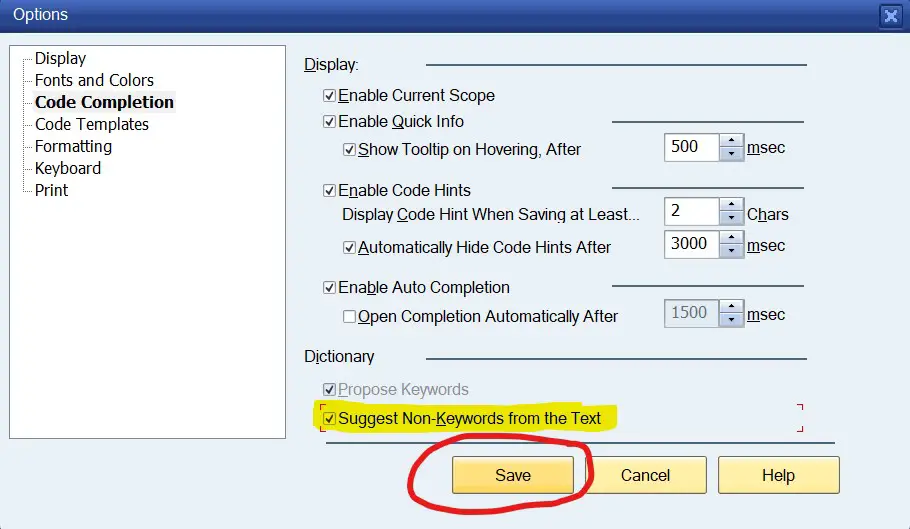
3. Go back to code editor and start typing any of your variable name and matching variable name will appear similar Keywords.
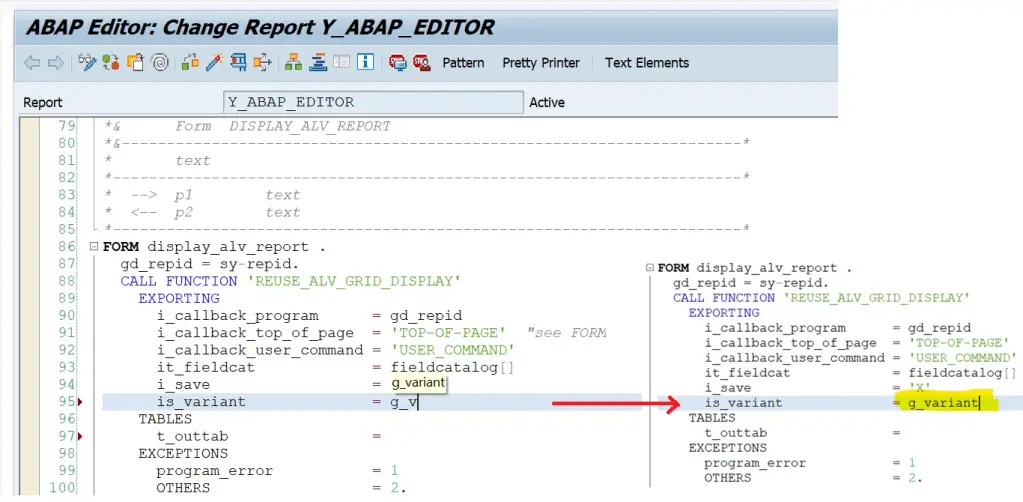
To complete the code based on the suggestion press Tab key.
Code Completion in Eclipse
Eclipse has a similar option which can be enabled as below is explained in post Working With Eclipse [2] : Useful Eclipse Preferences.
Go to Window->Preferences
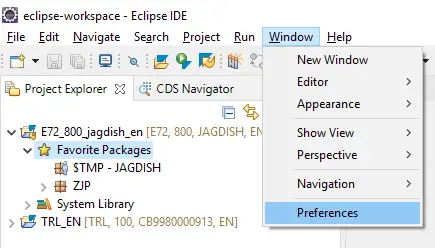
Click on node ABAP Development->Editors->Source Code Editor->Code Completion
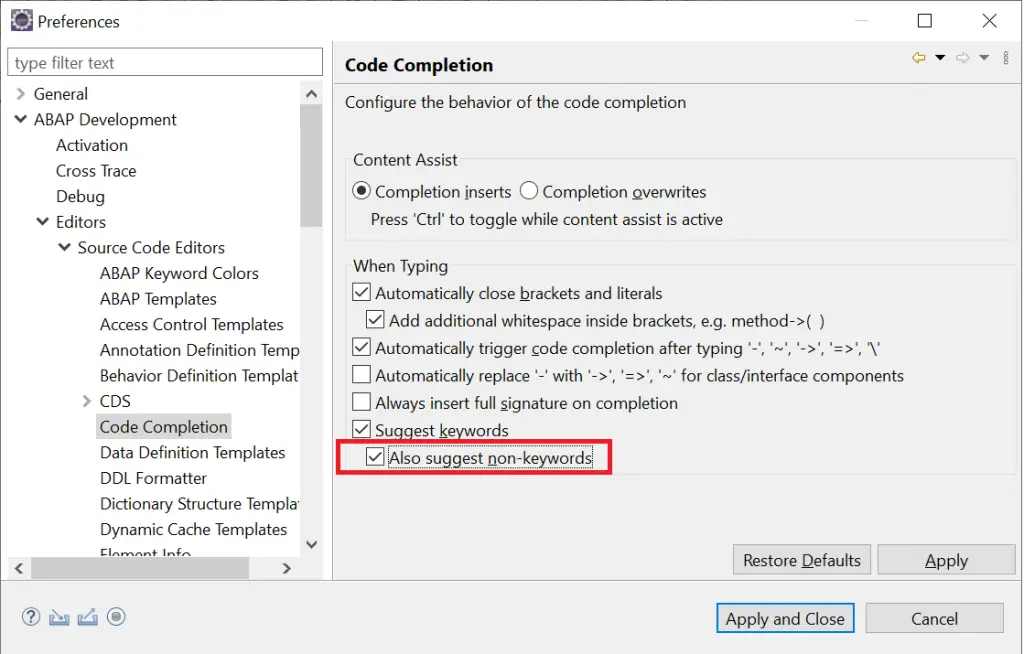
Similar to GUI editor, use Tab key to accept the suggestion.
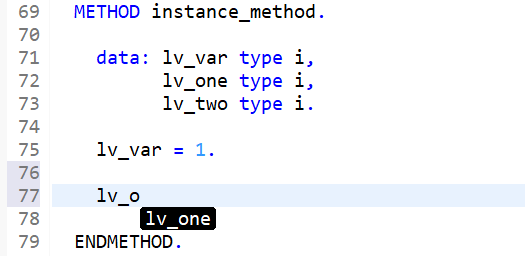
To know more about such cool features visit ABAP editor page.
If you like the content, please subscribe…