In this post, you will learn about using abapGit. It can be used to
- Get Open Source ABAP programs from github to SAP system
- Store your SAP ABAP programs to github
Github has lot of interesting and useful ABAP projects. So let us look at how to get abapgit. Visit the github page to see the details and sponsors of the projects. Currently we have 144 contributors to Thank who brought us this amazing tool.
1. Visit the link below.
2. Go to Installation.

3. Note the prerequisite.

4. Follow the instructions to Install Standalone Version.
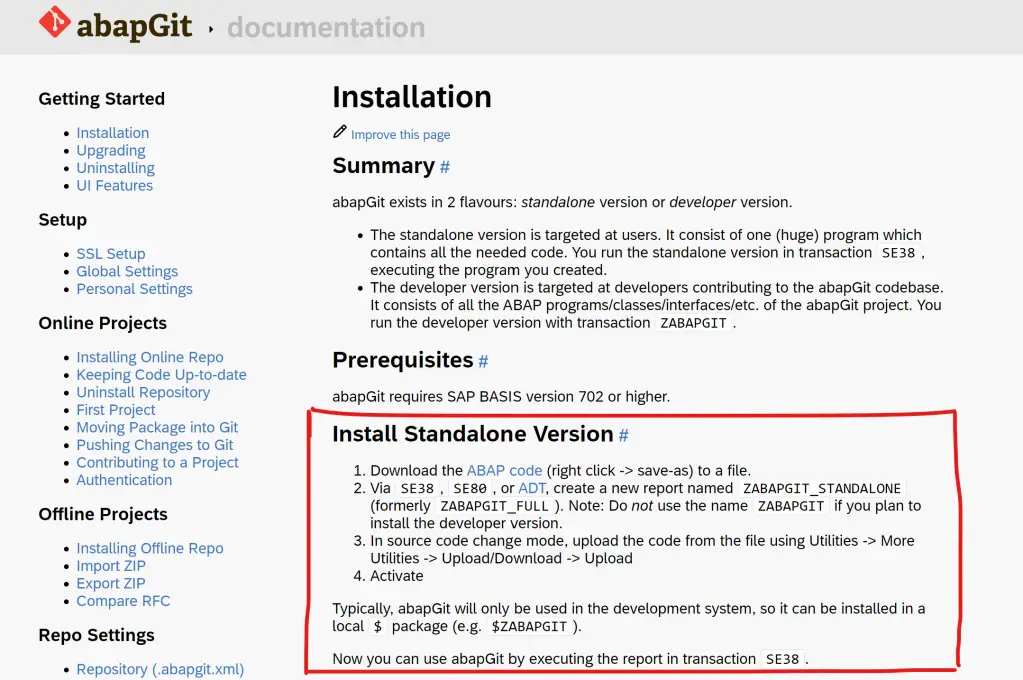
4.1 Save the file from the ABAP Code link. You don’t need to change the extension – just download it.
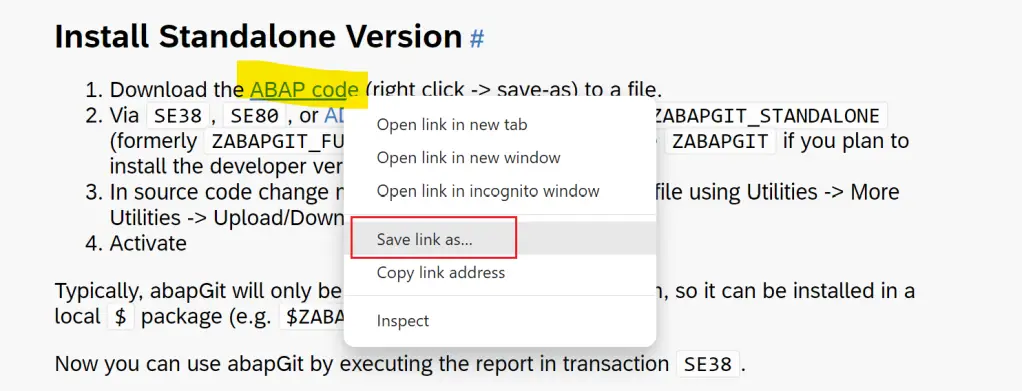
File from the folder
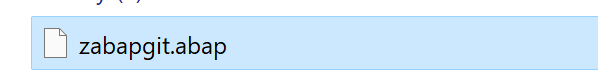
4.2 Create a new executable program in SE38 – ZABAPGIT_STANDALONE
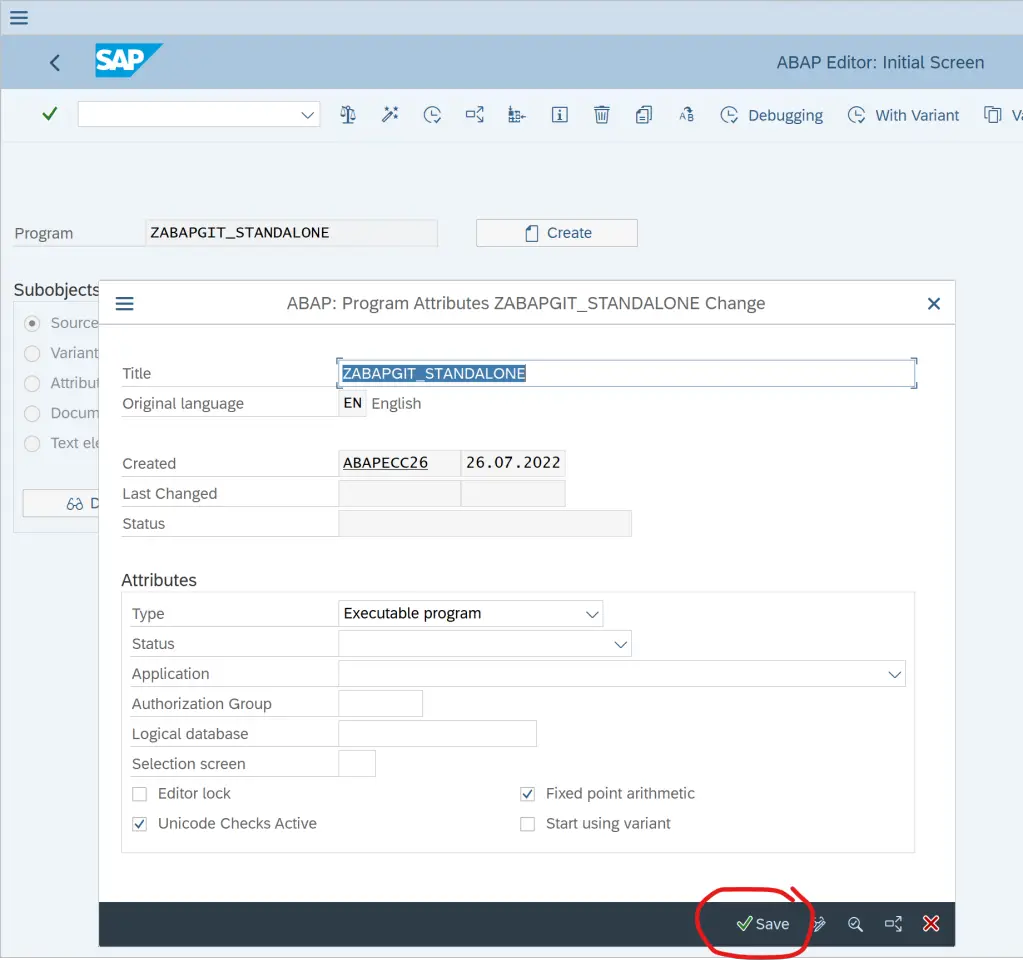
Save as local object.
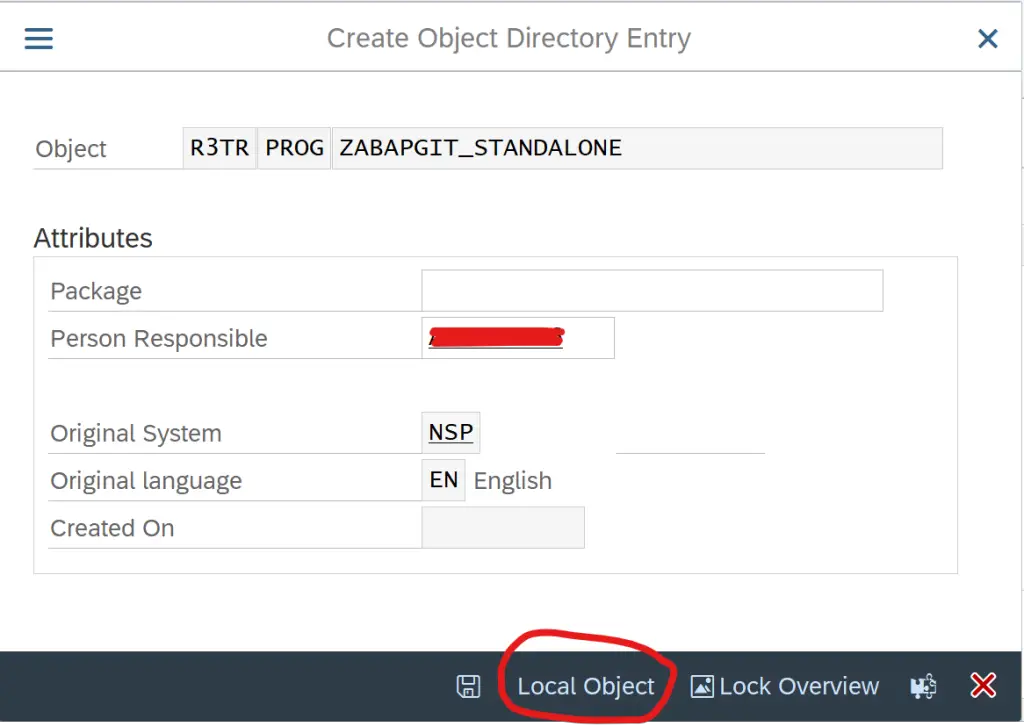
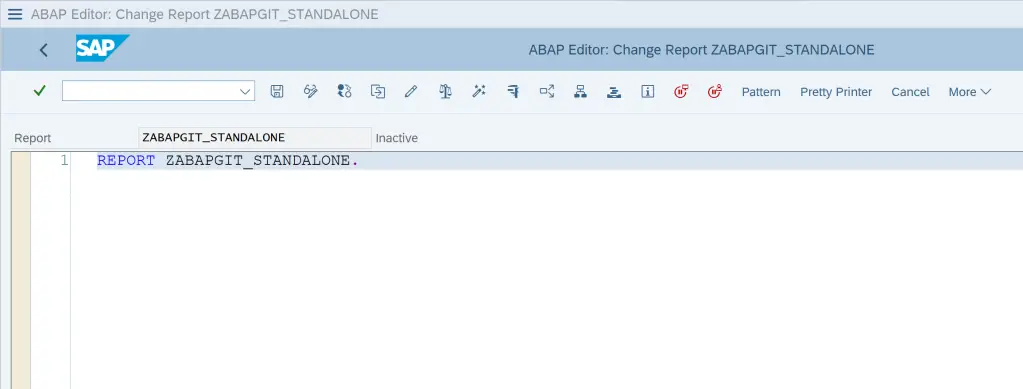
4.3 Upload the file zabapgit.abap using Utilities -> More Utilities -> Upload/Download -> Upload
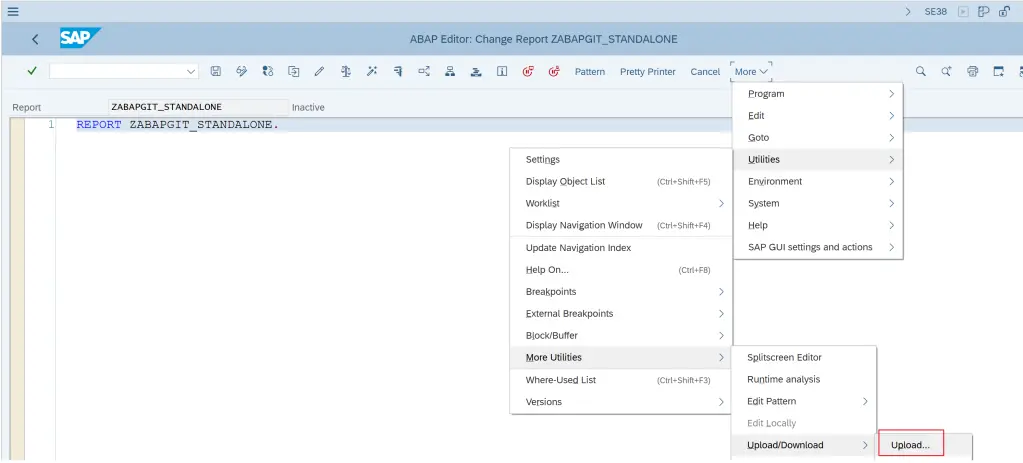
4.4 All code will be uploaded – you just need to activate now.
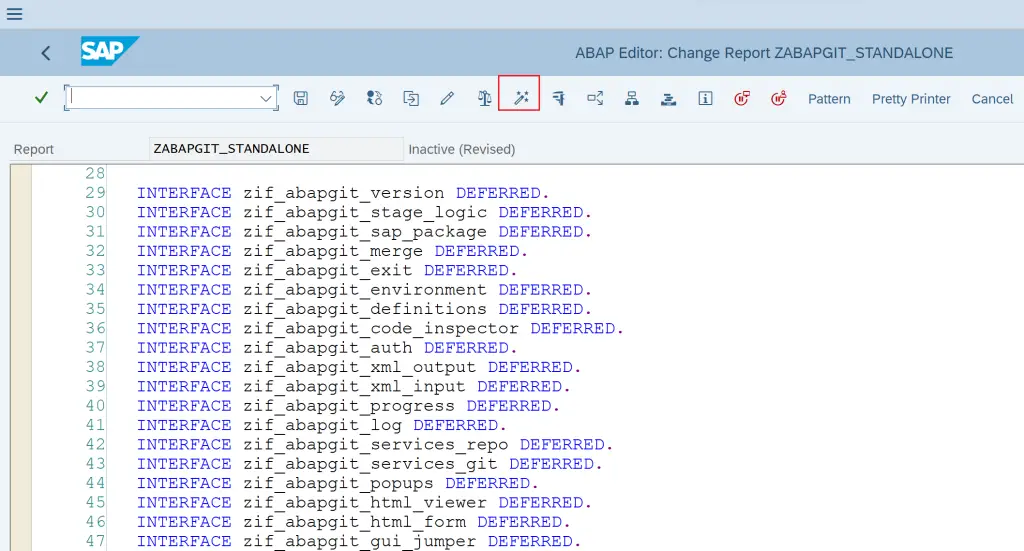
4.5 Once program is activated – you are ready to use it.
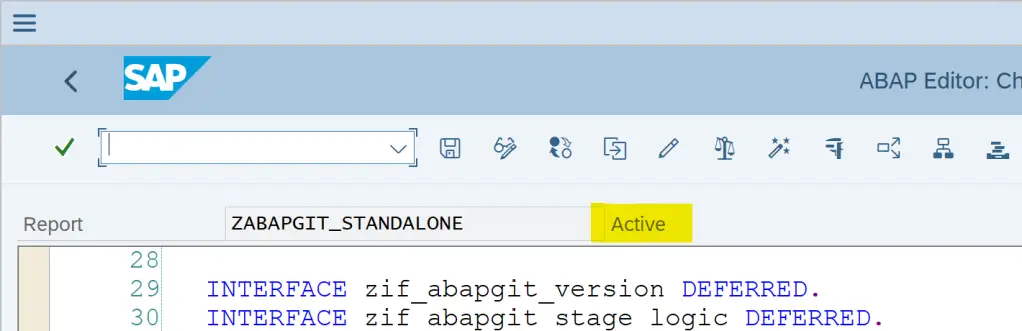
5. Execute the program
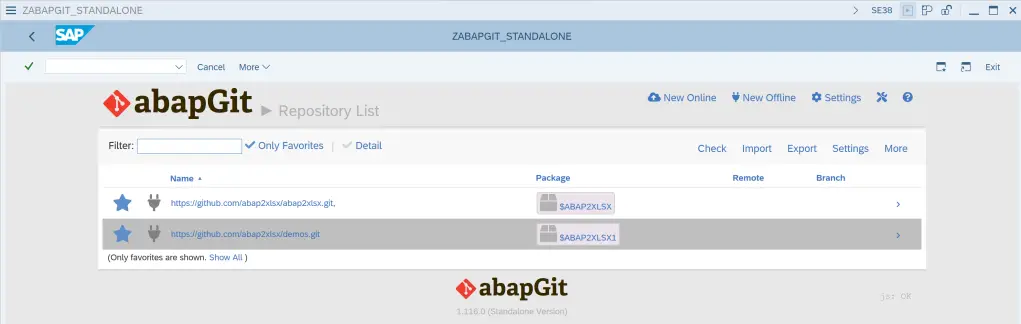
You will not see anything in the list in first execution. I have already used it to upload couple of projects – so I can see those in the list.
6. Use the documentation link to understand how to upload / download the projects.
Online Projects links can be used when the system can be connected to github which won’t be possible always. When Online mode is not possible, offline mode can be used.
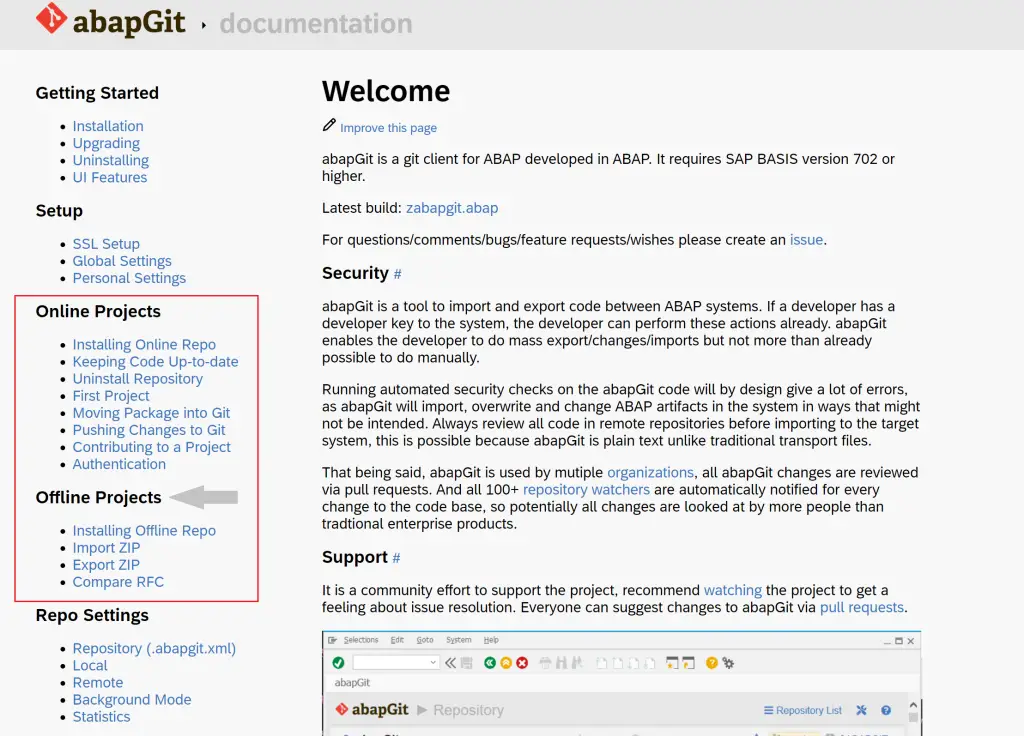
Visit ABAP Code Sample : ABAP2XLSX project to see how the abapgit can be used to install the project ABAP2XLSX.
If you like the content, please subscribe…