This session is about troubleshooting RAP Based Fiori Application.
The description on the event page is as below.
The ABAP platform offers powerful programming frameworks, like the ABAP RESTful Application Programming Model (RAP), that make a developer’s life much easier when creating SAP Fiori applications and Web APIs on SAP HANA. But what happens when the application is not doing exactly what you are expecting, or when you just want to understand the ABAP logic behind an SAP Fiori app? In this webcast, you will learn about the rich features of the ABAP troubleshooting tools in Eclipse, like the new ABAP cross trace, the ABAP debugger, and the CDS analysis tools.
The session is hosted by Rich Heilman and the guest speaker is Ingo Braeuninger ( Product Expert ).
Ingo started the session with below points.
Evolution of the ABAP programming model through below phases.
- Classic ABAP Programming
- ABAP Programming Model for SAP FIORI
- ABAP RESTFul Application Programming Model
High level architecture or Big Picture for ABAP RAP Model with below layers
- Data Modelling and Behavior
- Business Service Provisioning
- Consumption
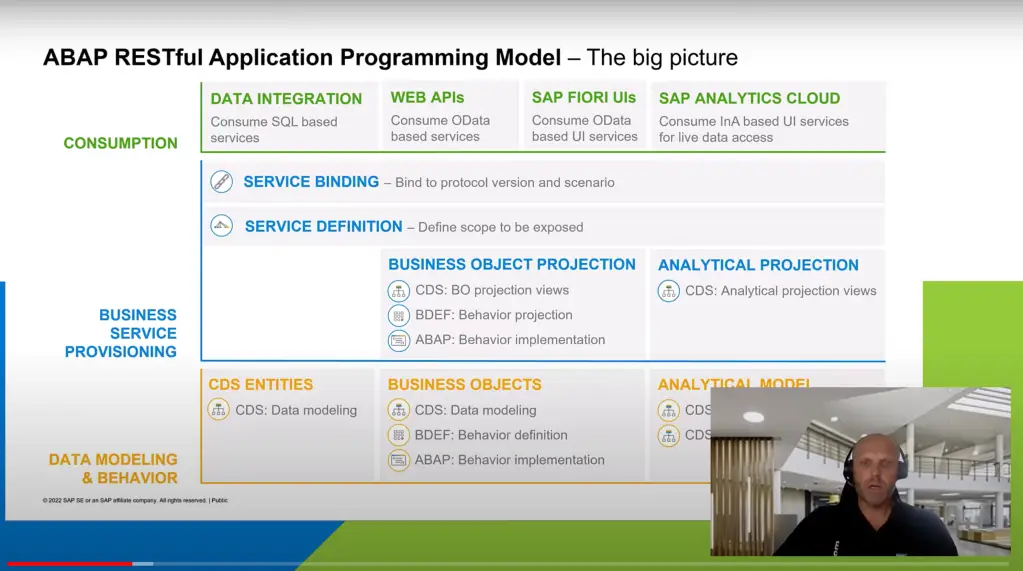
Effiecient ABAP Development in Eclipse
- Modern development Toolset like syntax check, code completion, syntax highlighting, pretty printing, quick fixes etc
- Quality Assurance with ATC, CVA etc
- Supportability tools like debugging, profiling, tracing, logging etc
With that Ingo moved to the main topic for the session i.e. Troubleshooting Tools. Quick glimps of all the tools looks like below.

Source Link : Troubleshooting Tools
The below tools were covered with information slides and demos for most of them.
Browser Developer Tools
- Used to debug UI5 application
- Started using F12
Ingo then demoed sample UI5 application, behavior definition behind the app and also other objects like CDS, Service Defition etc.
Runtime Error Analsysis
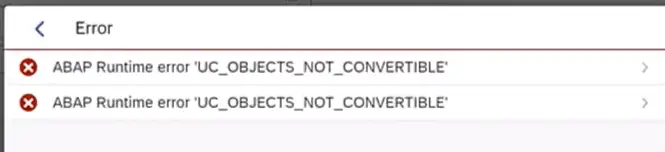
From the error it is possible to jump to error from feed reader and also start the debugger if your ADT is active at that point.
Errors raised y Gateway
These are also captured in the feed reader and we can traverse to the code where the exception is raised to understand why the error is occuring.
ABAP Cross Trace
- Accessible from ABAP cross trace view in ADT
- Provides insight about OData request and interaction between RAp Framework and custom code
- Cross Trace is also available for BADIs
ABAP Profiling
- This is the view where cross traces can be viewed
- Also has tools like SQL Trace, call stack etc
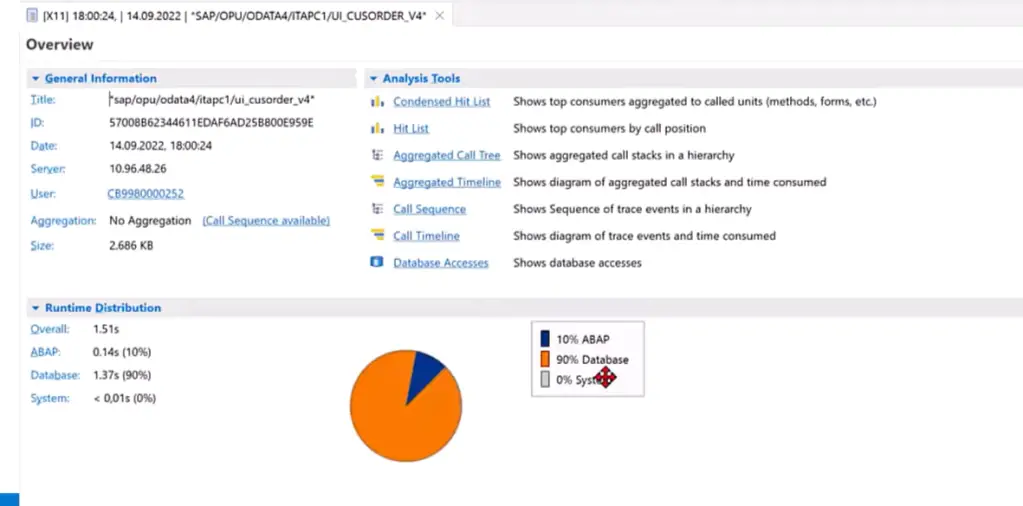
ADT Troubleshooting tools for CDS
- Annotation Propagation
- Active Annotation
ABAP Debugger in ADT
This was inlcuded from completeness point of view and there was no demo.
This is a session with too much information in an hour, and it would probably need more time to explore each tool that is shown in the session. I will definitely do that in near future and would also post about it.
In my opinion, this is a must watch session for all ABAP developers.
Check out Devtoberfest Learning Experience 2022 series to find my take on the ABAP sessions.
If you like the content, please subscribe…