In this post, you will learn about few useful Eclipse preferences/settings that will make developing code easier.
These are similar to the settings from ABAP editor, but Eclipse has so much more options. Below are the important ones, as per my experience.
How to go to preferences?
Choose Window->Preferences to open the Preferences window.
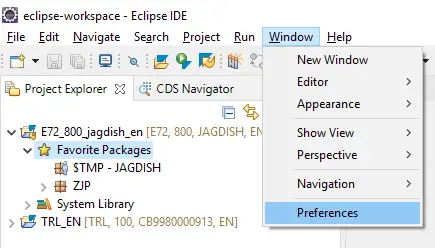
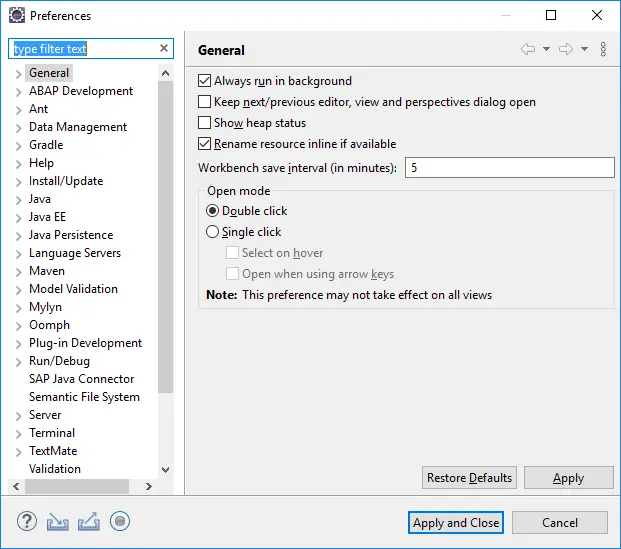
Set up ABAP perspective as the default perspective
Choose General->Perspectives
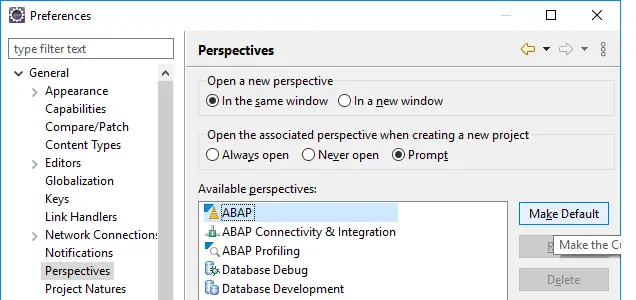
Select ABAP and click on Make Default. Don’t forget to click on Apply once you change any settings.
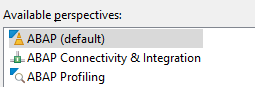
Source Code Editor
Go to ABAP Development node and to go ABAP Development->Editors->Source Code Editor. Click on ‘ABAP Formatter‘
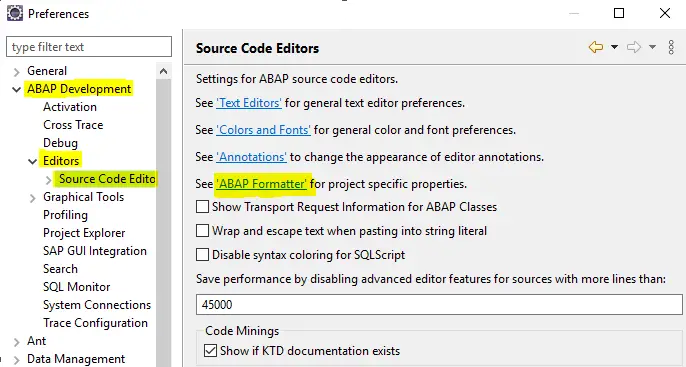
Choose the project and double click OK.
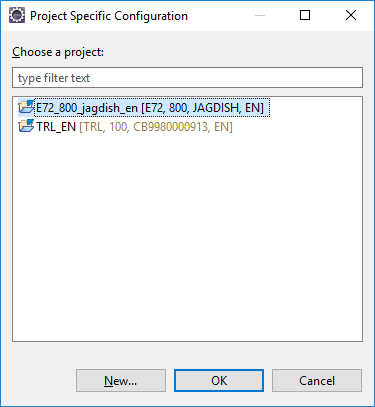
These settings are specific to the project. Here, you can set up the formatting settings which are similar to Pretty Printer settings from SAP ABAP Editor. Apply and close.
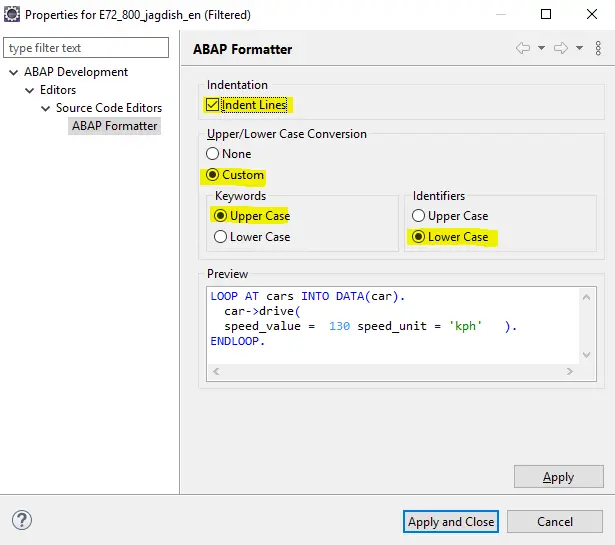
ABAP Development->Editors->Source Code Editor->Code Completion
Here, we can set up the preferences of what happens when you are typing the code. I like to use the highlighted ones in addition to the default ones which are already checked.
‘Also suggest non-keywords’ which is extremely useful as non key words are also suggested while typing the code.
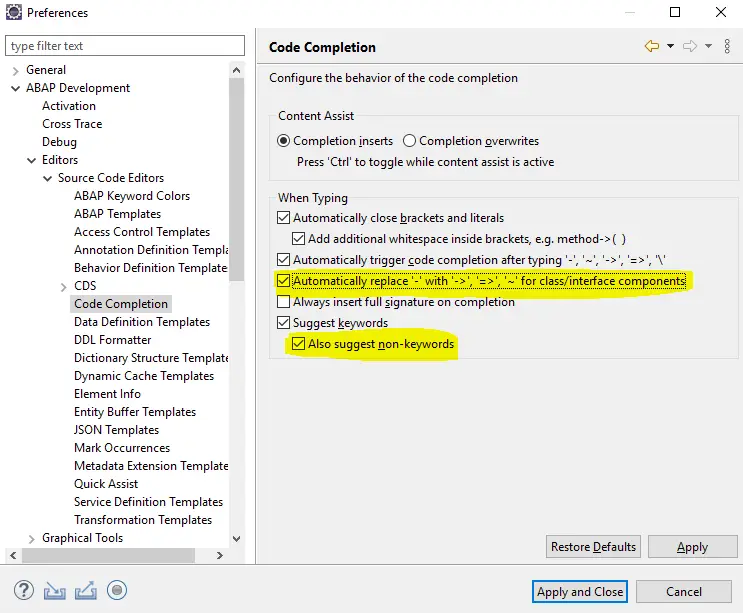
ABAP Development->Debug
System debugging can be enabled and more project specific setting link can be clicked here.
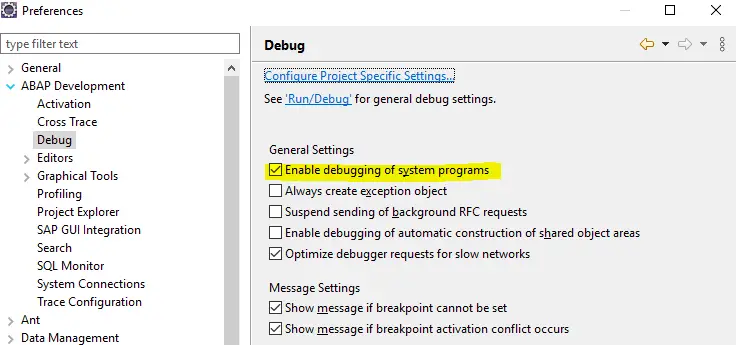
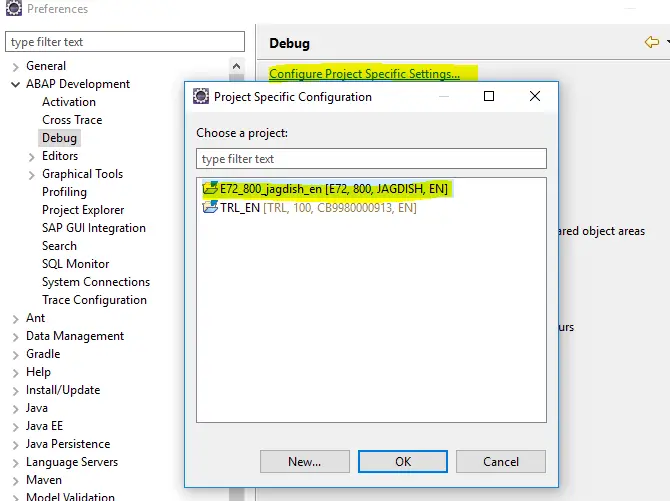
You can set external debugger settings here.
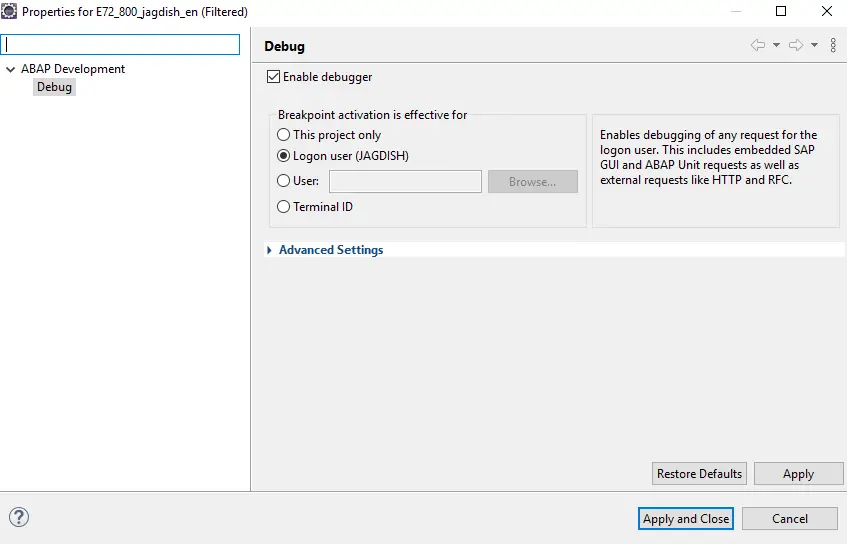
ABAP Development for HANA – AMDP
When we implement AMDP – below setting is useful to highlight SQL Script code in a different color using below settings.
General->Appearance->Colors and Fonts
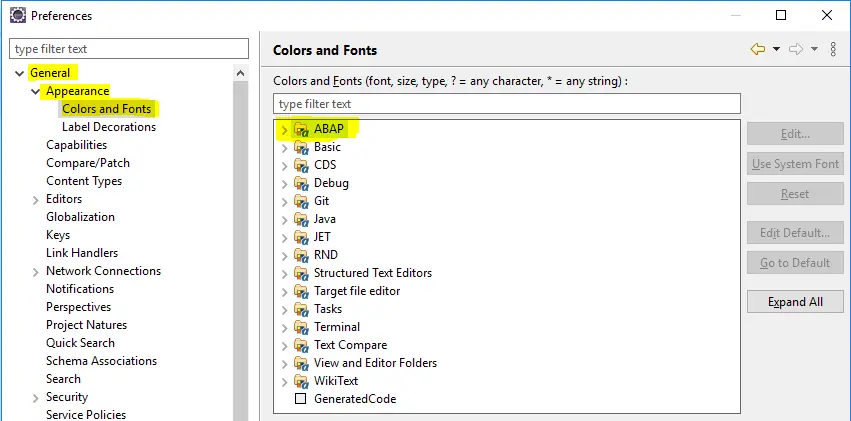
Expand nodes and select ABAP->Syntax Coloring->Embedded Language (background color). Click Edit.
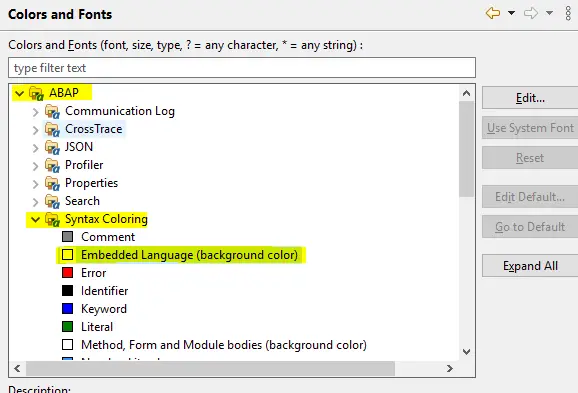
Choose a color and select OK.
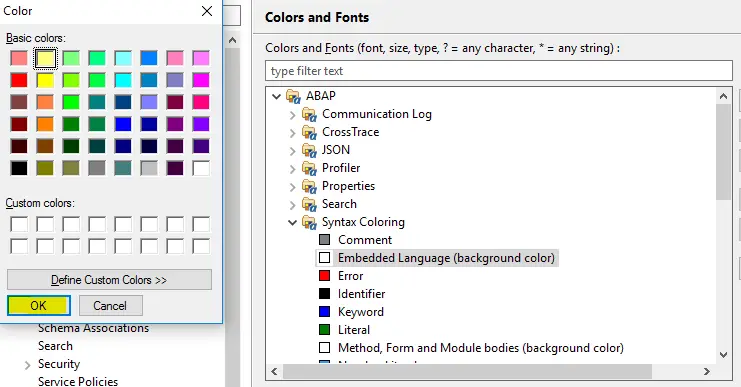
The embedded language (here sqlscript) code will be highlighted in the color chosen.
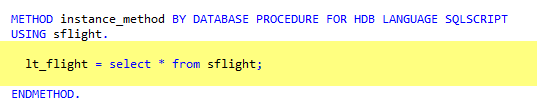
ABAP Development->Editors->Source Code Editor->ABAP Keyword Colors
You can set up the colors of your choice for the different keywords and check the checkboxes for the keywords you want to use.
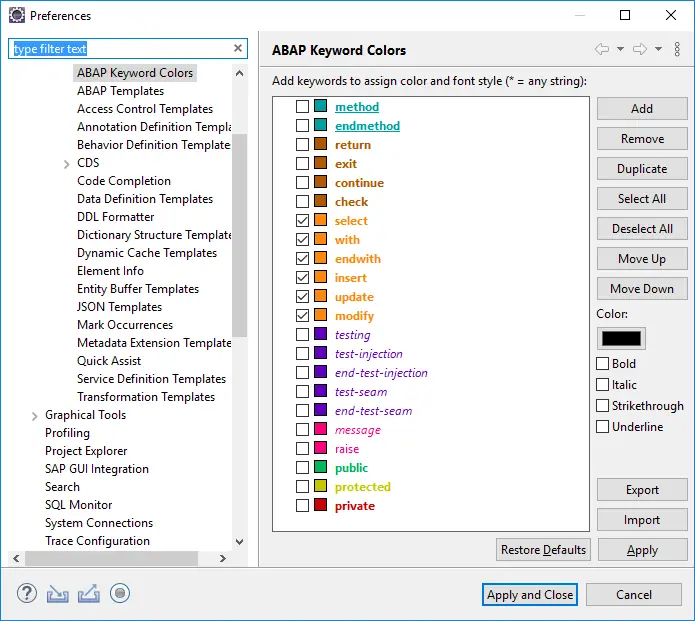
Once you apply and close, the keywords selected will be highlighted in different color.
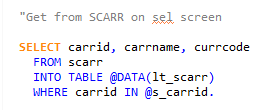
There are lot of other options available and you can explore those.
Visit ABAP on HANA series for Tutorials on CDS, AMDP, Eclipse, and ALV IDA.
If you like the content, please subscribe…