This is a code sample for writing a internal table as an excel file to application server i.e. AL11.
Class Definition and Implementation
CLASS zcl_itab_to_excel DEFINITION PUBLIC FINAL
CREATE PUBLIC.
PUBLIC SECTION.
METHODS:
itab_to_xstring
IMPORTING ir_data_ref TYPE REF TO data
RETURNING VALUE(rv_xstring) TYPE xstring.
ENDCLASS.
CLASS zcl_itab_to_excel IMPLEMENTATION.
METHOD itab_to_xstring.
FIELD-SYMBOLS: <fs_data> TYPE ANY TABLE.
CLEAR rv_xstring.
ASSIGN ir_data_ref->* TO <fs_data>.
TRY.
cl_salv_table=>factory(
IMPORTING r_salv_table = DATA(lo_table)
CHANGING t_table = <fs_data> ).
DATA(lt_fcat) =
cl_salv_controller_metadata=>get_lvc_fieldcatalog(
r_columns = lo_table->get_columns( )
r_aggregations = lo_table->get_aggregations( ) ).
DATA(lo_result) =
cl_salv_ex_util=>factory_result_data_table(
r_data = ir_data_ref
t_fieldcatalog = lt_fcat ).
cl_salv_bs_tt_util=>if_salv_bs_tt_util~transform(
EXPORTING
xml_type = if_salv_bs_xml=>c_type_xlsx
xml_version = cl_salv_bs_a_xml_base=>get_version( )
r_result_data = lo_result
xml_flavour = if_salv_bs_c_tt=>c_tt_xml_flavour_export
gui_type = if_salv_bs_xml=>c_gui_type_gui
IMPORTING
xml = rv_xstring ).
CATCH cx_root.
CLEAR rv_xstring.
ENDTRY.
ENDMETHOD.
ENDCLASS.Code to call the method
To call the method we need to pass the reference of the table. So for example, let us select data from SBOOK table and try to write it as excel on AL11.
REPORT zjp_excel.
SELECT * FROM sbook INTO TABLE @DATA(it_out_rec).
DATA(lv_xls_file) = '/tmp/Bookings.xlsx'.
GET REFERENCE OF it_out_rec INTO DATA(lo_data_ref).
DATA(lv_xstring) = NEW zcl_itab_to_excel( )->itab_to_xstring( lo_data_ref ).
OPEN DATASET lv_xls_file FOR OUTPUT IN BINARY MODE.
IF sy-subrc EQ 0.
TRANSFER lv_xstring TO lv_xls_file.
CLOSE DATASET lv_xls_file.
ENDIF.On execution the file gets written.
Important
If you try to download the file from AL11 or using CG3Z, the file won’t be downloaded correctly and you can not open it as an excel document.
However, you can download this using any FTP client or ask your friends in Basis to do it – you can get a correct excel file as below.
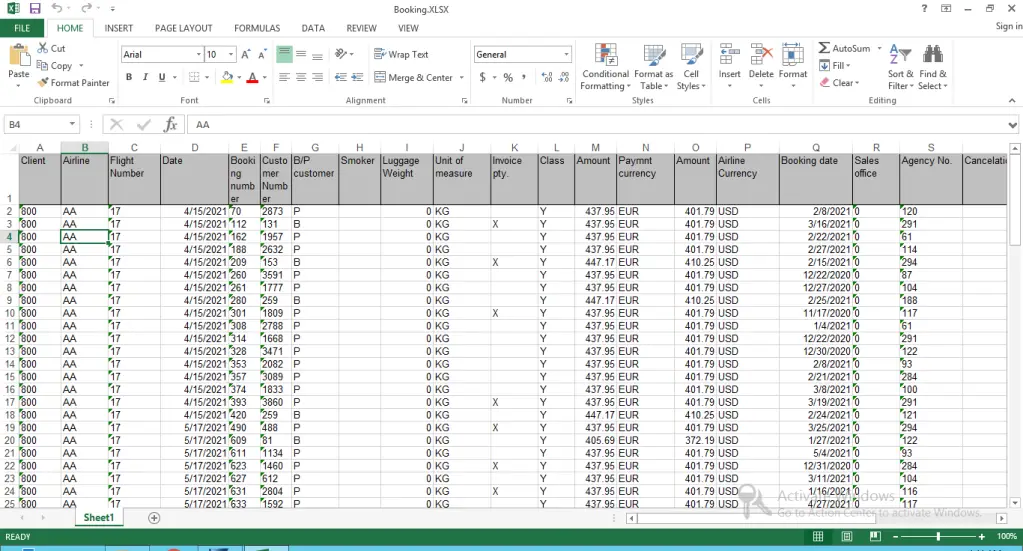
Try this out and let me know your feedback in comments section.
Visit ABAP Code Samples page for more code samples.
If you like the content, please subscribe…
Every time we can not ask basis team to download the file. How business can handle this issue in production. Kindly suggest alternative solutions
LikeLike
Hi Gopala
Requirement to write file on AL11 will be for interfaces. The file will be picked by PI or 3rd party.
When you want users to download the file, it can be downloaded from ALV display or using FMs like GUI_DOWNLOAD
LikeLike
Hi Jagdish
I want to create an excel file multi sheet, not sure if you recommend it.
LikeLike
We can create it.
I would recommend using abap2xlsx project for this.
LikeLike