Sending email from ABAP is a very common requirement in SAP ABAP. It is a simple code to write unless there is an attachment. But, if you have to send an XLSX attachment then writing a code that works perfectly is extremely difficult.
You will either
- Convince users to use a .CSV file or
- Have an additional pop-up saying its in not excel content or
- Open the content in one single column in excel or
- Just see some junk characters when you open the attachment
In this post, I will share the secret of sending emails with .xlsx attachment with OO ABAP and using 7.4+ syntax. This code does not use any FMs like SO_NEW_DOCUMENT_ATT_SEND_API1.
Before we move to the code, take a look at below image. This will help you understand the code flow as each of the node(with boxes) is created separately by calling methods of the classes CL_BCS and CL_DOCUMENT_BCS.

| Node | Description | Class Reference |
|---|---|---|
| Send Request | Primary object used create and send an email | CL_BCS |
| Document | Subject, body and attachment | CL_DOCUMENT_BCS |
| Sender | Sender i.e. From email address | IF_SENDER_BCS |
| Recipient | Recipient i.e. To email address | IF_RECIPIENT_BCS |
| Attachment | This has a Type, Subject, Name, Size and Content | – |
So now, let us look at the code.
CLASS zcl_send_oo_email DEFINITION
PUBLIC FINAL CREATE PUBLIC .
PUBLIC SECTION.
CLASS-METHODS send_email .
ENDCLASS.
CLASS zcl_send_oo_email IMPLEMENTATION.
METHOD send_email.
"Get Data
SELECT * FROM /dmo/flight INTO TABLE @DATA(lt_data).
GET REFERENCE OF lt_data INTO DATA(lo_data_ref).
DATA(lv_xstring) = NEW zcl_itab_to_excel( )->itab_to_xstring( lo_data_ref ).
*--- Email code starts here
TRY.
"Create send request
DATA(lo_send_request) = cl_bcs=>create_persistent( ).
"Create mail body
DATA(lt_body) = VALUE bcsy_text(
( line = 'Dear Recipient,' ) ( )
( line = 'PFA flight details file.' ) ( )
( line = 'Thank You' )
).
"Set up document object
DATA(lo_document) = cl_document_bcs=>create_document(
i_type = 'RAW'
i_text = lt_body
i_subject = 'Flight Details' ).
"Add attachment
lo_document->add_attachment(
i_attachment_type = 'xls'
i_attachment_size = CONV #( xstrlen( lv_xstring ) )
i_attachment_subject = 'Flight Details'
i_attachment_header = VALUE #( ( line = 'Flights.xlsx' ) )
i_att_content_hex = cl_bcs_convert=>xstring_to_solix( lv_xstring )
).
"Add document to send request
lo_send_request->set_document( lo_document ).
"Set sender
lo_send_request->set_sender(
cl_cam_address_bcs=>create_internet_address(
i_address_string = CONV #( 'sender@dummy.com' )
)
).
"Set Recipient | This method has options to set CC/BCC as well
lo_send_request->add_recipient(
i_recipient = cl_cam_address_bcs=>create_internet_address(
i_address_string = CONV #( 'recipient@dummy.com' )
)
i_express = abap_true ).
"Send Email
DATA(lv_sent_to_all) = lo_send_request->send( ).
COMMIT WORK.
CATCH cx_send_req_bcs INTO DATA(lx_req_bsc).
"Error handling
CATCH cx_document_bcs INTO DATA(lx_doc_bcs).
"Error handling
CATCH cx_address_bcs INTO DATA(lx_add_bcs).
"Error handling
ENDTRY.
ENDMETHOD.
ENDCLASS.In case you are wondering where is the code for class zcl_itab_to_excel. This was covered in earlier post to write excel file on application server.
Here is the code for quick reference
CLASS zcl_itab_to_excel DEFINITION PUBLIC FINAL
CREATE PUBLIC.
PUBLIC SECTION.
METHODS:
itab_to_xstring
IMPORTING ir_data_ref TYPE REF TO data
RETURNING VALUE(rv_xstring) TYPE xstring.
ENDCLASS.
CLASS zcl_itab_to_excel IMPLEMENTATION.
METHOD itab_to_xstring.
FIELD-SYMBOLS: <fs_data> TYPE ANY TABLE.
CLEAR rv_xstring.
ASSIGN ir_data_ref->* TO <fs_data>.
TRY.
cl_salv_table=>factory(
IMPORTING r_salv_table = DATA(lo_table)
CHANGING t_table = <fs_data> ).
DATA(lt_fcat) =
cl_salv_controller_metadata=>get_lvc_fieldcatalog(
r_columns = lo_table->get_columns( )
r_aggregations = lo_table->get_aggregations( ) ).
DATA(lo_result) =
cl_salv_ex_util=>factory_result_data_table(
r_data = ir_data_ref
t_fieldcatalog = lt_fcat ).
cl_salv_bs_tt_util=>if_salv_bs_tt_util~transform(
EXPORTING
xml_type = if_salv_bs_xml=>c_type_xlsx
xml_version = cl_salv_bs_a_xml_base=>get_version( )
r_result_data = lo_result
xml_flavour = if_salv_bs_c_tt=>c_tt_xml_flavour_export
gui_type = if_salv_bs_xml=>c_gui_type_gui
IMPORTING
xml = rv_xstring ).
CATCH cx_root.
CLEAR rv_xstring.
ENDTRY.
ENDMETHOD.
ENDCLASS.Email in transaction code SOST.

On display further,
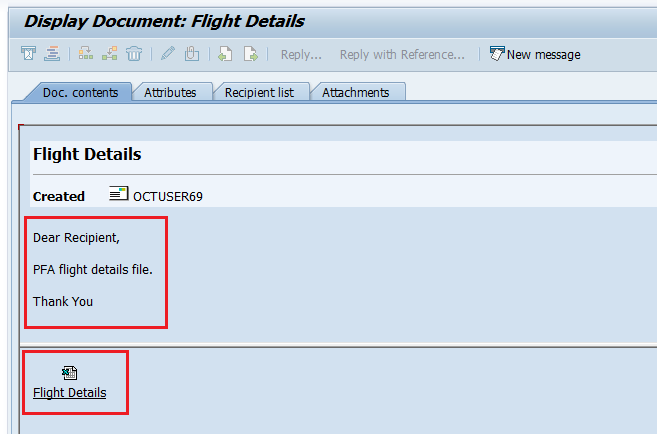
The attachment opens without any isue.
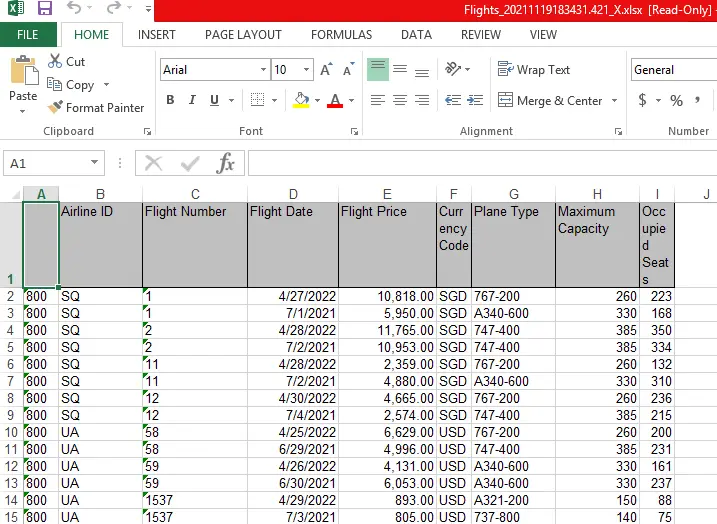
The same code can be use to create other attachments as well or emails without attachments, email with CC/BCC as well.
Try this out and do let me know in comments if you find this useful.
Visit ABAP Code Samples page for more code samples.
If you like the content, please subscribe…
How to add multiple sheet in the same excel file using above coding?
LikeLike