In this post you will learn to install JSON Formatter extension and its use in OData Service Testing.
We will use Northwind Service – https://services.odata.org/V2/Northwind/Northwind.svc/?$format=json.
First, let us have a quick look at the XML format and JSON format.
XML Format ($format=xml)

JSON Format ($format=json)

The JSON format is much more readable and it also takes less space. However, the readibility comes from a JSON extension installed on chrome when you are testing from brower. RAW / unformatted JSON looks like below.
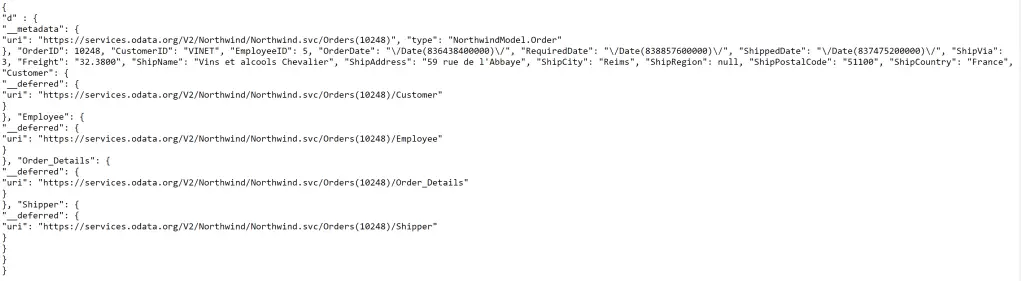
Process to install the extension
1. Visit Chrome Extension Store and Search for JSON Formatter
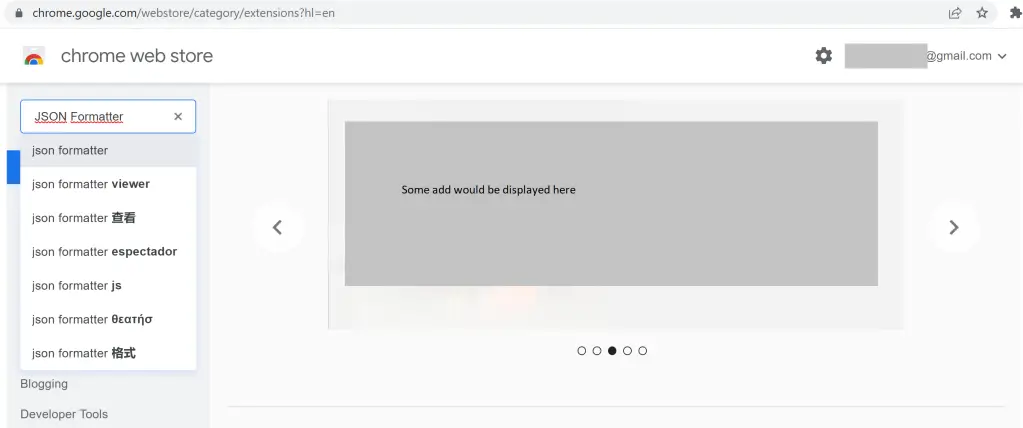
2. Select and add extension to Chrome
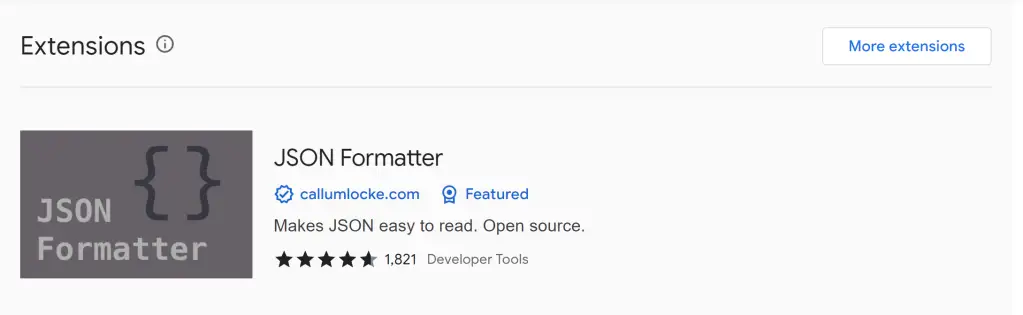
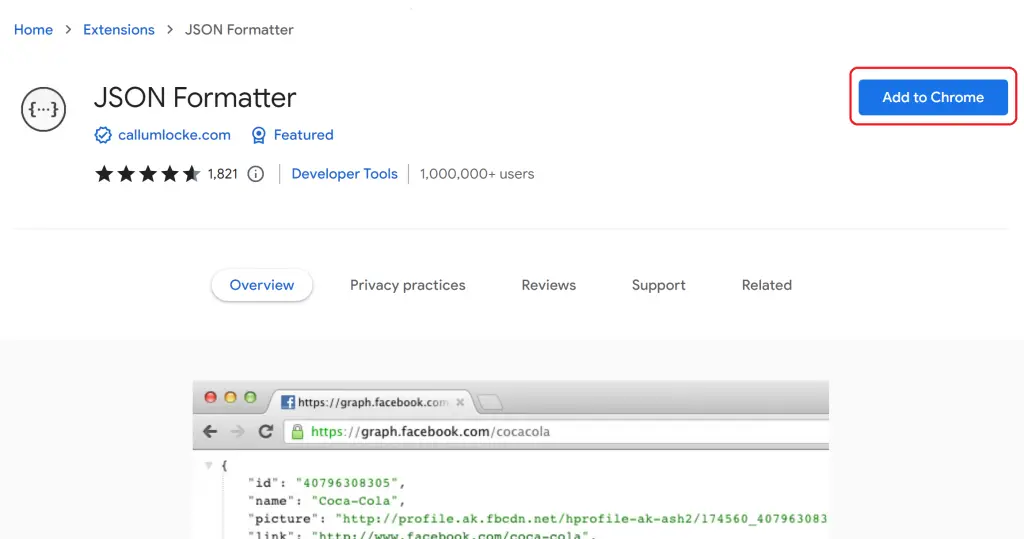
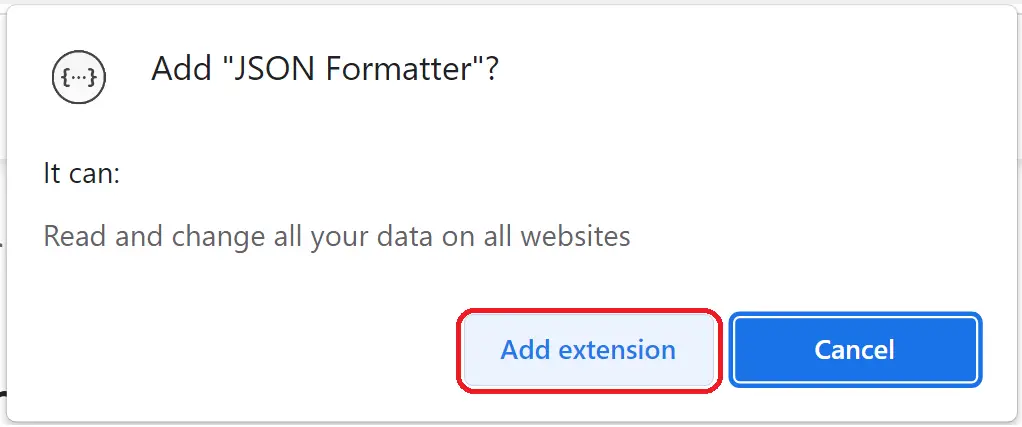
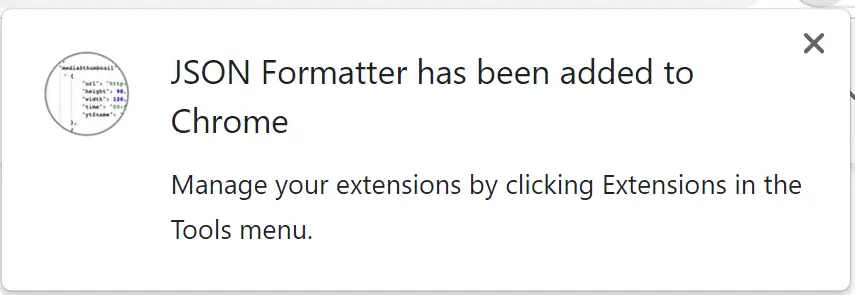
3. Click on the button highlighted in the chrome browser and then select Manage extensions
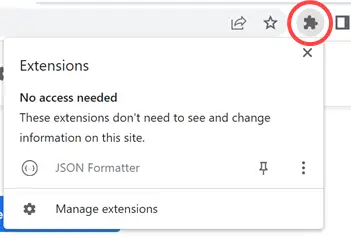
4. Enable the extension
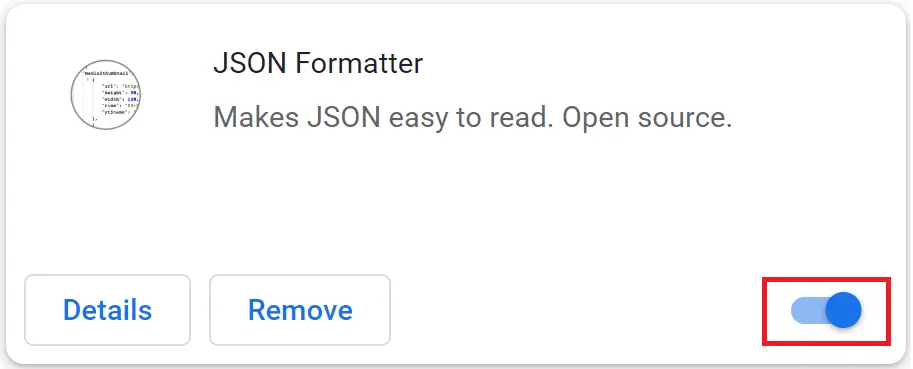
Now you are ready to test the service in chrome with the JSON formatter on with the Parsed option selected by default.
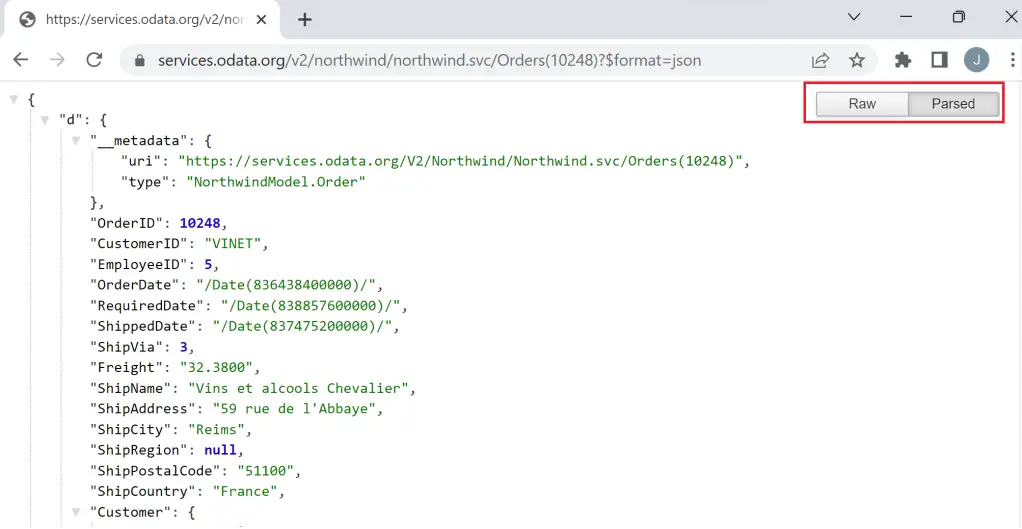
Visit OData Development in SAP to explore all articles on OData.
If you like the content, please subscribe…