In this post, you will learn about handling Deep Structures in OData. We need to handle data with a hierarchy with deep structures while reading the data for the front-end applications and also while creating the data in SAP. This post deals with reading the data.
Consider the below scenario with Sales Order data where SO Header, Item, Product, and Customer are associated as shown below.

Project Creation
The SEGW project ZG00_JP_SO should be created as below. The creation steps are explained in earlier posts in this series and not repeated in this post.
Visit OData Development in SAP to explore all articles on OData.
Entity Types (SOStatus can be ignored for this post)

Reference structures for all entities are as below. Create Entity Sets are the same time.
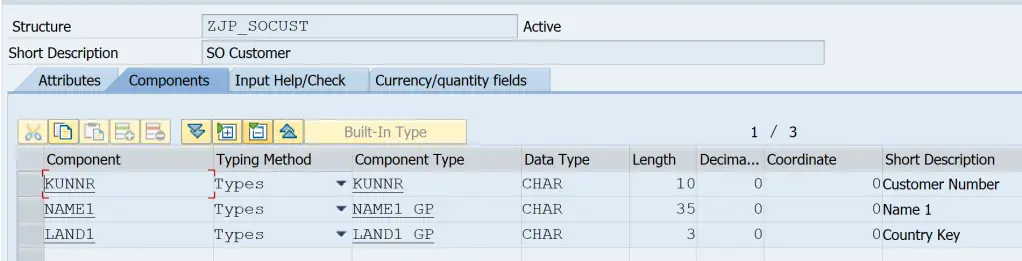
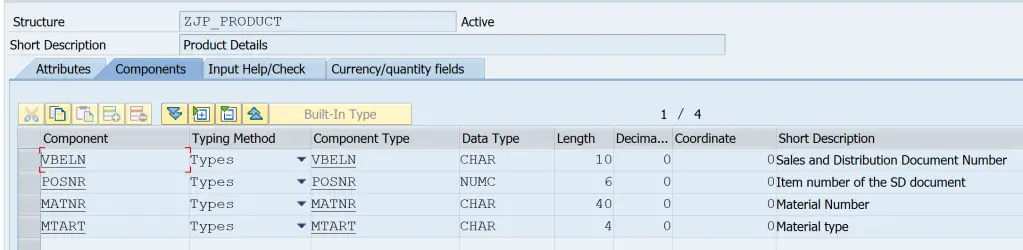
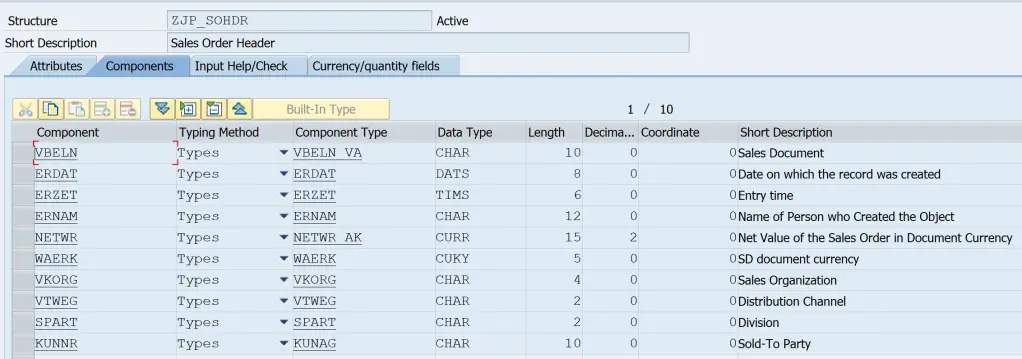
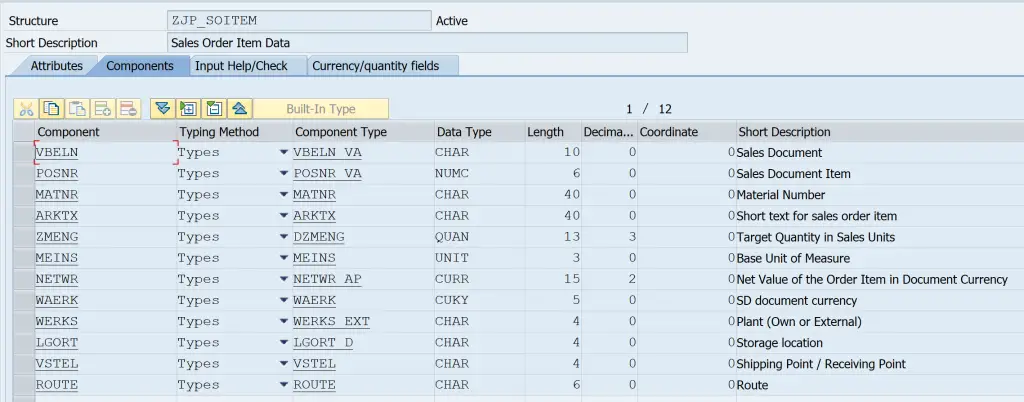
Then create Associations to represent the data model. Create Association Sets at the same time.
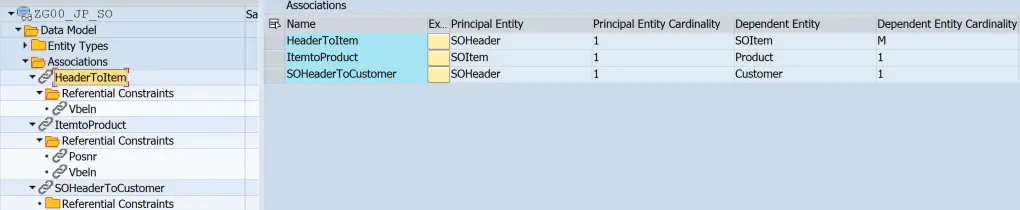
Below Navigation Properties are created along with Associations. The property names are very important in this scenario.
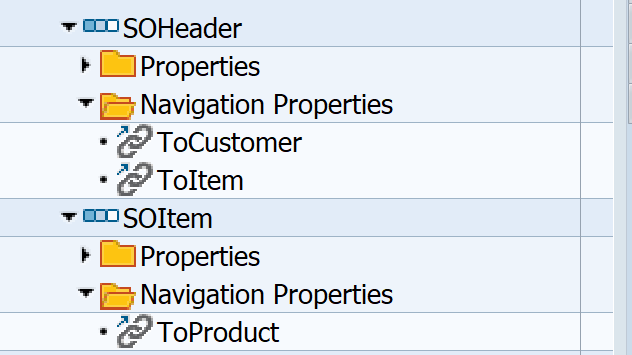
Now, generate the project and register the service. Important classes generated are as below.
- Data Provider Class: ZCL_G00_JP_SO_DPC_EXT
- Model Provider Class: ZCL_G00_JP_SO_MPC_EXT
Define Deep Structure
The deep structure to represent the complete sales order would look like the below. Structure ZJP_SO_DS represents the Header data and also has a component structure TOCUSTOMER which refers to the Customer Type and a component table TOITEM which refers to Item Table. In turn, the item table has a component structure TOPRODUCT that refers to the product structure. Customer and Product structures are same earlier ones used for Entities.
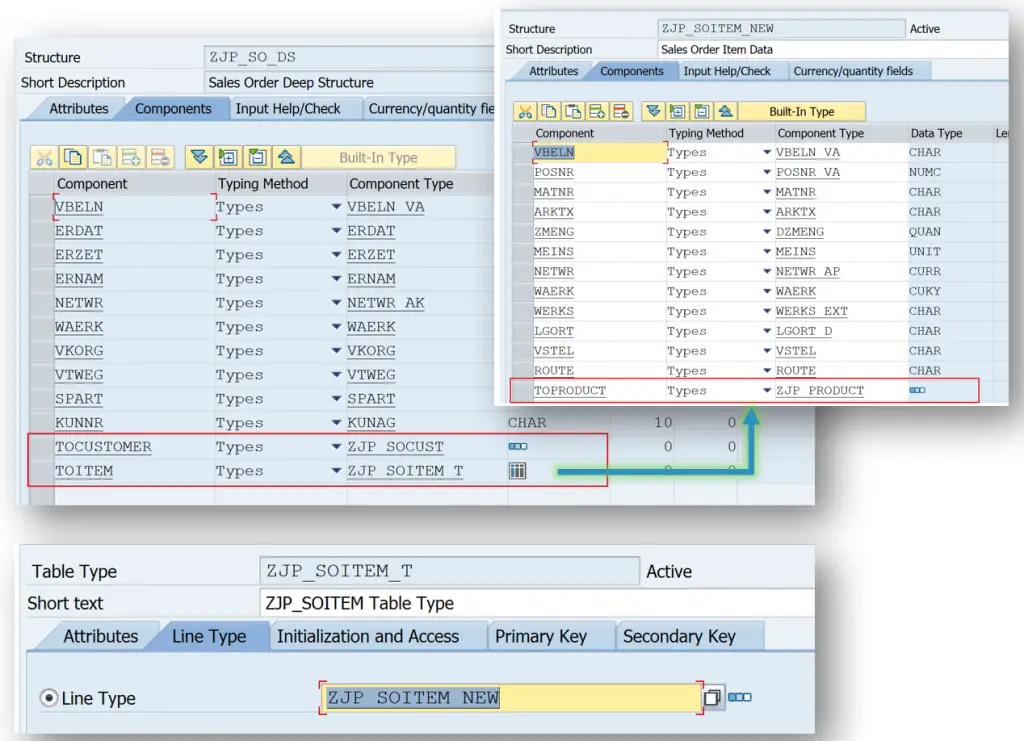
Important: The component names which link to other entities should be named according to the Navigation Properties.
Another option to create the structure is to create one in MPC_EXT class i.e. in ZCL_G00_JP_SO_MPC_EXT.
Go to the tab – Type in the class and add type TY_SO_ALL with visibility Public. Then click on the green arrow highlighted below to navigate to the editor.
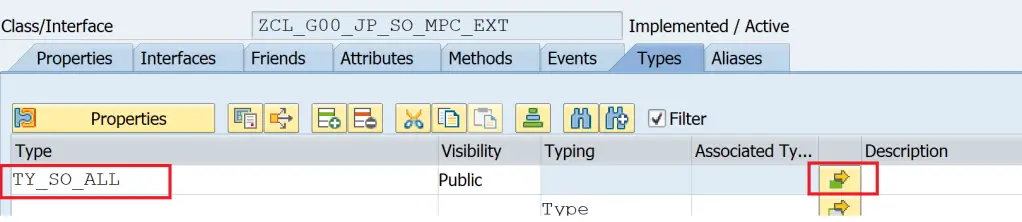
Complete the type definition as below.
class ZCL_G00_JP_SO_MPC_EXT definition
public
inheriting from ZCL_G00_JP_SO_MPC
create public .
public section.
types:
BEGIN OF ty_item_product,
vbeln TYPE vbeln_va,
posnr TYPE posnr_va,
matnr TYPE matnr,
arktx TYPE arktx,
zmeng TYPE dzmeng,
meins TYPE meins,
netwr TYPE netwr_ap,
waerk TYPE waerk,
werks TYPE werks_ext,
lgort TYPE lgort_d,
vstel TYPE vstel,
route TYPE route,
ToProduct TYPE zjp_product,
END OF ty_item_product .
types:
tt_items_products TYPE STANDARD TABLE OF ty_item_product WITH EMPTY KEY .
types:
BEGIN OF ty_so_all,
vbeln TYPE vbeln_va,
erdat TYPE erdat,
erzet TYPE erzet,
ernam TYPE ernam,
netwr TYPE netwr_ak,
waerk TYPE waerk,
vkorg TYPE vkorg,
vtweg TYPE vtweg,
spart TYPE spart,
kunnr TYPE kunag,
ToCustomer TYPE zjp_socust,
ToItem TYPE tt_items_products,
END OF ty_so_all .
"types: ty_so_all TYPE ZJP_SO_DS. "If you want to declare based on ddic
methods DEFINE
redefinition .Now redefine the method, DEFINE and add the below code to set the deep structure as the type for the SOHeader Entity. It is important to call the super->define() method to ensure all other Entity Types are defined correctly at runtime.
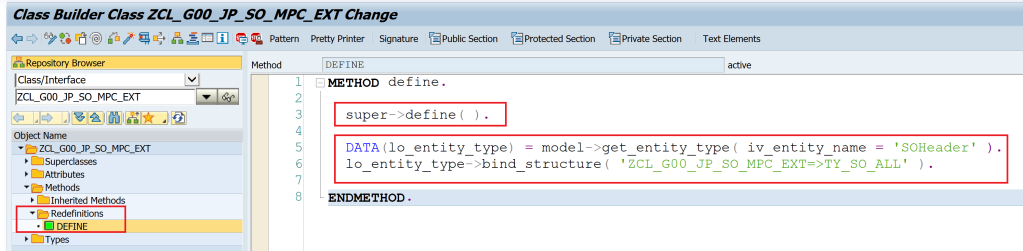
METHOD define.
super->define( ).
DATA(lo_entity_type) = model->get_entity_type( iv_entity_name = 'SOHeader' ).
lo_entity_type->bind_structure( 'ZCL_G00_JP_SO_MPC_EXT=>TY_SO_ALL' ).
ENDMETHOD.Get Expanded Entity – $expand
Get Expanded Entity i.e. $expand is used to get the Entity Type along with its association. In this example, SOHeader Entity can be fetched along with its associations i.e. Customer Entity and Items Entity Set.
The expansion can work on multiple associations i.e. Customer Entity and Items Entity Set can be fetched in one request along with SOHeader OR it can work as multi-level associations i.e. SOHeader, SOItems, Products can be fetched in one request.
The exapnsion can also use multiple and multi-level concepts in single request.
The method to be redefined are
- /IWBEP/IF_MGW_APPL_SRV_RUNTIME~GET_EXPANDED_ENTITYSET
- /IWBEP/IF_MGW_APPL_SRV_RUNTIME~GET_EXPANDED_ENTITY
Code Reference
METHOD /iwbep/if_mgw_appl_srv_runtime~get_expanded_entity.
DATA : ls_so_all TYPE zcl_g00_jp_so_mpc_ext=>ty_so_all,
ls_keys TYPE zcl_g00_jp_so_mpc=>ts_soheader.
CASE iv_entity_set_name.
WHEN 'SOHeaderSet'.
io_tech_request_context->get_converted_keys(
IMPORTING es_key_values = ls_keys ).
SELECT SINGLE FROM vbak
FIELDS vbeln, erdat, erzet, ernam, netwr,
waerk, vkorg, vtweg, spart, kunnr
WHERE vbeln = @ls_keys-vbeln
INTO @DATA(ls_header).
IF sy-subrc EQ 0.
SELECT SINGLE FROM kna1
FIELDS kunnr, name1, land1
WHERE kunnr = @ls_header-kunnr
INTO @DATA(ls_customer).
SELECT FROM vbap
FIELDS vbeln, posnr, matnr, arktx, zmeng, meins,
netwr, waerk, werks, lgort, vstel, route
WHERE vbeln = @ls_header-vbeln
INTO TABLE @DATA(lt_item).
IF sy-subrc EQ 0.
SELECT FROM mara
FIELDS matnr, mtart
FOR ALL ENTRIES IN @lt_item
WHERE matnr = @lt_item-matnr
INTO TABLE @DATA(lt_material).
ENDIF.
ENDIF.
ls_so_all = VALUE #(
vbeln = ls_header-vbeln
erdat = ls_header-erdat
erzet = ls_header-erzet
ernam = ls_header-ernam
netwr = ls_header-netwr
waerk = ls_header-waerk
vkorg = ls_header-vkorg
vtweg = ls_header-vtweg
spart = ls_header-spart
kunnr = ls_header-kunnr
ToCustomer = ls_customer
toitem = VALUE #( FOR ls_item IN lt_item WHERE ( vbeln = ls_header-vbeln )
(
vbeln = ls_item-vbeln
posnr = ls_item-posnr
matnr = ls_item-matnr
arktx = ls_item-arktx
zmeng = ls_item-zmeng
meins = ls_item-meins
netwr = ls_item-netwr
waerk = ls_item-waerk
werks = ls_item-werks
lgort = ls_item-lgort
vstel = ls_item-vstel
route = ls_item-route
ToProduct =
VALUE #( vbeln = ls_item-vbeln
posnr = ls_item-posnr
matnr = ls_item-matnr
mtart = VALUE #( lt_material[ matnr = ls_item-matnr ]-mtart OPTIONAL ) ) ) ) ).
copy_data_to_ref(
EXPORTING
is_data = ls_so_all
CHANGING
cr_data = er_entity ).
ENDCASE.
ENDMETHOD.METHOD /iwbep/if_mgw_appl_srv_runtime~get_expanded_entityset.
DATA : lt_so_all TYPE STANDARD TABLE OF zcl_g00_jp_so_mpc_ext=>ty_so_all.
CASE iv_entity_set_name.
WHEN 'SOHeaderSet'.
SELECT FROM vbak
FIELDS vbeln, erdat, erzet, ernam, netwr,
waerk, vkorg, vtweg, spart, kunnr
INTO TABLE @DATA(lt_header)
UP TO 10 ROWS.
IF sy-subrc EQ 0.
SELECT FROM kna1
FIELDS kunnr, name1, land1
FOR ALL ENTRIES IN @lt_header
WHERE kunnr = @lt_header-kunnr
INTO TABLE @DATA(lt_customer).
SELECT FROM vbap
FIELDS vbeln, posnr, matnr, arktx, zmeng, meins,
netwr, waerk, werks, lgort, vstel, route
FOR ALL ENTRIES IN @lt_header
WHERE vbeln = @lt_header-vbeln
INTO TABLE @DATA(lt_item).
IF sy-subrc EQ 0.
SELECT FROM mara
FIELDS matnr, mtart
FOR ALL ENTRIES IN @lt_item
WHERE matnr = @lt_item-matnr
INTO TABLE @DATA(lt_material).
ENDIF.
ENDIF.
lt_so_all = VALUE #(
FOR ls_header IN lt_header
( vbeln = ls_header-vbeln
erdat = ls_header-erdat
erzet = ls_header-erzet
ernam = ls_header-ernam
netwr = ls_header-netwr
waerk = ls_header-waerk
vkorg = ls_header-vkorg
vtweg = ls_header-vtweg
spart = ls_header-spart
kunnr = ls_header-kunnr
ToCustomer = VALUE #( lt_customer[ kunnr = ls_header-kunnr ] OPTIONAL )
toitem = VALUE #( FOR ls_item IN lt_item WHERE ( vbeln = ls_header-vbeln )
(
vbeln = ls_item-vbeln
posnr = ls_item-posnr
matnr = ls_item-matnr
arktx = ls_item-arktx
zmeng = ls_item-zmeng
meins = ls_item-meins
netwr = ls_item-netwr
waerk = ls_item-waerk
werks = ls_item-werks
lgort = ls_item-lgort
vstel = ls_item-vstel
route = ls_item-route
ToProduct =
VALUE #( vbeln = ls_item-vbeln
posnr = ls_item-posnr
matnr = ls_item-matnr
mtart = VALUE #( lt_material[ matnr = ls_item-matnr ]-mtart OPTIONAL ) ) ) ) ) ).
copy_data_to_ref(
EXPORTING
is_data = lt_so_all
CHANGING
cr_data = er_entityset ).
ENDCASE.
ENDMETHOD.Test using Gateway Client
| Operation | HTTP Method | URI |
|---|---|---|
| GetEntitySet – Single Association | GET | /sap/opu/odata/SAP/ZG00_JP_SO_SRV/SOHeaderSet?$expand=ToCustomer&$format=json |
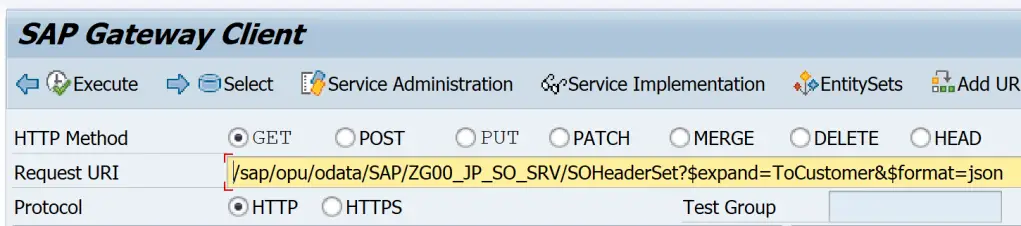
The response shows multiple records, Association ToCustomer is expanded with data but Association ToItem is deferred.
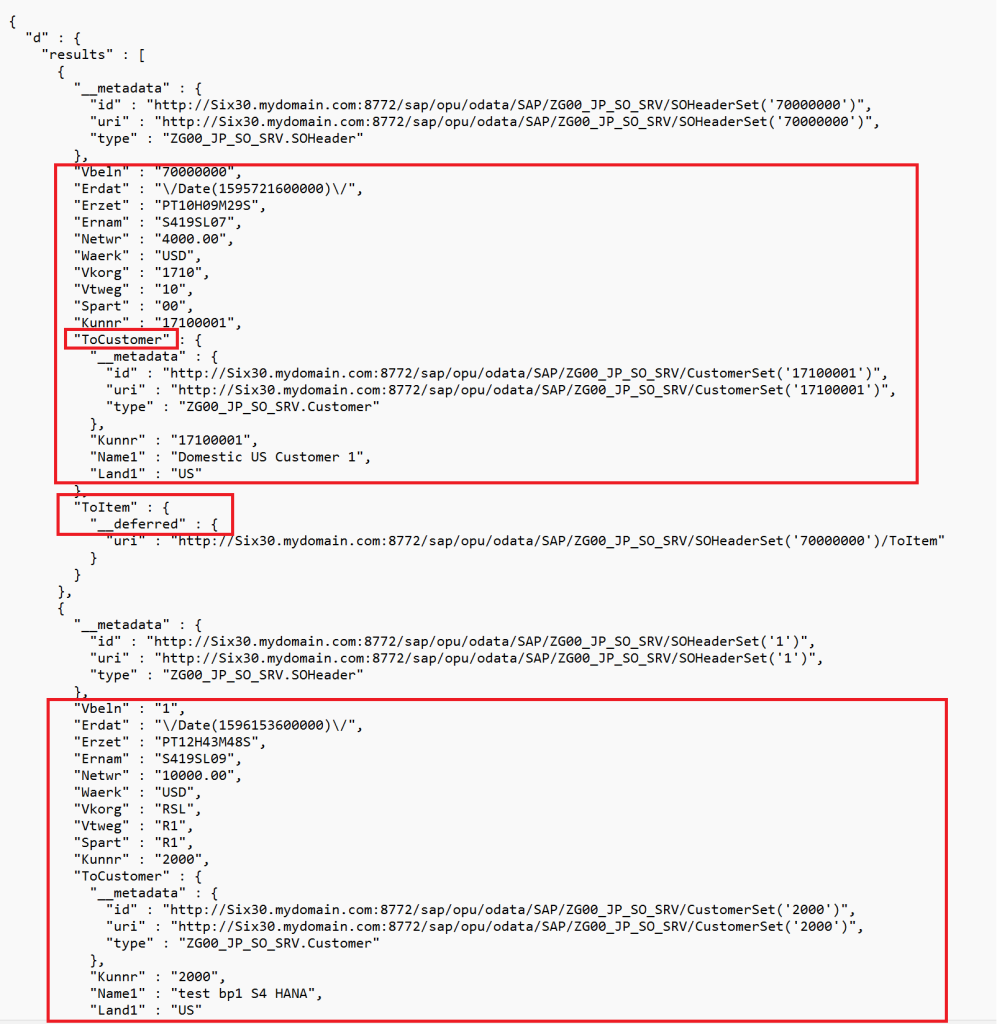
| Operation | HTTP Method | URI |
|---|---|---|
| GetEntitySet – Mutliple Associations | GET | /sap/opu/odata/SAP/ZG00_JP_SO_SRV/SOHeaderSet?$expand=ToCustomer,ToItem&$format=json |
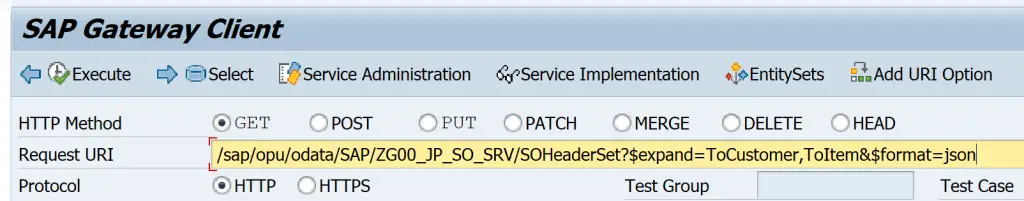
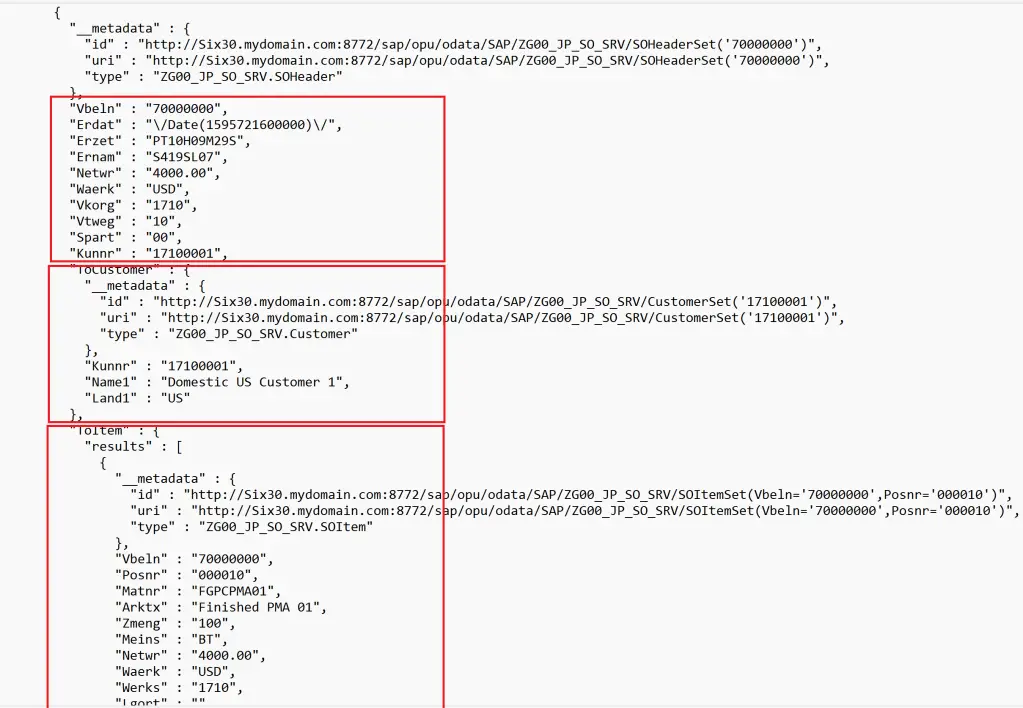
| Operation | HTTP Method | URI |
|---|---|---|
| GetEntitySet – Multi-level Associations | GET | /sap/opu/odata/SAP/ZG00_JP_SO_SRV/SOHeaderSet?$expand=ToItem/ToProduct&$format=json |
In this case, if the navigation property is NPL1 for level 1 and NPL2 for level 2 then it needs to be specified as NPL1/NPL2.
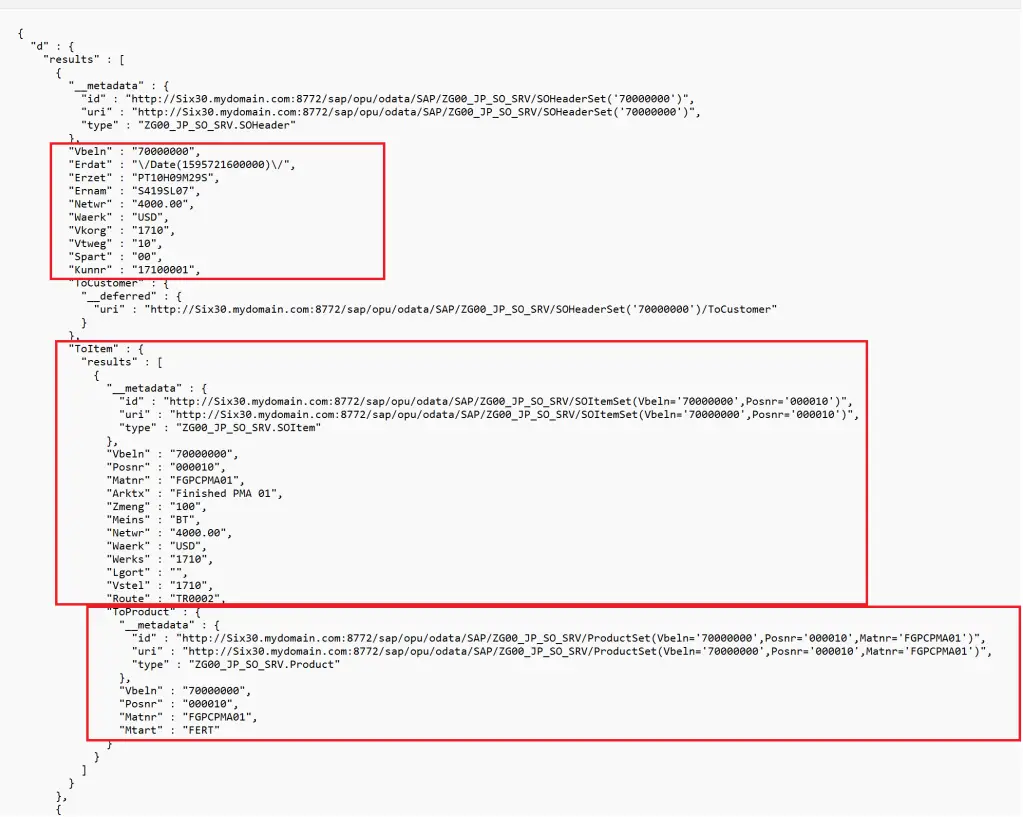
| Operation | HTTP Method | URI |
|---|---|---|
| GetEntitySet – Multi-level and Mutliple Associations | GET | /sap/opu/odata/SAP/ZG00_JP_SO_SRV/SOHeaderSet?$expand=ToCustomer,ToItem/ToProduct&$format=json |
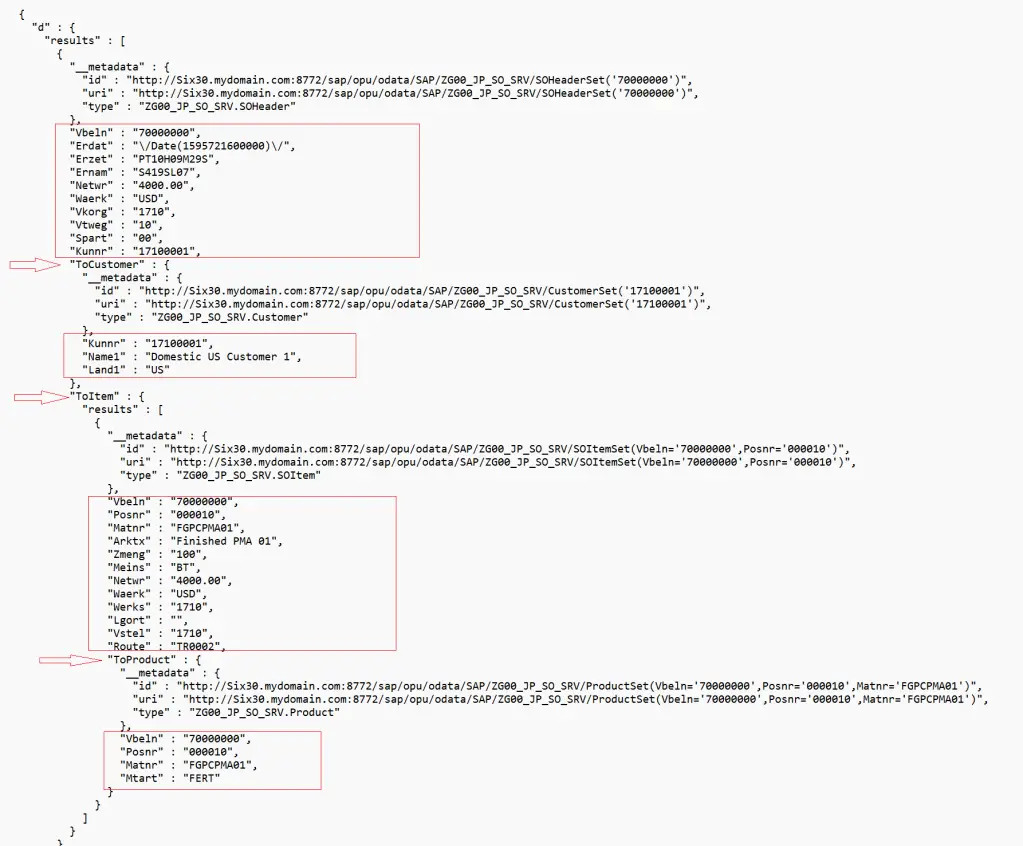
Similarly, the Entity Type i.e. READ operations can be tested with the below URIs. The only difference is that the SOHeaderSet key needs to be used in the URIs. HTTP method for all below URIs is GET.
| Operation | URI |
|---|---|
| GetEntity | /sap/opu/odata/SAP/ZG00_JP_SO_SRV/SOHeaderSet(‘1’)?$format=json |
| GetEntity – Single Association | /sap/opu/odata/SAP/ZG00_JP_SO_SRV/SOHeaderSet(‘1’)?$expand=ToItem&$format=json |
| GetEntity – Multiple Association | /sap/opu/odata/SAP/ZG00_JP_SO_SRV/SOHeaderSet(‘1’)?$expand=ToItem,ToCustomer&$format=json |
| GetEntity – Multi-Level Association | /sap/opu/odata/SAP/ZG00_JP_SO_SRV/SOHeaderSet(‘1’)?$expand=ToItem/ToProduct&$format=json |
| GetEntity – Multi-Level & Multiple Association | /sap/opu/odata/SAP/ZG00_JP_SO_SRV/SOHeaderSet(‘1’)?$expand=ToItem/ToProduct,ToCustomer&$format=json |
Note that the URI has Navigation Property names and we have ensured that the property names and the Deep Structure component names are the same.
Here is the result from the last operation that expands everything. Only look at the data, some of the other information is truncated.
{
"d" : {
"__metadata" : {
"id" : "/sap/opu/odata/SAP/ZG00_JP_SO_SRV/SOHeaderSet('1')",
"uri" : "/sap/opu/odata/SAP/ZG00_JP_SO_SRV/SOHeaderSet('1')",
"type" : "ZG00_JP_SO_SRV.SOHeader"
},
"Vbeln" : "1",
"Erdat" : "\/Date(1596153600000)\/",
"Erzet" : "PT12H43M48S",
"Ernam" : "S419SL09",
"Netwr" : "10000.00",
"Waerk" : "USD",
"Vkorg" : "RSL",
"Vtweg" : "R1",
"Spart" : "R1",
"Kunnr" : "2000",
"ToCustomer" : {
"__metadata" : {
"id" : "/sap/opu/odata/SAP/ZG00_JP_SO_SRV/CustomerSet('2000')",
"uri" : "/sap/opu/odata/SAP/ZG00_JP_SO_SRV/CustomerSet('2000')",
"type" : "ZG00_JP_SO_SRV.Customer"
},
"Kunnr" : "2000",
"Name1" : "test bp1 S4 HANA",
"Land1" : "US"
},
"ToItem" : {
"results" : [
{
"__metadata" : {
"id" : "/sap/opu/odata/SAP/ZG00_JP_SO_SRV/SOItemSet(Vbeln='1',Posnr='000010')",
"uri" : /sap/opu/odata/SAP/ZG00_JP_SO_SRV/SOItemSet(Vbeln='1',Posnr='000010')",
"type" : "ZG00_JP_SO_SRV.SOItem"
},
"Vbeln" : "1",
"Posnr" : "000010",
"Matnr" : "MR.CHEF",
"Arktx" : "0r.chef 250mg",
"Zmeng" : "0",
"Meins" : "PAC",
"Netwr" : "10000.00",
"Waerk" : "USD",
"Werks" : "RSL",
"Lgort" : "",
"Vstel" : "RSL",
"Route" : "",
"ToProduct" : {
"__metadata" : {
"id" : "/ZG00_JP_SO_SRV/ProductSet(Vbeln='1',Posnr='000010',Matnr='MR.CHEF')",
"uri" : "/ZG00_JP_SO_SRV/ProductSet(Vbeln='1',Posnr='000010',Matnr='MR.CHEF')",
"type" : "ZG00_JP_SO_SRV.Product"
},
"Vbeln" : "1",
"Posnr" : "000010",
"Matnr" : "MR.CHEF",
"Mtart" : "FERT"
}
}
]
}
}
}Continue the learning for deep structures in the next post Building OData Services [13] : Create Data using Deep Entity.
Visit OData Development in SAP to explore all articles on OData.
If you like the content, please subscribe…