In this post, you will learn to save some time in development by using the SE01 functionality of standard TR.
TR Selection Pop up
Whenever we create or change an object in ABAP we are asked for a TR. The same goes for configuration as well.
For example, below are the 2 TRs for the user. Assume you are the user.
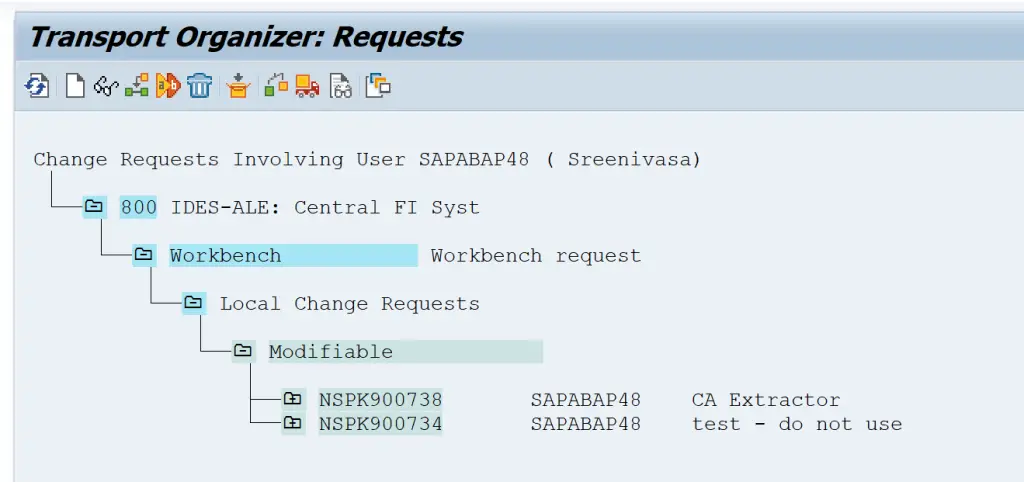
When creating any object, such as a new program ZJP_TEST in SE38. Enter program name and click Create.
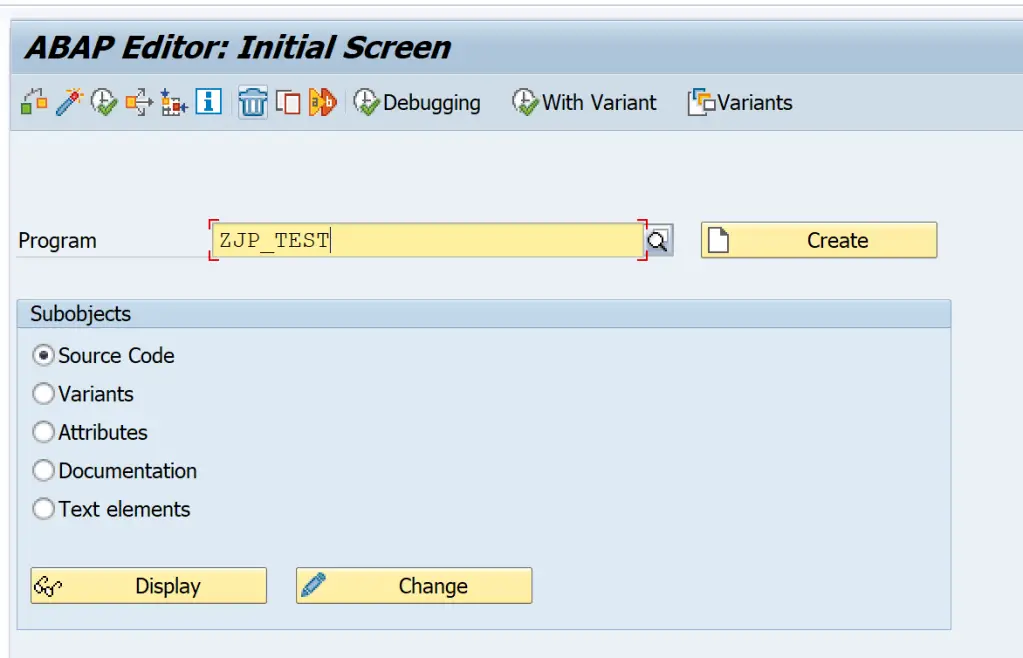
Enter the Program Type and Title in the next pop-up. Click on Save.
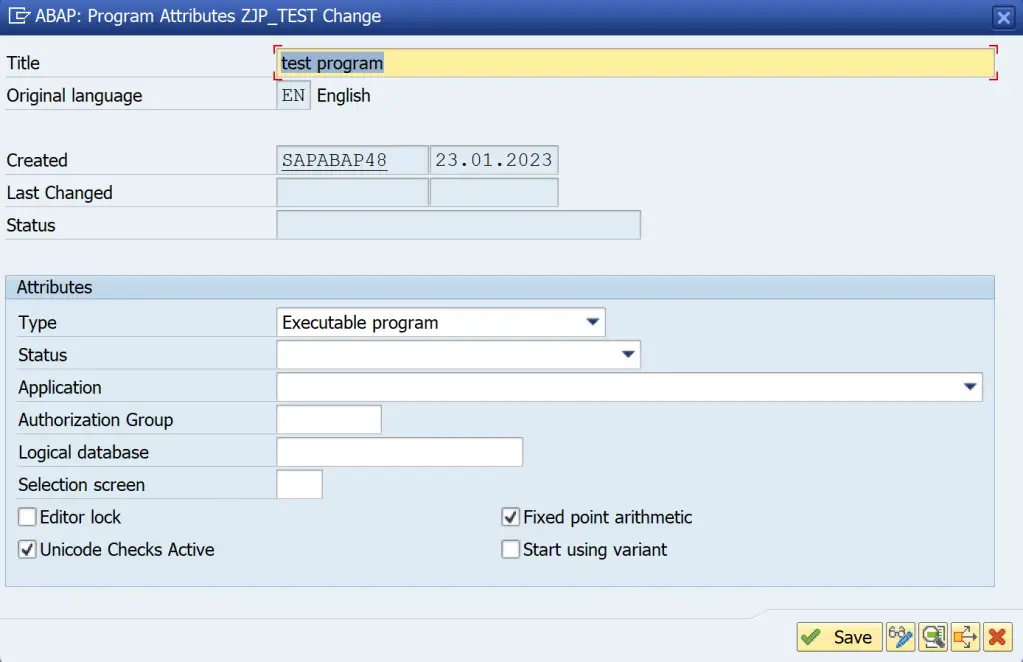
Then comes the package selection pop-up. Here, provide the package and click Save.
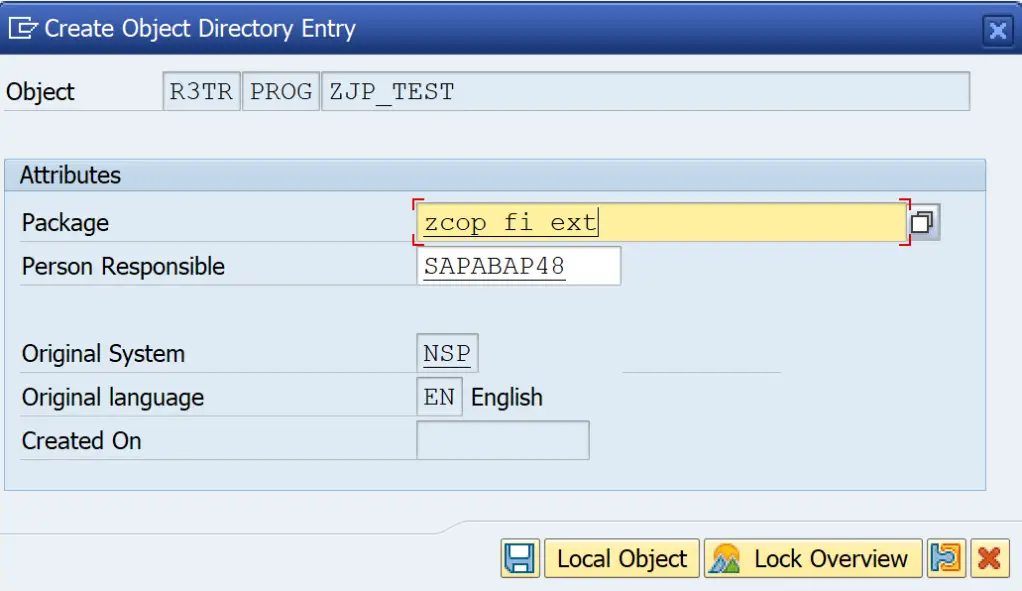
Here, you get a pop-up to select TR which you can select using button Own Requests.
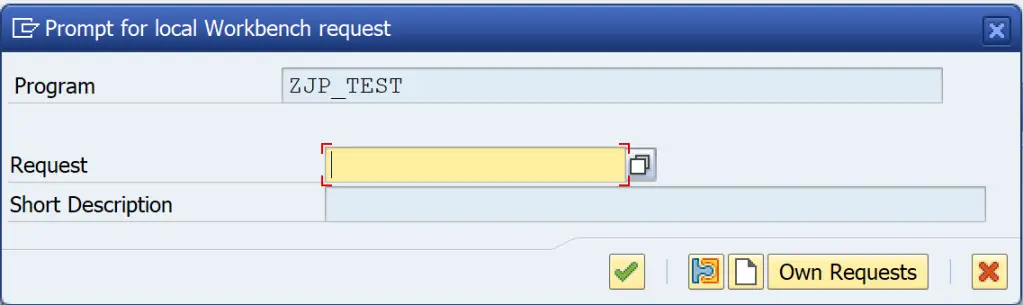
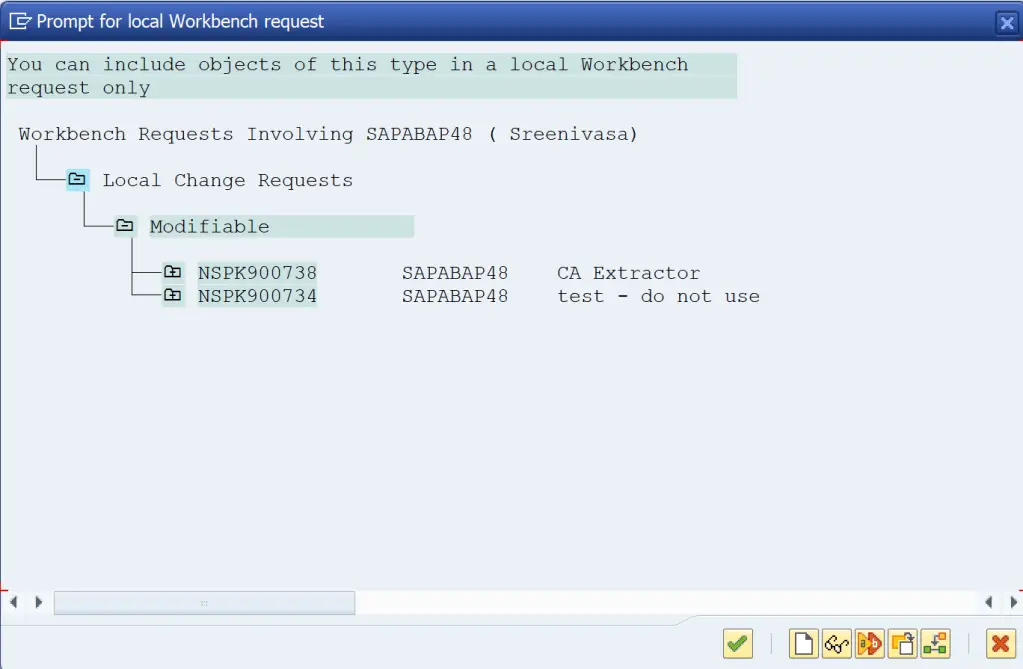
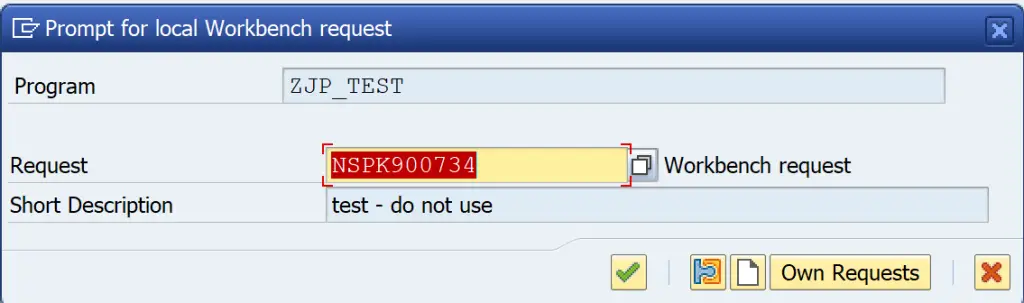
You select the TR and then click okay and the object gets saved in one of the Task from the TR.
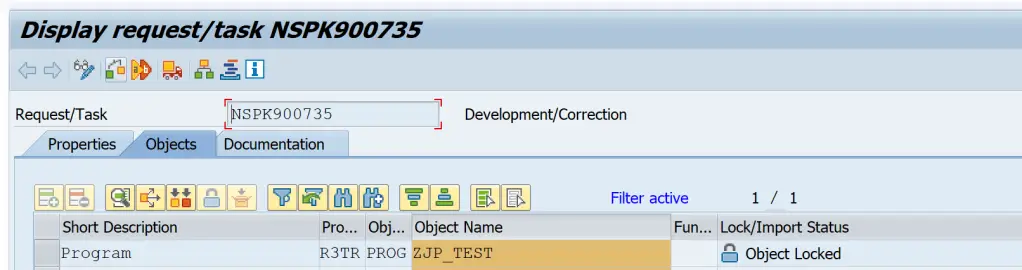
Now, next time you directly get pop-up with the same TR number and you can just click okay or hit enter on the pop-up. However, this TR selection step can be completely avoided.
Set the TR as standard TR
Go to SE01, display all your TRs and place the cursor on the TR that you want to set as standard TR.
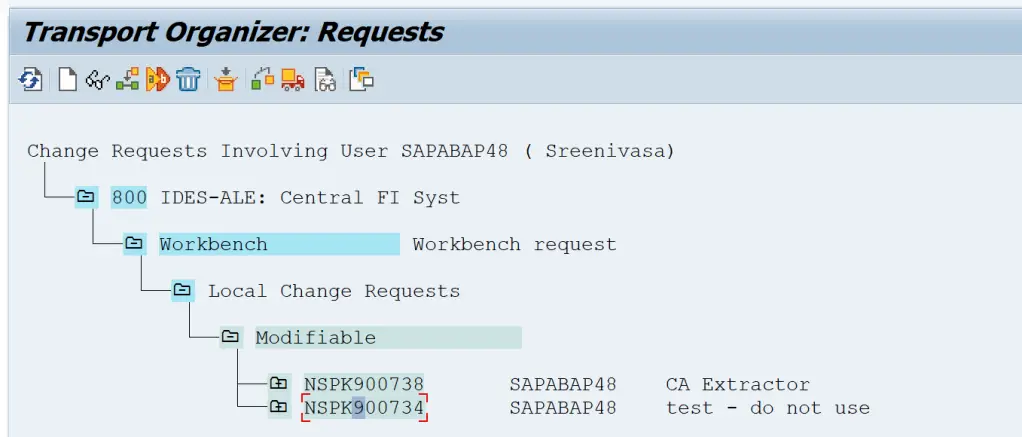
Then chose the menu path, Utilities > Standard Request > Set. [Shift + F6 ]
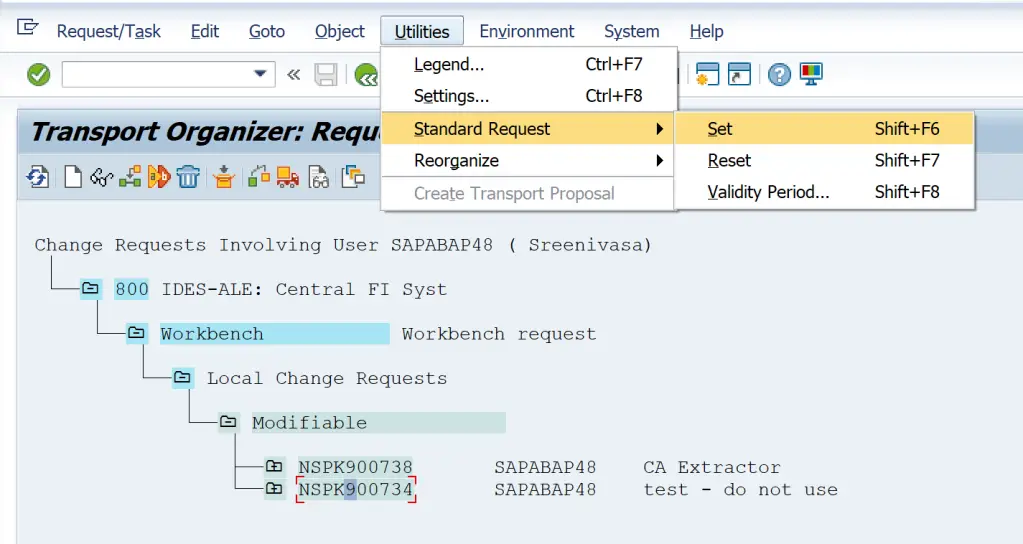
The standard TR is highlighted in a different color by SAP.
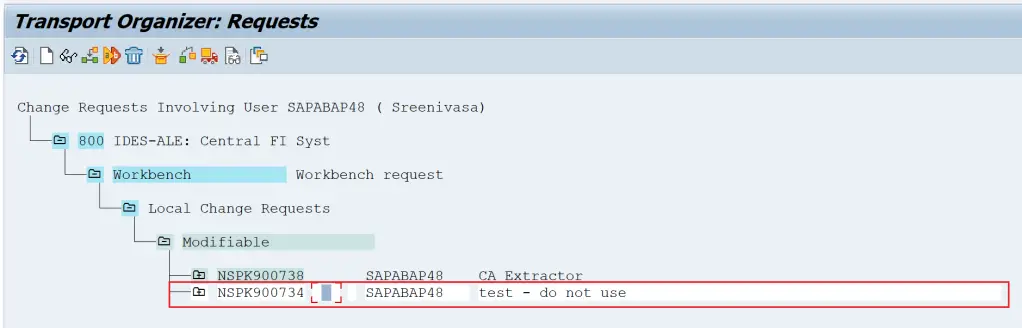
Now, when you create anything, or change anything that would usually ask for a TR – would simply be saved under the task of this TR.
Create one more program to test. ZJP_TEST_NEW.
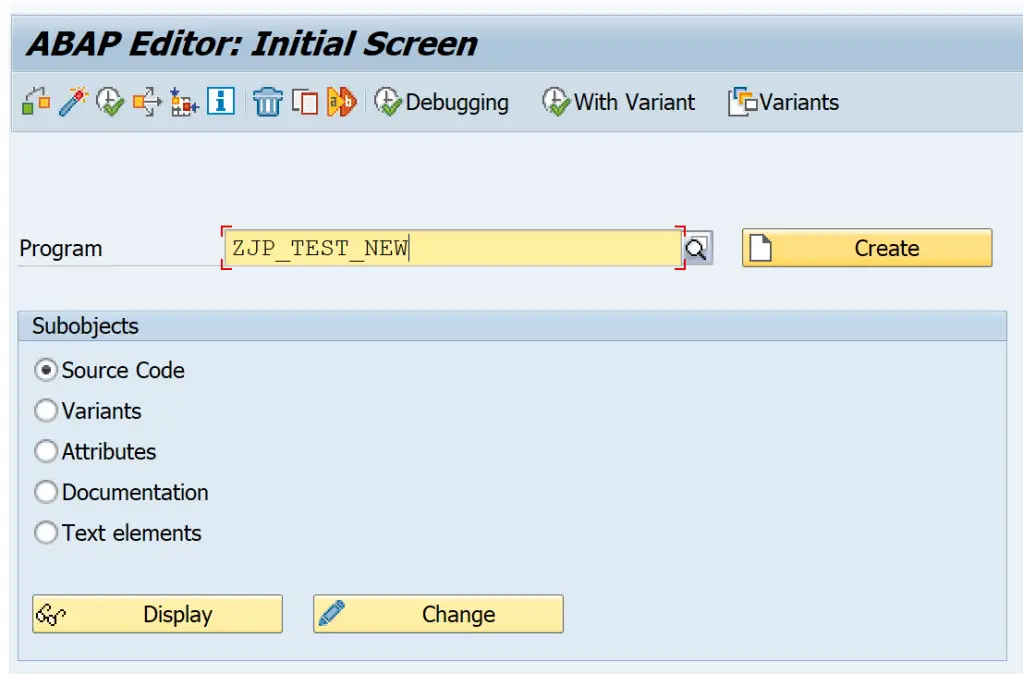
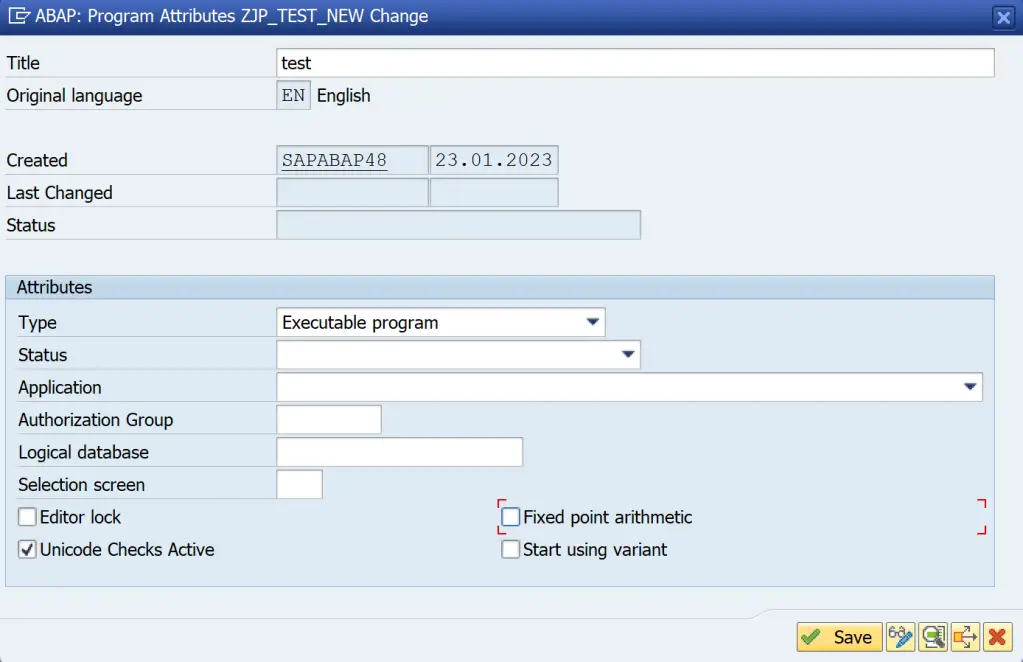
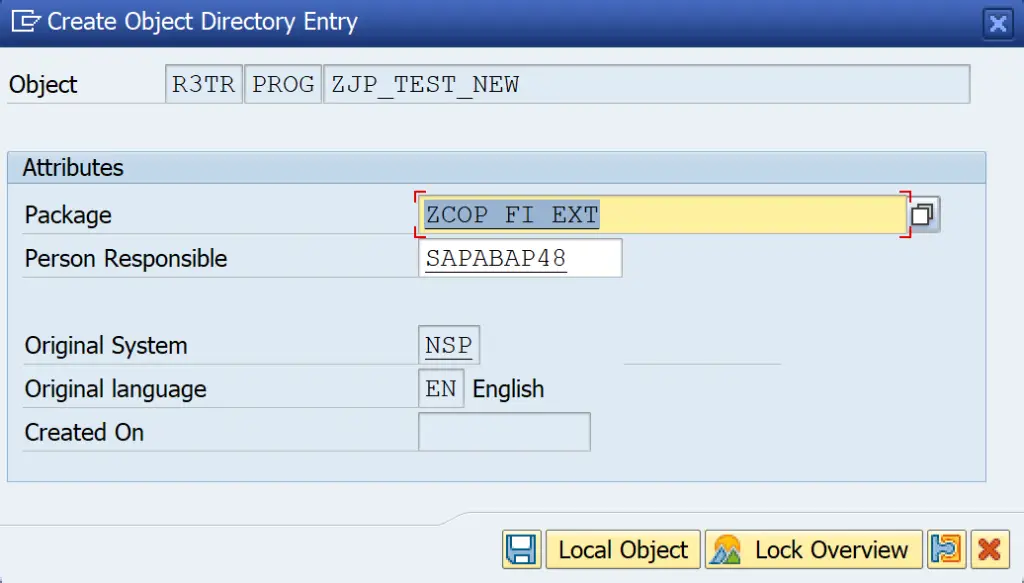
After this pop-up, we usually get the TR one, except this time the program editor is shown.
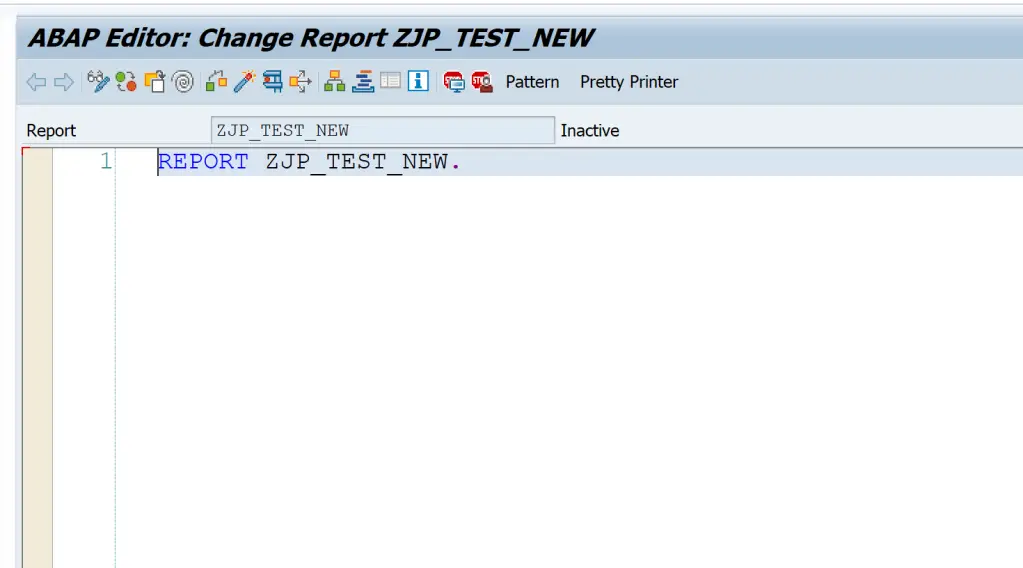
The object gets saved to the TR.
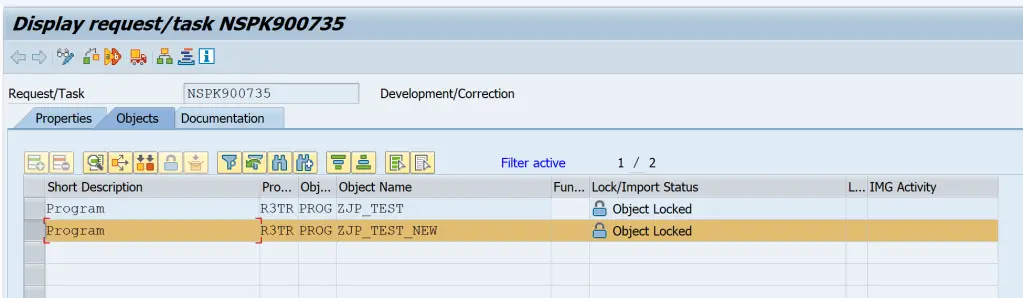
This works well when we are working on a development and need to create tables, structures, data elements, domains and can avoid at least one step.
We need to be careful not to mistakenly keep the TR as standard always and should reset the status once our development is done. In SE01, select the TR and then chose the menu path, Utilities > Standard Request > Reset. [Shift + F7 ]
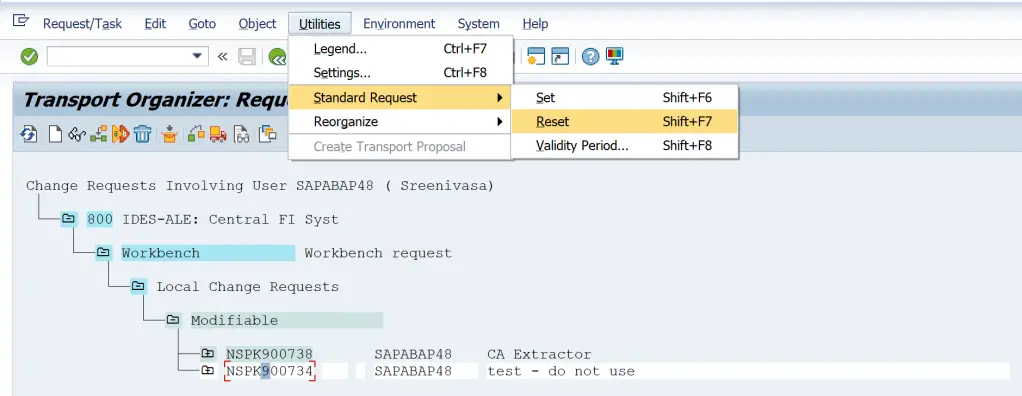
and the TR gets back to normal TR.
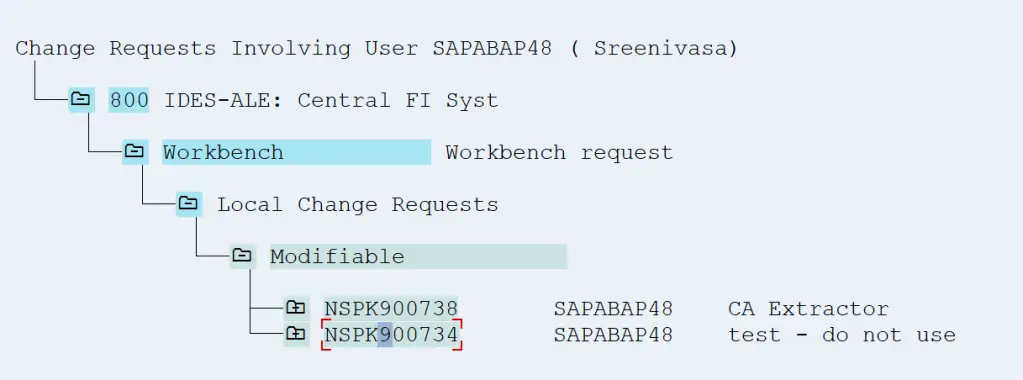
For more SAP Tips, Tricks, and How-to posts visit SAP Tips & Tricks
If you like the content, please subscribe…