In this post you will learn how to download and install SAP GUI.
How to download and install SAP GUI
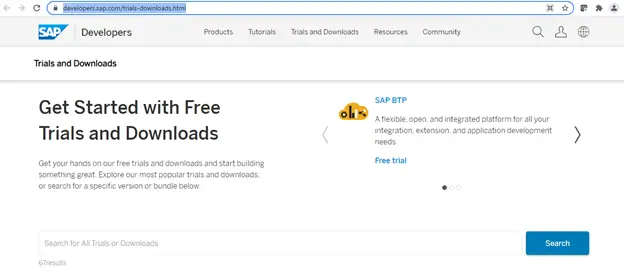
- Search for SAP GUI
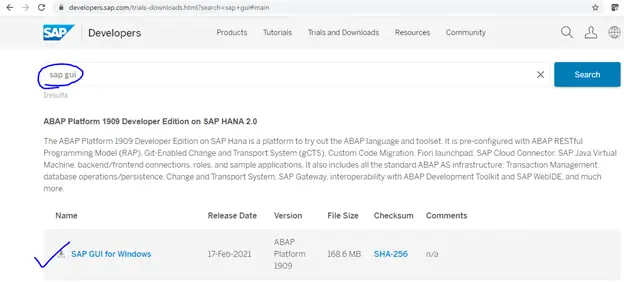
- Register or log in
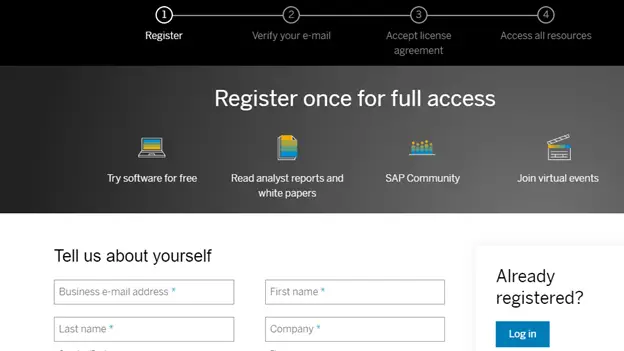
- Accept the agreement. Click Submit.
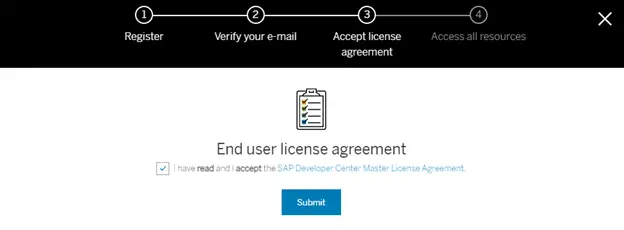
- Click on the button to start the download.
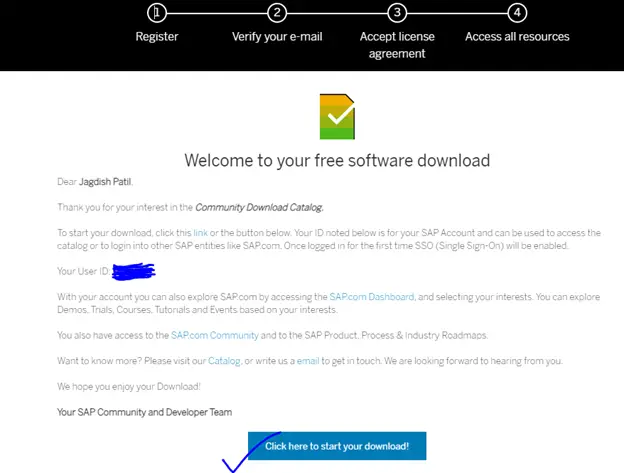
- Once the download is complete, unzip and run the set up using default options.
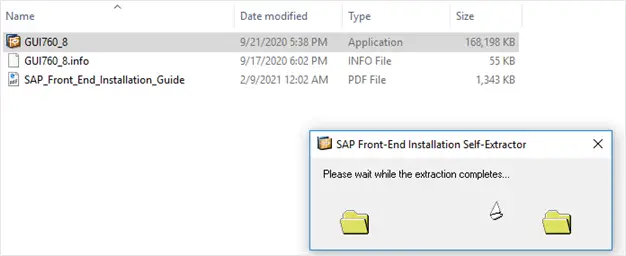
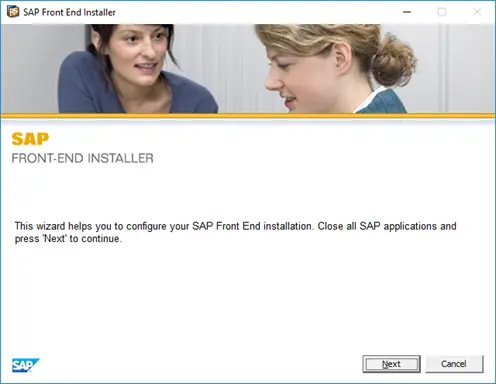
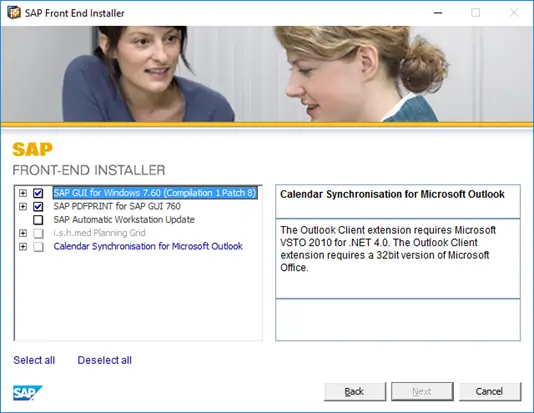
Complete the set up as per the information on the screens. This does not require SAP knowledge.
For more SAP Tips, Tricks, and How-to posts visit SAP Tips & Tricks
If you like the content, please subscribe…