In this post, you will learn about how to use SAP standard program to do sequencing checks for Transport Requests.
If you are a ABAP developer, at some point of time your transport must have failed in Production. If you are on a Development project, your cut-over is delayed and if you are on a support project its a definite a Critical or High priority incident.
Sounds familiar? You have either tried to develop or use a custom transport dependency analyzers. I have done both.
But do you know that SAP has its own standard program so do all this? Its a lot more accurate and effective than a custom one.
It looks like below.

Program Details
| Transaction Code | /SDF/TRCHECK |
| Program | /SDF/CMO_TR_CHECK |
| SAP Note | 2475591 – Transport Check Report |
This program is available in below component.
| Software Component | From | To |
| ST-PI | 2008_1_700 | 2008_1_700 |
| 2008_1_710 | 2008_1_710 | |
| 740 | 740 |
How to use?
Consider below scenario,
- TR 022V has Top Include which has global variable declarations
- TR 002T has Main Program that incudes the Top include and uses global variables.

In this way, TR 022T is dependent on 022V.
Moving only the 2nd TR i.e. 022T to QA system would fail. Can this program identify this issue?
Execute the program, provide the QA system RFC, enter the TR and select all Transport Checks.

You may need to log in QA system. Then you get following result.
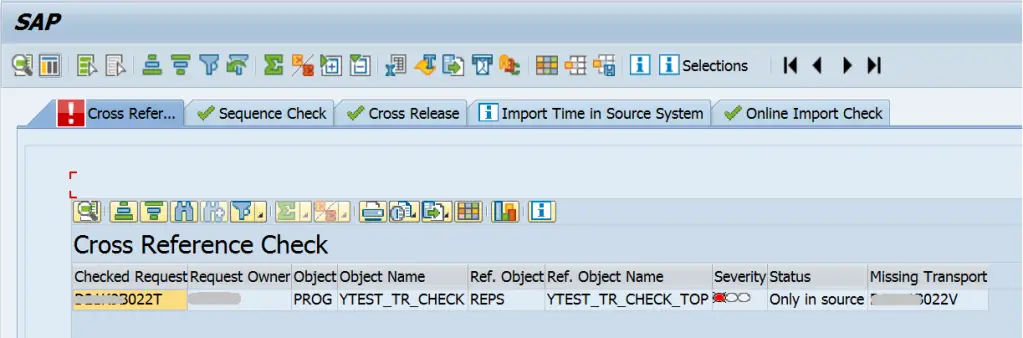
From the result, you can see that the Cross Reference Check have failed. It also provides the Missing Transport Number information along with object names.
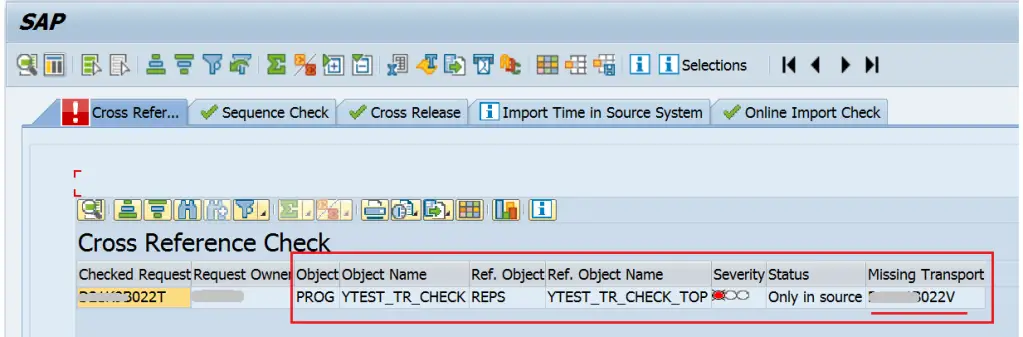
Another instance can be moving TRs out of sequence where the program shows the conflict TRs.
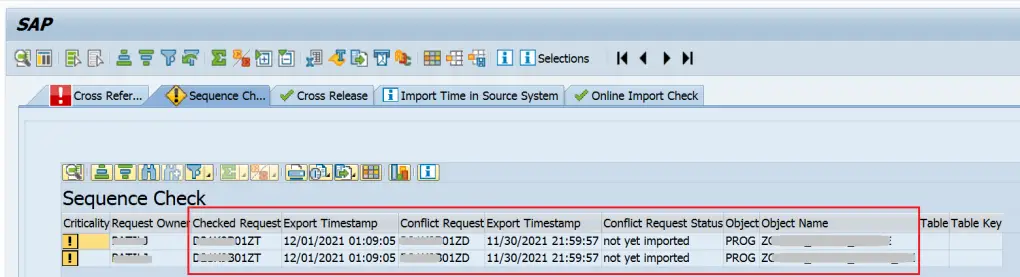
Conclusion
Use the standard program for accurate TR sequencing and say goodbye to TR failures i.e. RC = 8.
For more SAP Tips, Tricks, and How-to posts visit SAP Tips & Tricks
If you like the content, please subscribe…