This post is continuation of posts on SQL Window Functions. I recommend reading those first.
- ABAP 7.4 and beyond [13] : SQL Window Expression
- ABAP 7.4 and beyond [14] : SQL Window Expression with Frames
In this post, you will learn about Rank and Value Functions that can be used in Window Expression.
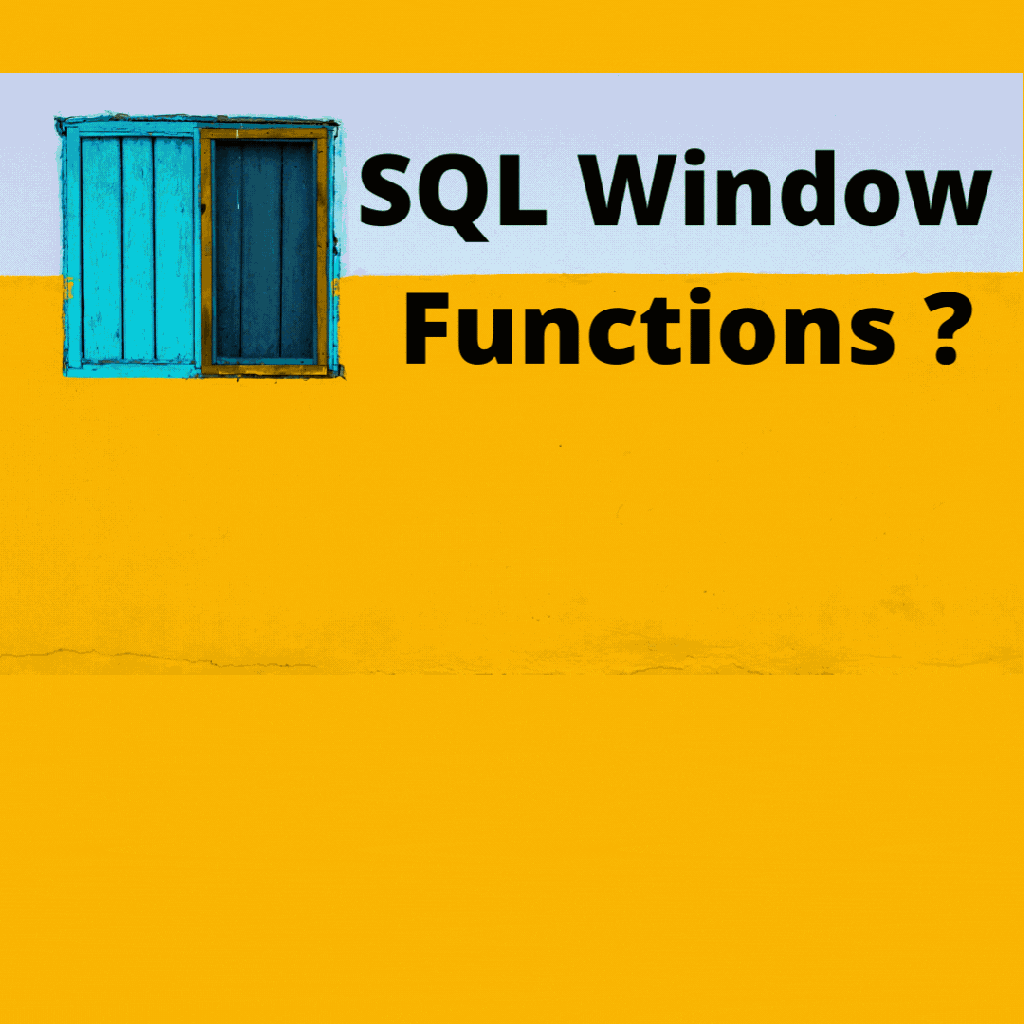
Aggregate Functions
- AVG / MEDIAN
- MAX / MIN
- SUM
- STDDEV / VAR / CORR
- COUNT
Ranking Function
- ROW_NUMBER
- RANK
- DENSE_RANK
- NTILE
Value Functions
- FIRST_VALUE
- LAST_VALUE
- LEAD
- LAG
For the demonstration of these functions we will consider below table entries from table /DMO/FLIGHT (new version of table SFLIGHT) with Windows at Carrier Id.

ROW_NUMBER
ROW_NUMBER does not have any argument. It will simply assign an integer row number as per the ORDER BY clause.
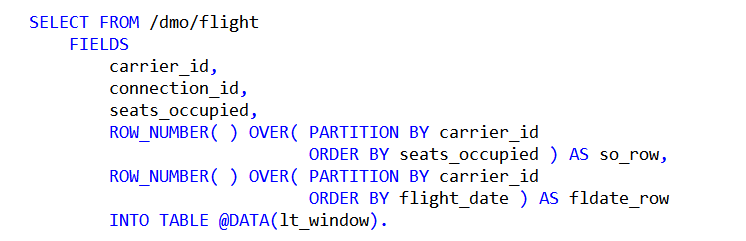
Note that you can use this function multiple times to get row number with different sort order but the result set will be sorted by per the sort order used for last partition.
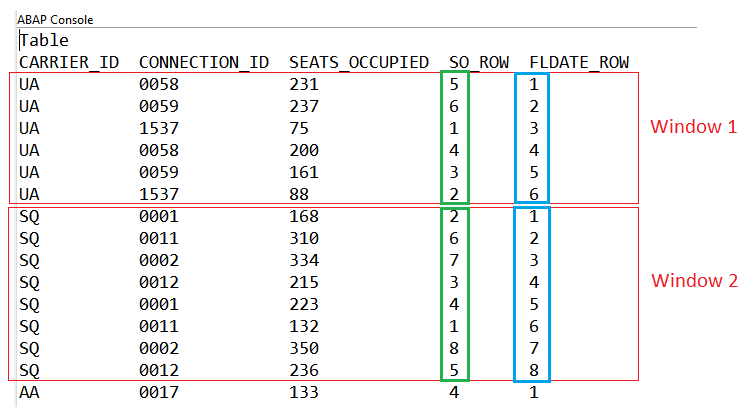
RANK / DENSE_RANK
Rank simply assigns the rank based on ORDER BY clause. Dense Rank function is same as Rank except it does not skip any rank if multiple entries exists with same ORDER BY field values.
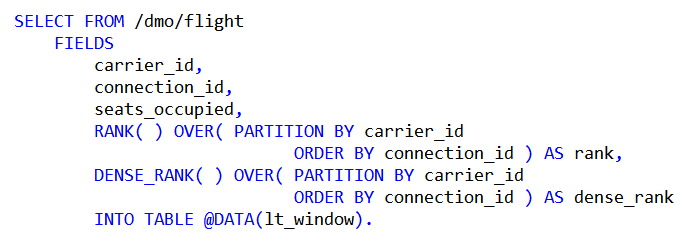
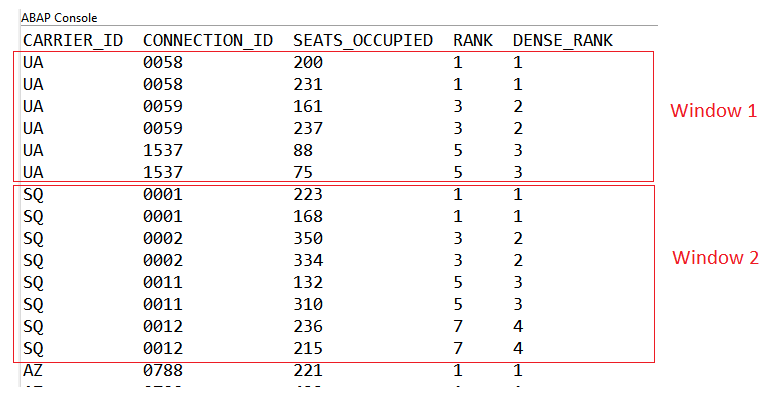
Rank skips number 2 as first two entries are at the same rank 1. Dense Rank does continuous ranking without skipping any rank.
NTILE( n )
NTILE will split the Window in ‘n’ number of frames. Here, n can be a variable but the variable should not have a -ve value. If it has a -ve value then a runtime error CX_SY_OPEN_SQL_DB will occur.
Imagine if you want to split the sales totals per quarter where you need to split the data for a year in 4 groups of 3 months – NTILE can be used to assign the quarters.
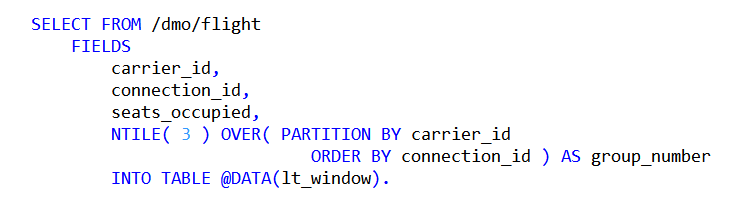
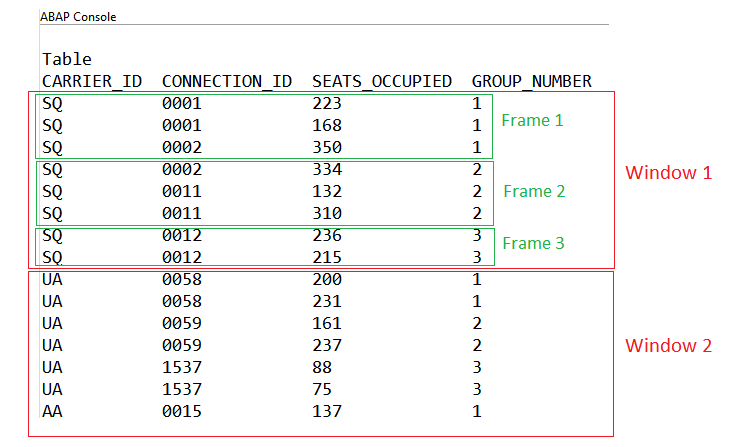
FIRST VALUE / LAST VALUE
As the name suggests, these functions provide the first and the last value of the Window as per the Sort sequence. The query is as below –
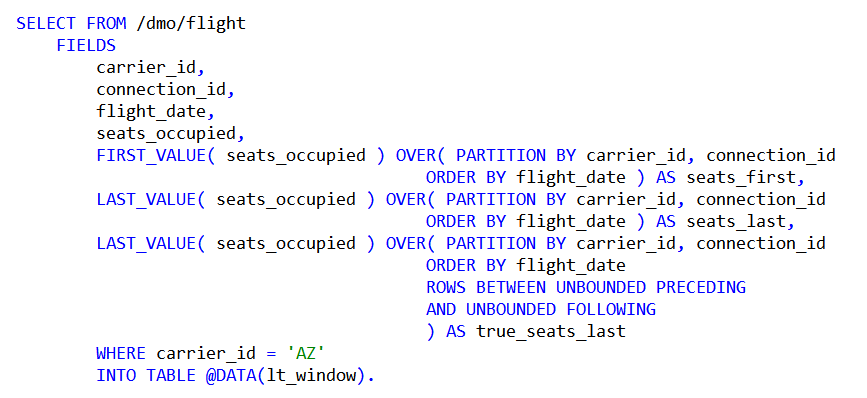
For the last value providing the frame is important. Otherwise it will simply provide the value from current row only.
As seen below, the widows are partitioned at Carrier ID creating 2 windows for SQ and UA (only these 2 are used for explanation).
SEATS_LAST i.e. the LAST_VALUE function will provide the value from the last row where the Order By fields have the same value. If we need last value from the Window i.e. at PARTITION BY fields level, then we have to specify addition ROWS BETWEEN.
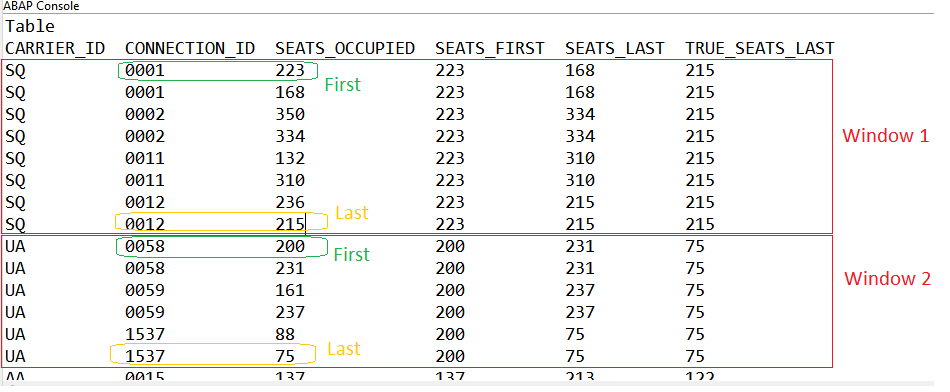
LEAD / LAG
These can only be specified only with ORDER BY clause.
Lead gives value from next record and Lag gives value from the previous record in its simplest form.
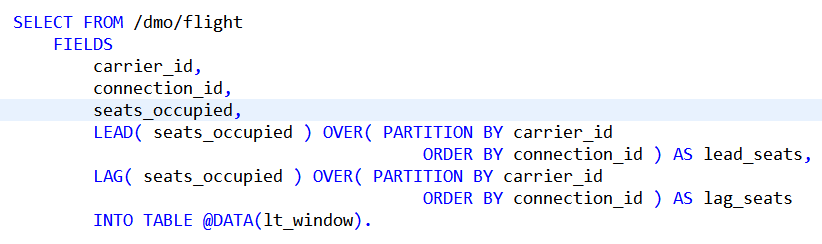
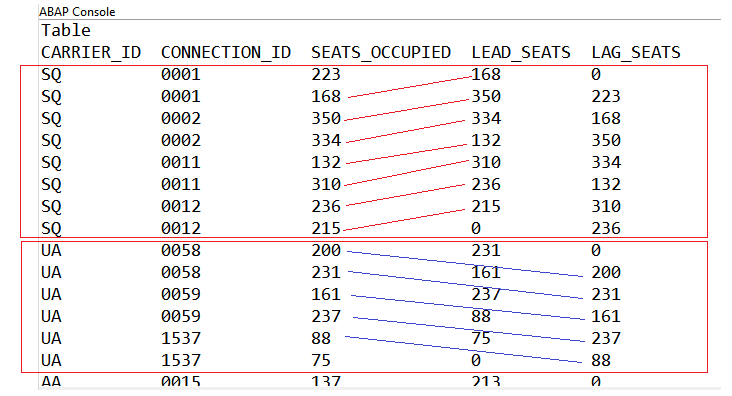
These functions can be used to get the variance between current row, earlier row and next row.
Code Reference
"ROW_NUMBER
SELECT FROM /dmo/flight
FIELDS
carrier_id,
connection_id,
seats_occupied,
ROW_NUMBER( ) OVER( PARTITION BY carrier_id
ORDER BY seats_occupied ) AS so_row,
DENSE_RANK( ) OVER( PARTITION BY carrier_id
ORDER BY flight_date ) AS fldate_row
INTO TABLE @DATA(lt_window).
"RANK / DENSE_RANK
SELECT FROM /dmo/flight
FIELDS
carrier_id,
connection_id,
seats_occupied,
RANK( ) OVER( PARTITION BY carrier_id
ORDER BY connection_id ) AS rank,
DENSE_RANK( ) OVER( PARTITION BY carrier_id
ORDER BY connection_id ) AS dense_rank
INTO TABLE @DATA(lt_window).
"NTILE(N)
SELECT FROM /dmo/flight
FIELDS
carrier_id,
connection_id,
seats_occupied,
NTILE( 3 ) OVER( PARTITION BY carrier_id
ORDER BY connection_id ) AS group_number
INTO TABLE @DATA(lt_window).
"FIRST VALUE / LAST VALUE
SELECT FROM /dmo/flight
FIELDS
carrier_id,
connection_id,
seats_occupied,
FIRST_VALUE( seats_occupied ) OVER( PARTITION BY carrier_id
ORDER BY connection_id ) AS seats_first,
LAST_VALUE( seats_occupied ) OVER( PARTITION BY carrier_id
ORDER BY connection_id ) AS seats_last,
LAST_VALUE( seats_occupied ) OVER( PARTITION BY carrier_id
ORDER BY connection_id
ROWS BETWEEN UNBOUNDED PRECEDING
AND UNBOUNDED FOLLOWING
) AS true_seats_last
INTO TABLE @DATA(lt_window).
"LEAD / LAG
SELECT FROM /dmo/flight
FIELDS
carrier_id,
connection_id,
seats_occupied,
LEAD( seats_occupied ) OVER( PARTITION BY carrier_id
ORDER BY connection_id ) AS lead_seats,
LAG( seats_occupied ) OVER( PARTITION BY carrier_id
ORDER BY connection_id ) AS lag_seats
INTO TABLE @DATA(lt_window).Read about more such ABAP expressions and exciting new syntaxes: ABAP Expressions (7.4+)
If you like the content, please subscribe…