In this post, you will learn to use SAP demo class to create a RAP service. We can use the generated RAP service to build Fiori element app from Business Application Studio, or to study the RAP model itself.
You need SAP Trial account to go through this Tutorial. Please follow below posts to set up yourself for the tutorial.
Run Service Generator
In earlier posts of this series we have created RAP services with managed and unmanaged scenarios. This time we will simply generate the service.
Search for class /DMO/CL_FE_TRAVEL_GENERATOR using the button marked below.

Add the class name. Chose okay once the class is displayed.

The class documentation also has instructions on how to run the generator.
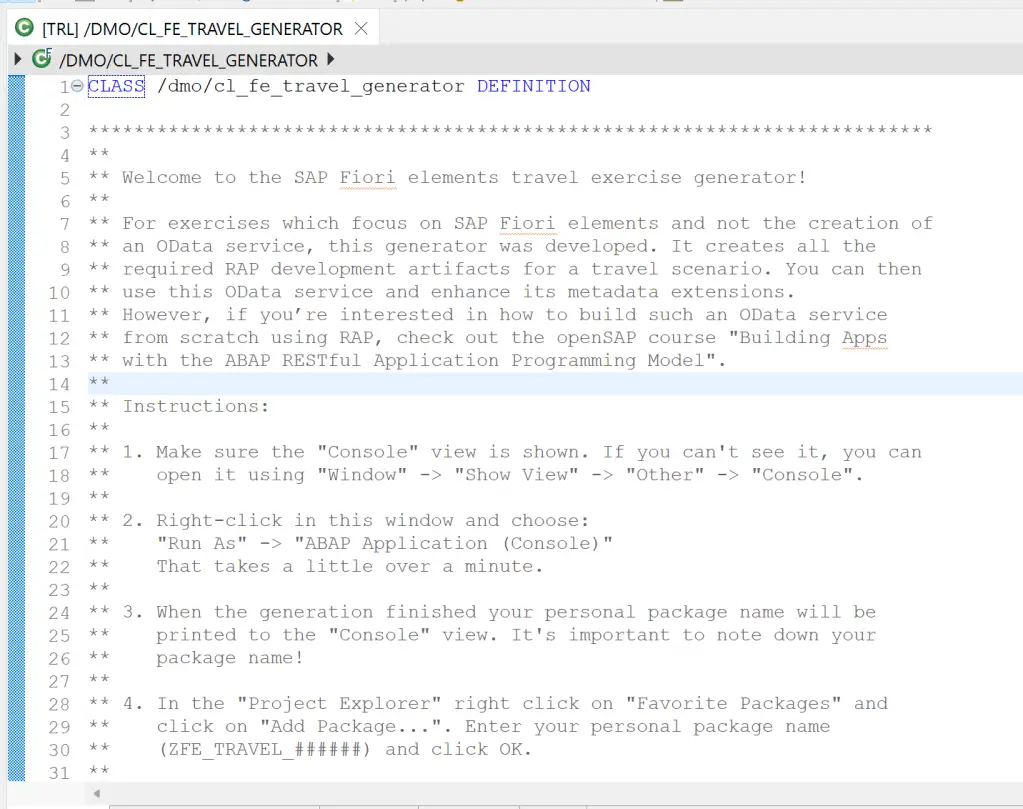
Click on Run As…
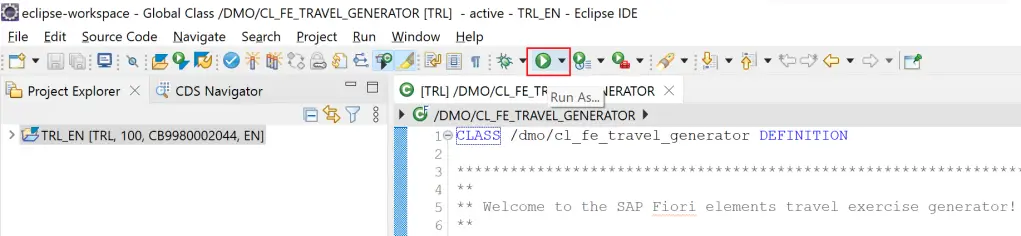
Chose ABAP Application (Console) and click okay
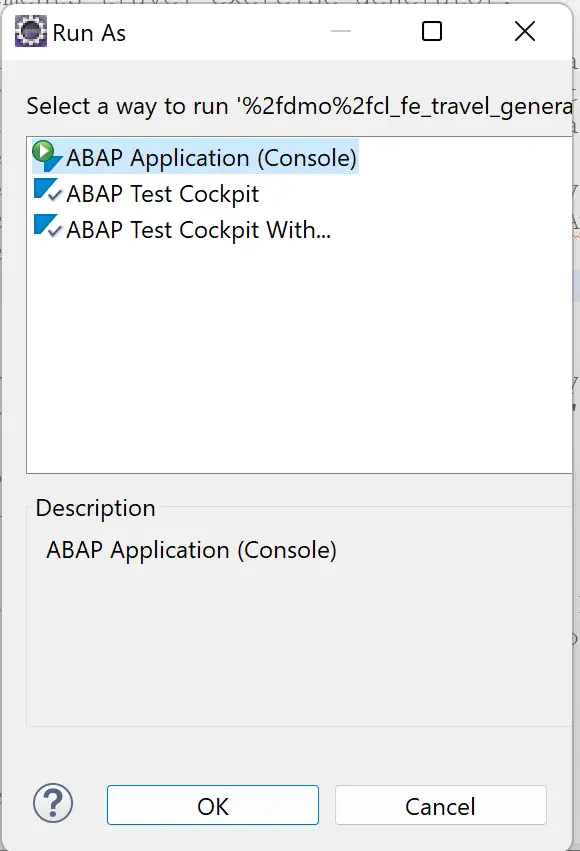
Console shows below output.
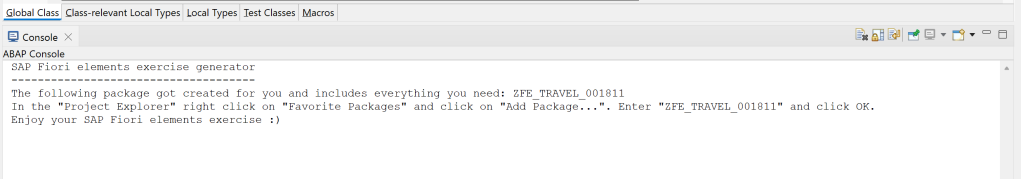
Note that the suffix number i.e. 001811 in this case, is a generated number and you will get a different number.
Add Package to Favourites
As per the instructions from the colsole output, add the package ZFE_TRAVEL_001811 as favourite package.
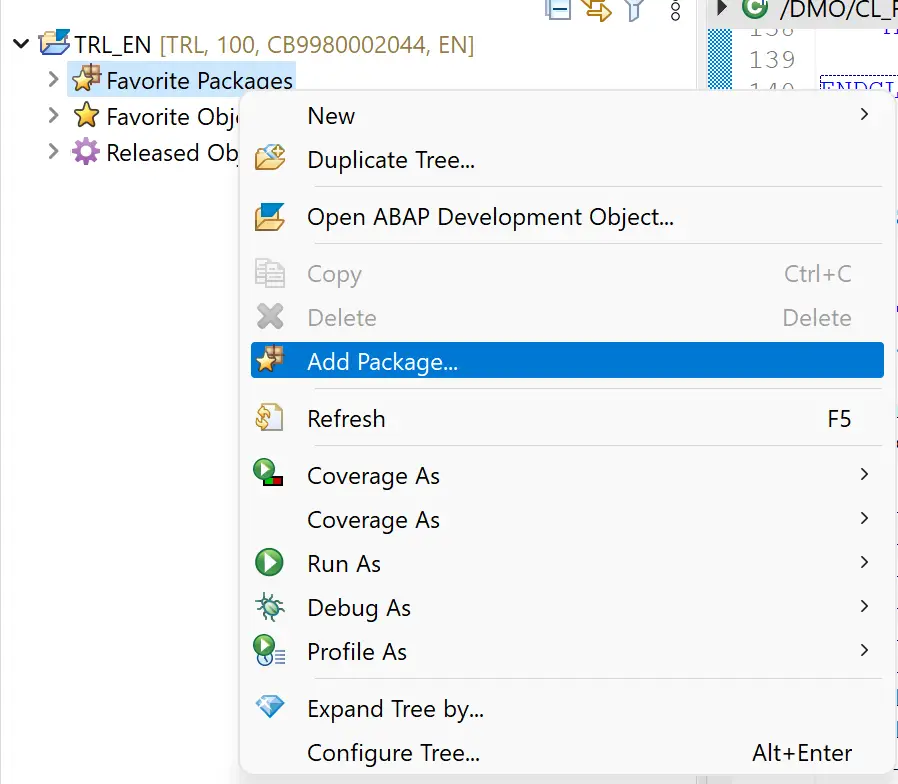
Select the package and click OK.
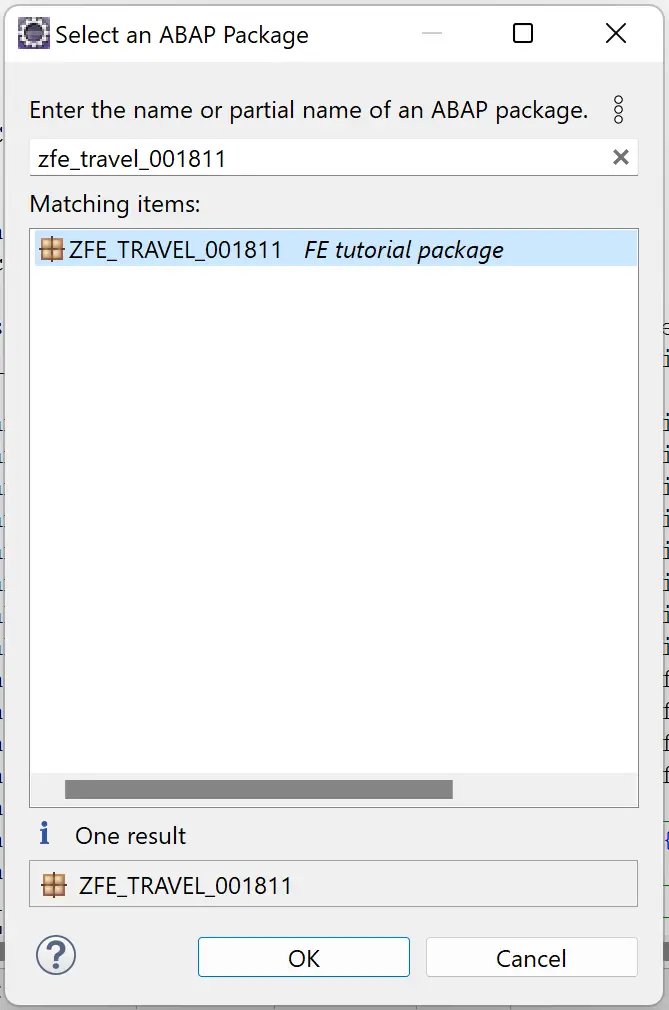
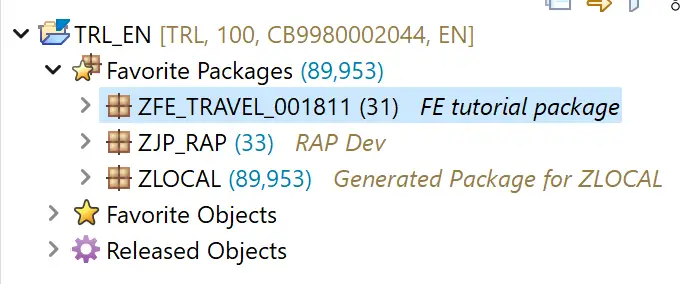
Expand the package and then the node ‘Service Binding’. OData V2 and V4 services are created.
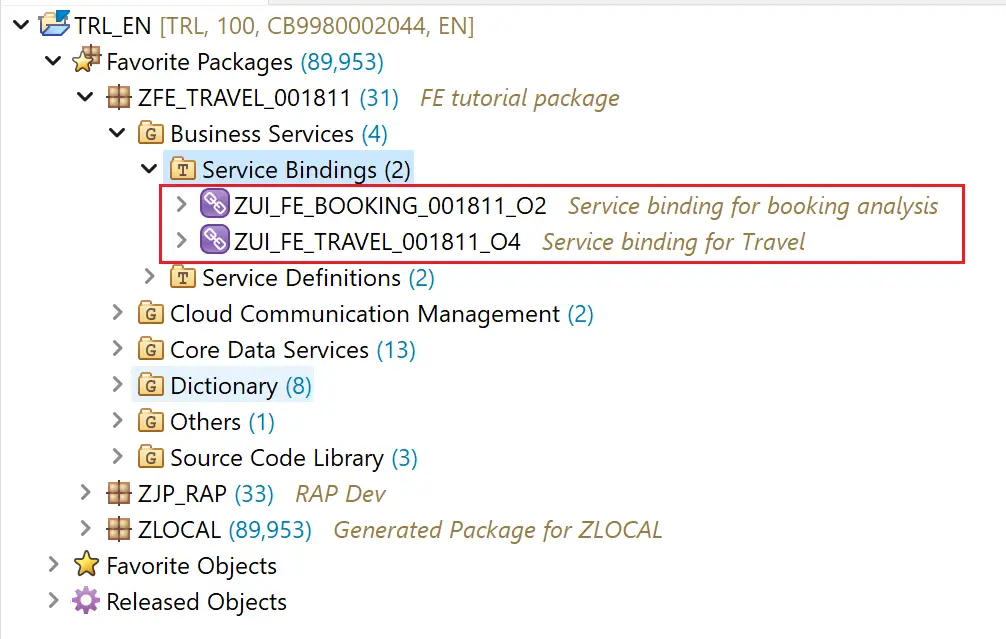
Publish and Test the Service
Publish the service that you want to see. I published both the services. Publish typically takes few minutes to complete.
V2 OData Service
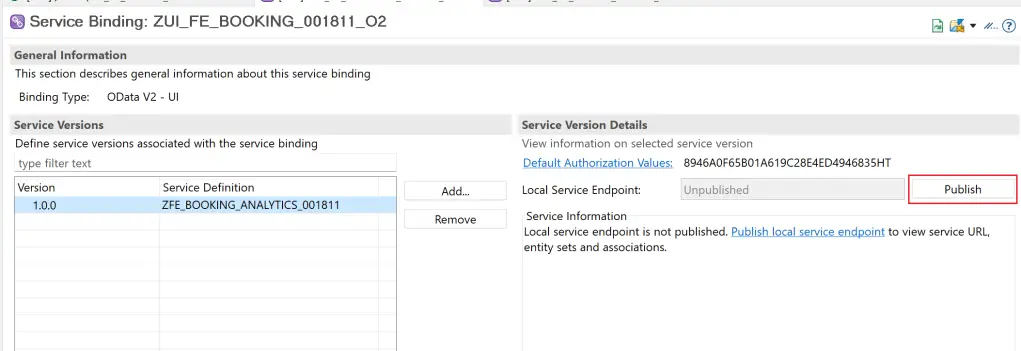
Once the service is published the Service Information Section will show below nodes.
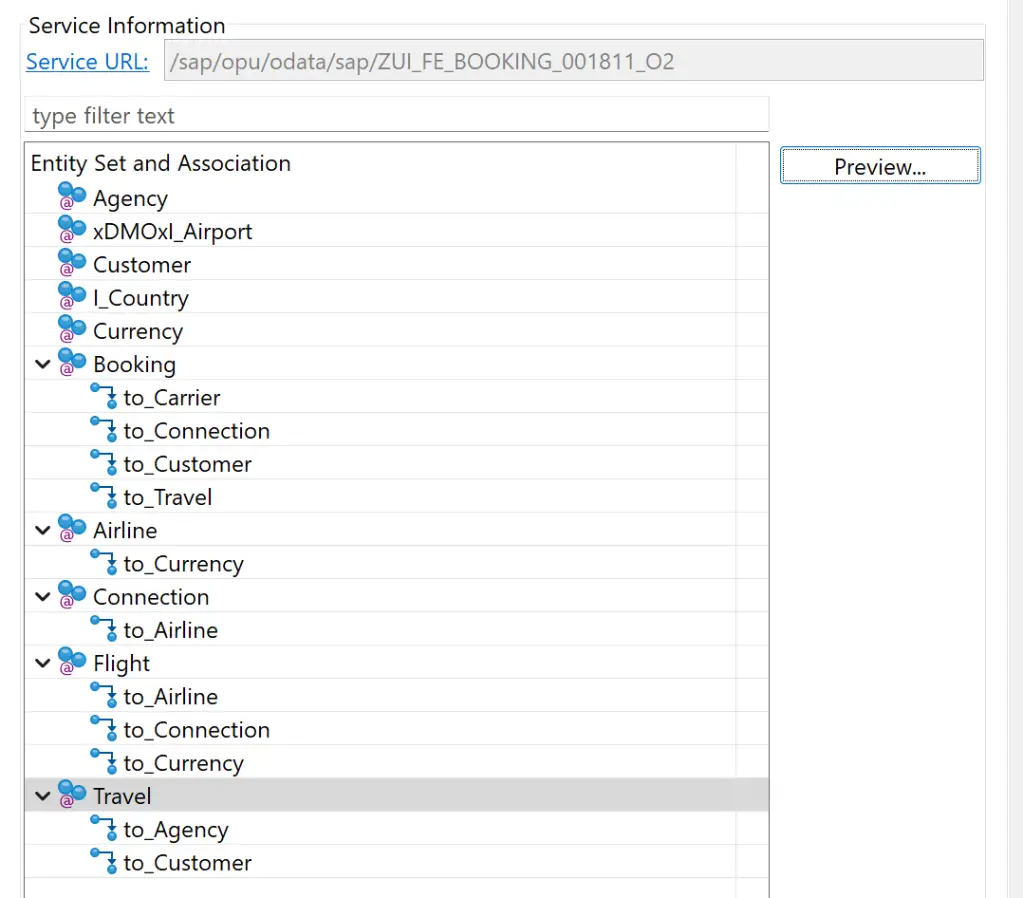
Click on the node to test and click on Preview. This shows how the node would look like in a Fiori element App.
Remember, once the page loads, you need to click on Go to see the data.
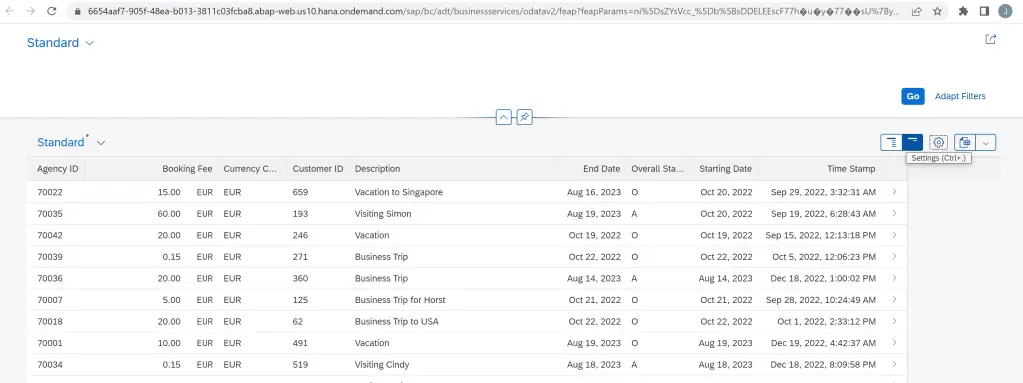
If the data is not appearing, click on the settings and ensure that at least one column is selected.
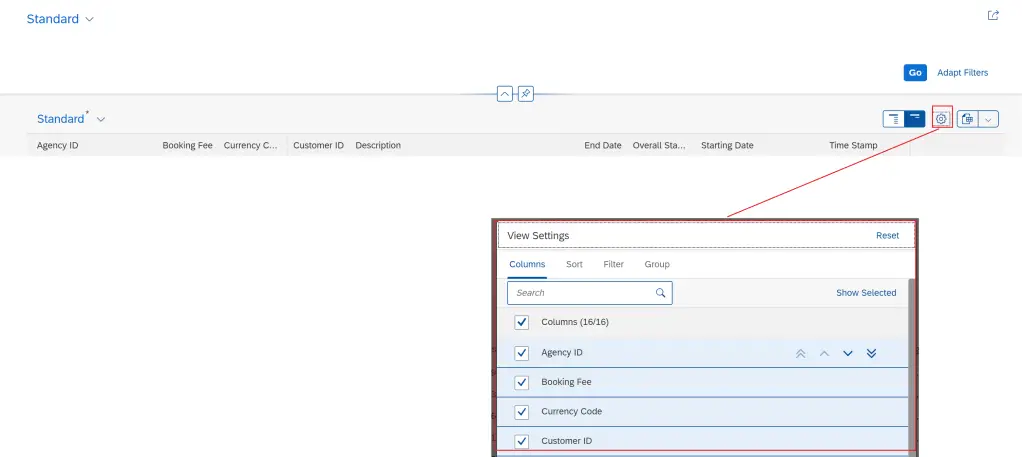
V4 OData Service
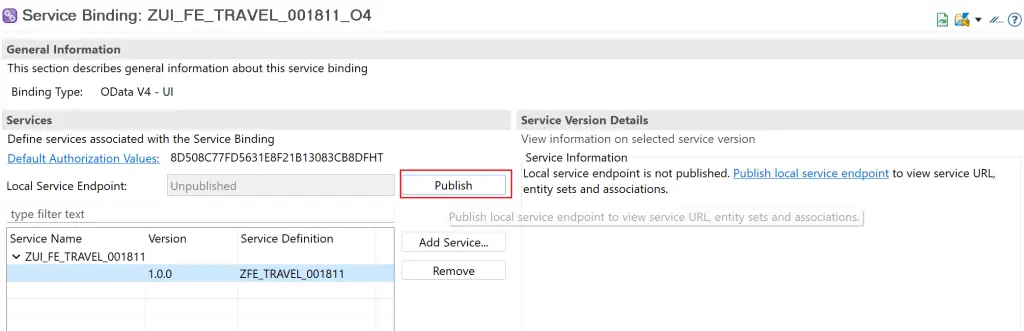
V2 and V4 have slightly different interface in the Service Binding Screen. Once the service is published the Service Information Section will show below nodes.
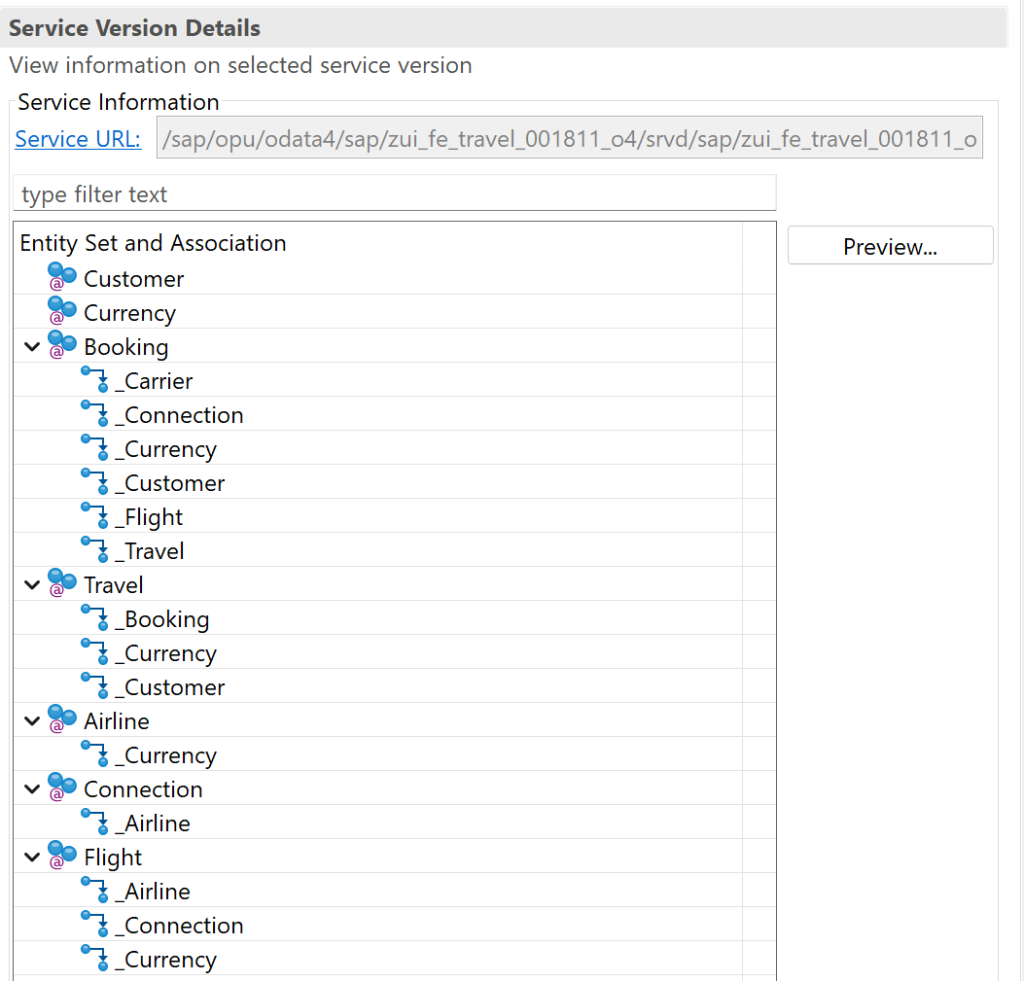
This can also be tested in similar way.
In the following posts, we will understand all generated objects for this RAP service and experiment with various code/annotation options to understand the RAP model in more detail.
Read about more such ABAP expressions and exciting new syntaxes: ABAP Expressions (7.4+)
If you like the content, please subscribe…
Hi Jagdish, these blogs are very helpful. I am doing these exercices, and in this tutorial, the class /DMO/CL_FE_TRAVEL_GENERATOR is not avialbale in my Trial account and project TRL_EN. I searched in the formus if there is any new similar class but I did not find any. Please let me know if there is any alternate class where I can use to continue the tutorials.
Thanks in advance.
Bharath
LikeLike